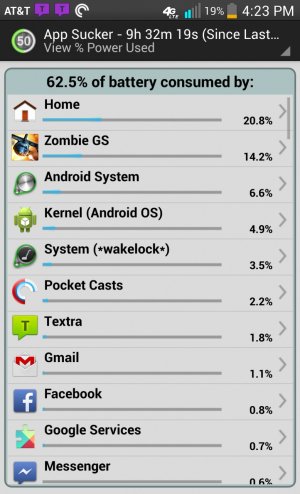Ok, so there has been a ton of talk about the great battery life on the G2, it's one of the reasons I bought it after all. But, in the week and a half since I received mine, battery has been pretty pedestrian and legitimately bad when compared to all I've heard and read people saying about it. Ultimately, I'm wondering if I have a defective unit and should look into returning it, or if anyone else has seen similar problems and has a fix/idea.
I've posted screen shots of the battery breakdown for today. This is a perfectly typical day both in terms of usage and battery results. Some other info that might help:
I'm on ATT and wasn't stuck in area with bad signal to my knowledge
I keep the screen always at auto-brightness with the baseline level at 50%
I used no GPS or Bluetooth and had both off all day
You maybe be able to see this from the apps usage screenshot, but I have background sync on for google apps, facebook, yahoo weather and that's about it and even those i set to less frequent intervals.
Also, I heard some rumblings that at&t models were suffering some battery drain problems out of the box and the solution was to factory reset them and the problem was fixed. Tried this two days ago to no noticeable effect.
I understand that "mileage may vary" but when I see reviewers like Jerry, the guys from The Verge and pretty much everyone else claim that even driven hard, you can get a day out of this things, and I'm lucky to make 11 hours with 1.5 hours screen on, I have to think something else is amiss. Any thoughts? Should I go back to at&t and try to get it replaced? Thanks all.
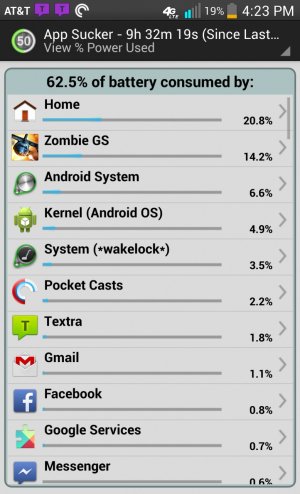
I've posted screen shots of the battery breakdown for today. This is a perfectly typical day both in terms of usage and battery results. Some other info that might help:
I'm on ATT and wasn't stuck in area with bad signal to my knowledge
I keep the screen always at auto-brightness with the baseline level at 50%
I used no GPS or Bluetooth and had both off all day
You maybe be able to see this from the apps usage screenshot, but I have background sync on for google apps, facebook, yahoo weather and that's about it and even those i set to less frequent intervals.
Also, I heard some rumblings that at&t models were suffering some battery drain problems out of the box and the solution was to factory reset them and the problem was fixed. Tried this two days ago to no noticeable effect.
I understand that "mileage may vary" but when I see reviewers like Jerry, the guys from The Verge and pretty much everyone else claim that even driven hard, you can get a day out of this things, and I'm lucky to make 11 hours with 1.5 hours screen on, I have to think something else is amiss. Any thoughts? Should I go back to at&t and try to get it replaced? Thanks all.