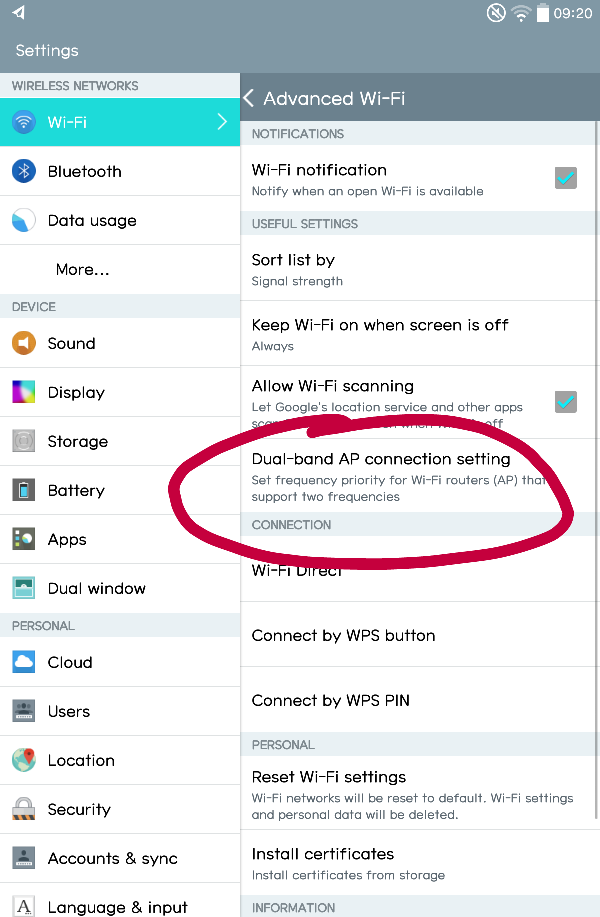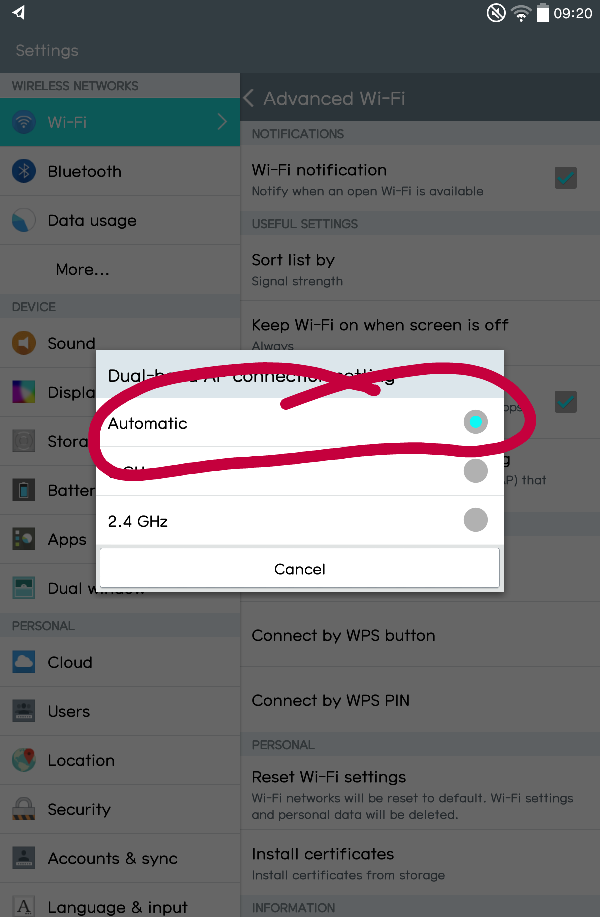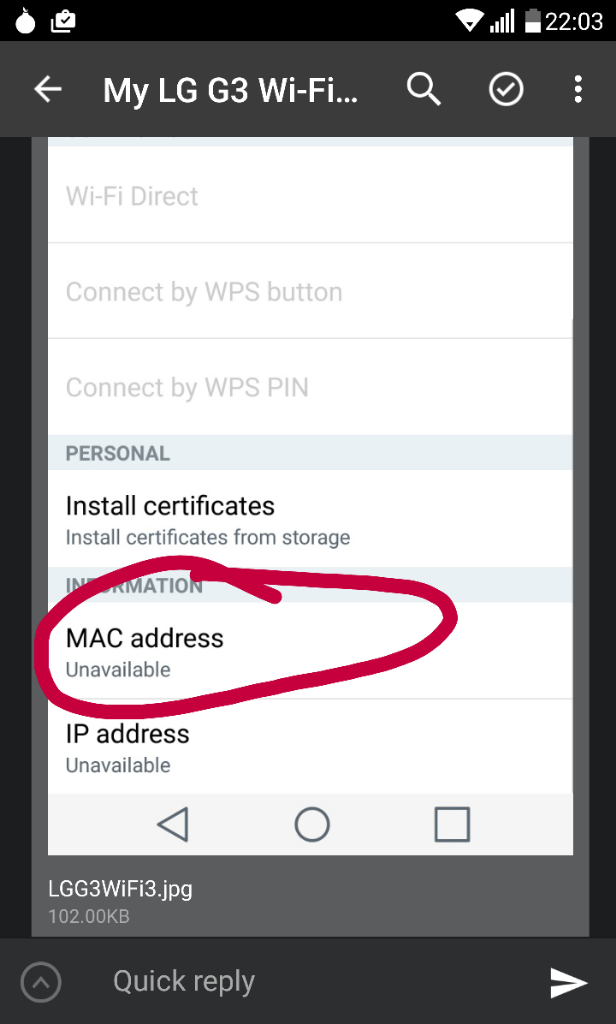I have an LG G3 and it will not let me connect to the internet. I can use the internet on my other devices( I'm on my laptop now) but when I try to turn the Wi-Fi on nothing happens and it doesn't show me any available networks at all. I have not been able to find much information on the issue. I have taken the battery out and did a restart. None of that helped. I hope to avoid having to do a factory reset. I have included a screenshot of what it looks like when i try to turn on my Wi-Fi.
I go to my settings and push the button to turn on the Wi-Fi. Nothing happens. Normally in that window all the different available networks pop up. On mine it doesn't. it is just a blank space. The Wi-Fi was working fine a couple days ago. I attached a photo of what I'm seeing on this post.
I go to my settings and push the button to turn on the Wi-Fi. Nothing happens. Normally in that window all the different available networks pop up. On mine it doesn't. it is just a blank space. The Wi-Fi was working fine a couple days ago. I attached a photo of what I'm seeing on this post.