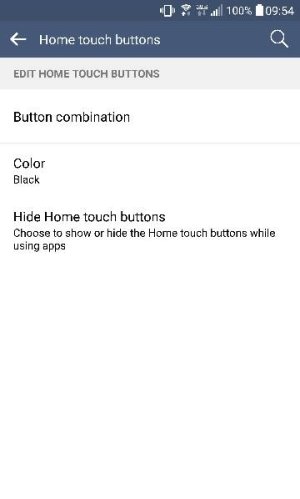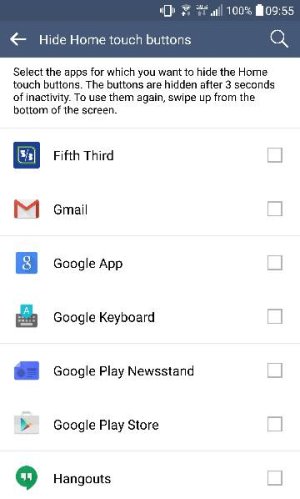Is there a way to set the soft keys to hide whenever the keyboard is up? I use SwiftKey keyboard and I checked the app box next the button settings but that changes my default keyboard back to the LG stock keyboard and still doesn't hide the soft keys. It only hides if I go into the SwiftKey app to change settings.
Posted via the Android Central App
Posted via the Android Central App