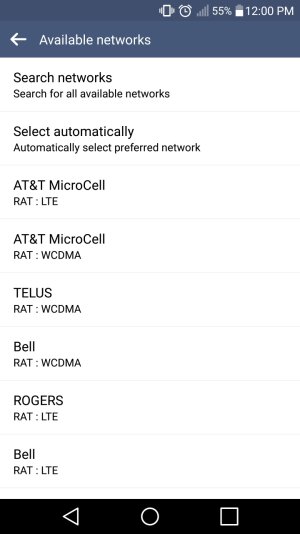Hi all. I previously had a Samsung Galaxy S4 with AT&T. I still have the phone but bought this LG G4 H815 off of Never MSRP (ebay). I took the SIM from my SG4 and put it in my LG G4. I have some weirdness happening. Overall, it works, but the data rate isn't working correctly.
1. SG4 shows the following data symbols that I've ever seen: 2G (Edge or G maybe?), 3G, 4G, 4G LTE
2. This phone shows the following data symbols that I've seen so far: G, H, 4G
I live in Rochester, NY and the LG G4 shows 4G. When I go to Settings, General, About phone, Network, I see that I'm connected to "LTE" and my speeds reflect that of LTE (~50mbps) like it did on my SG4 when I had the 4G LTE symbol up top. Now, in some areas where there should be "4G LTE" like on my SG4, I am only getting "H" and the speeds are usually 1mbps. When I see the H and I go to About phone, I see it doesn't say LTE but "HSPAP". I see it says "HSPA" sometimes and I can pull 4 mbps or so.
I was even getting "G" when I should have been getting LTE. Something's not right. I was even seeing Canadian carriers show up, and again, I'm in Rochester, NY. I went a little farther south from the lake and didn't get the Canadian issue. Either way, I see "H" way too much, when I should be getting 4G or 4G LTE. What do I need to do, or did ATT launch band 29 or whatever band this phone doesn't have where I live?
If I go to available networks and manually select any of the ATT networks, it doesn't make a difference, even though I see GSM, WCDMA, and LTE listed. If I would select those manually on my SG4, I would get 2G, 4G, and 4G LTE, respectively. Now I get G, H, and 4G. Even if I see LTE and I was in the areas I mentioned earlier with it showing "H", manually selecting LTE didn't do anything. I still stayed connected to "H" and got 1 mbps or so. See the picture. You'll see up top I connected to "H" but it shows GSM, WCDMA, and LTE.
The other picture shows the Canadian networks showing up. Not sure what those ATT MicroCells are. If I scrolled down past the Canadian ones, the regular ATT ones showed up too.
Finally, some areas that I normally would have 4G LTE on my SG4, I would get no service at all. It was when I was having those Canadian carriers show up (but ATT still showed up). I was getting one bar of H at best from ATT. Most of the time nothing.
I also never got any "Welcome abroad!" texts meaning I connected to a foreign network.
PS. Never MSRP was supposed to send a US version wall charger but never included it. They included a car charger and a "Travel Adapter" which I cannot plug a USB cord into. I'm emailing back and forth with them now but they're broken English and don't seem to be of much help.
1. SG4 shows the following data symbols that I've ever seen: 2G (Edge or G maybe?), 3G, 4G, 4G LTE
2. This phone shows the following data symbols that I've seen so far: G, H, 4G
I live in Rochester, NY and the LG G4 shows 4G. When I go to Settings, General, About phone, Network, I see that I'm connected to "LTE" and my speeds reflect that of LTE (~50mbps) like it did on my SG4 when I had the 4G LTE symbol up top. Now, in some areas where there should be "4G LTE" like on my SG4, I am only getting "H" and the speeds are usually 1mbps. When I see the H and I go to About phone, I see it doesn't say LTE but "HSPAP". I see it says "HSPA" sometimes and I can pull 4 mbps or so.
I was even getting "G" when I should have been getting LTE. Something's not right. I was even seeing Canadian carriers show up, and again, I'm in Rochester, NY. I went a little farther south from the lake and didn't get the Canadian issue. Either way, I see "H" way too much, when I should be getting 4G or 4G LTE. What do I need to do, or did ATT launch band 29 or whatever band this phone doesn't have where I live?
If I go to available networks and manually select any of the ATT networks, it doesn't make a difference, even though I see GSM, WCDMA, and LTE listed. If I would select those manually on my SG4, I would get 2G, 4G, and 4G LTE, respectively. Now I get G, H, and 4G. Even if I see LTE and I was in the areas I mentioned earlier with it showing "H", manually selecting LTE didn't do anything. I still stayed connected to "H" and got 1 mbps or so. See the picture. You'll see up top I connected to "H" but it shows GSM, WCDMA, and LTE.
The other picture shows the Canadian networks showing up. Not sure what those ATT MicroCells are. If I scrolled down past the Canadian ones, the regular ATT ones showed up too.
Finally, some areas that I normally would have 4G LTE on my SG4, I would get no service at all. It was when I was having those Canadian carriers show up (but ATT still showed up). I was getting one bar of H at best from ATT. Most of the time nothing.
I also never got any "Welcome abroad!" texts meaning I connected to a foreign network.
PS. Never MSRP was supposed to send a US version wall charger but never included it. They included a car charger and a "Travel Adapter" which I cannot plug a USB cord into. I'm emailing back and forth with them now but they're broken English and don't seem to be of much help.