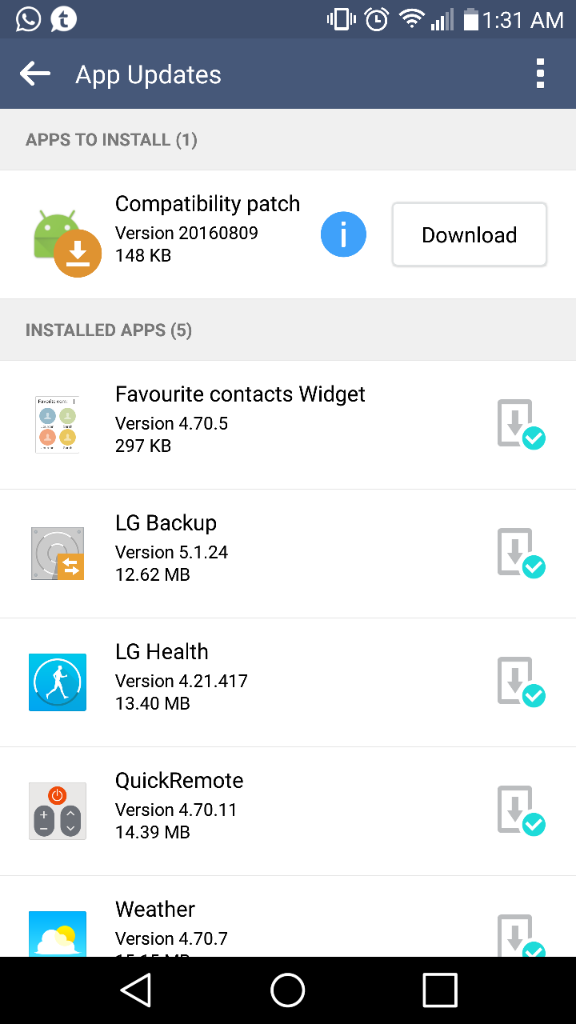"Compatibility patch" update showed up in my notification area. When I clicked on it, it took me to the LG software update section and said that this file is needed to fix some issues with app compatibility. File is about 150kb.
After installing the program asks to reboot the phone. Once the notification is clicked on, the phone reboots.
Phone is not rooted. It seemed a little sketchy since there's really no other information anywhere else on the net. It seems a bunch of other people have got this but no real info.
Just wondering if anybody else has got this update.
Thanx.
After installing the program asks to reboot the phone. Once the notification is clicked on, the phone reboots.
Phone is not rooted. It seemed a little sketchy since there's really no other information anywhere else on the net. It seems a bunch of other people have got this but no real info.
Just wondering if anybody else has got this update.
Thanx.