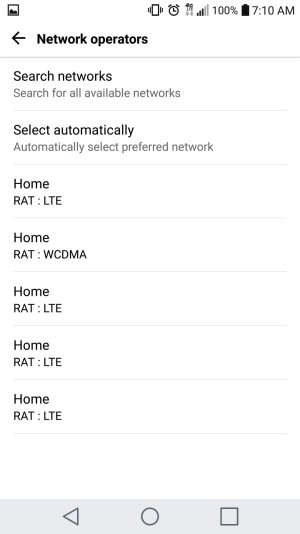- Oct 15, 2017
- 9
- 0
- 0
Hello, this is my first time posting here so I apologize if my formatting isn't perfect.
I have an issue where my mobile data doesn't work in apps. For example: I open the app and watch the arrows at the top of my LG G5 go back and forth as if it is sending and receiving the data but nothing ever loads or happens except for the occasional "cant load.../error..." message. Oddly enough my browser app works just find, loads data without any issue.
I have tried every APN setting I can find including the ones found here: https://bestmvno.com/apn-settings/straight-talk-wireless-apn-settings/ (If someone has working straight talk APN settings for an LG G5 that would help in eliminating the APN as the culprit)
I have also checked every setting I could find that would grant or restrict data access to my phone and they all show everything to be in order.
I have done a factory reset and nothing changed.
My phone is NOT rooted but it is unlocked. It was previously on T-mobile judging from the splash screen on boot up. It is now being used on Straight Talk. I have tried every trick I can find but this thing is about to get snapped in half and thrown in the trash.
If anyone can offer some sage wisdom with this I would be eternally grateful!
I have an issue where my mobile data doesn't work in apps. For example: I open the app and watch the arrows at the top of my LG G5 go back and forth as if it is sending and receiving the data but nothing ever loads or happens except for the occasional "cant load.../error..." message. Oddly enough my browser app works just find, loads data without any issue.
I have tried every APN setting I can find including the ones found here: https://bestmvno.com/apn-settings/straight-talk-wireless-apn-settings/ (If someone has working straight talk APN settings for an LG G5 that would help in eliminating the APN as the culprit)
I have also checked every setting I could find that would grant or restrict data access to my phone and they all show everything to be in order.
I have done a factory reset and nothing changed.
My phone is NOT rooted but it is unlocked. It was previously on T-mobile judging from the splash screen on boot up. It is now being used on Straight Talk. I have tried every trick I can find but this thing is about to get snapped in half and thrown in the trash.
If anyone can offer some sage wisdom with this I would be eternally grateful!