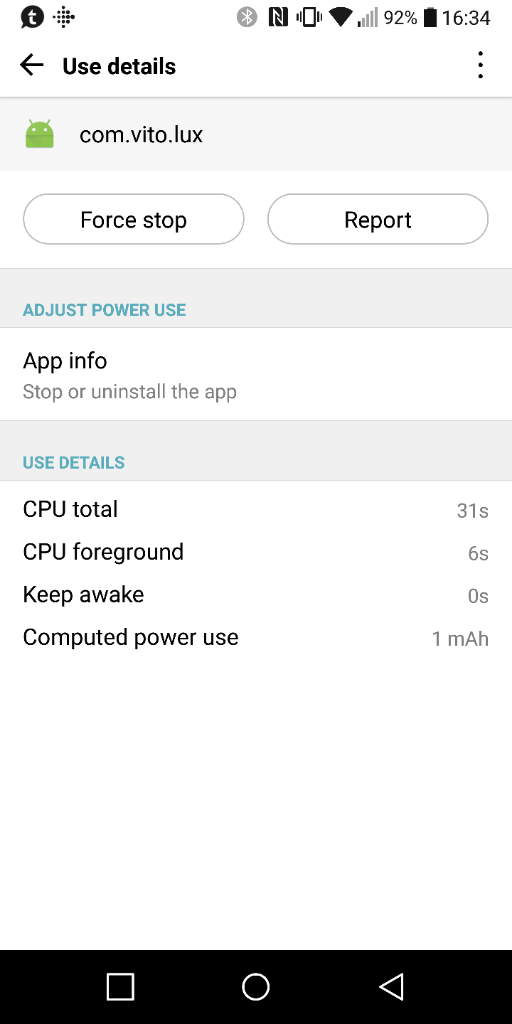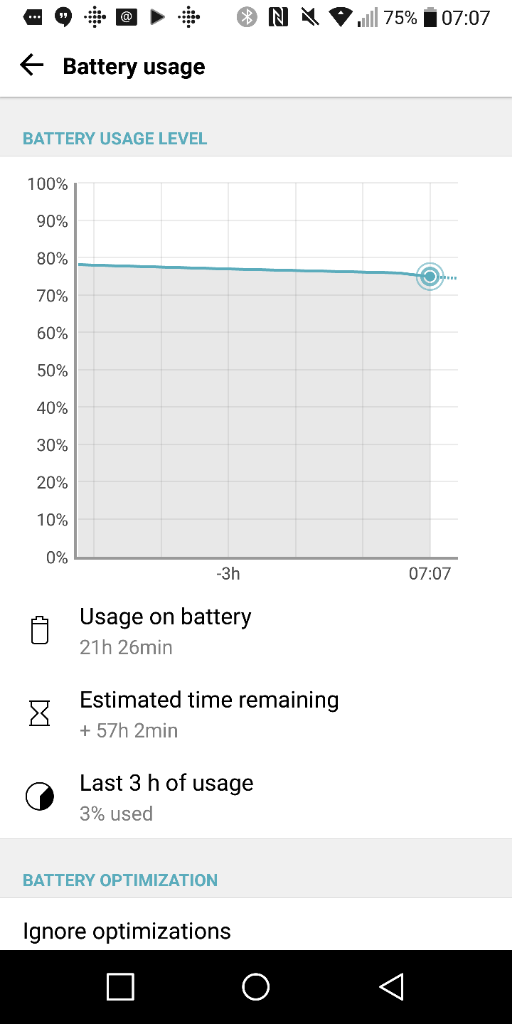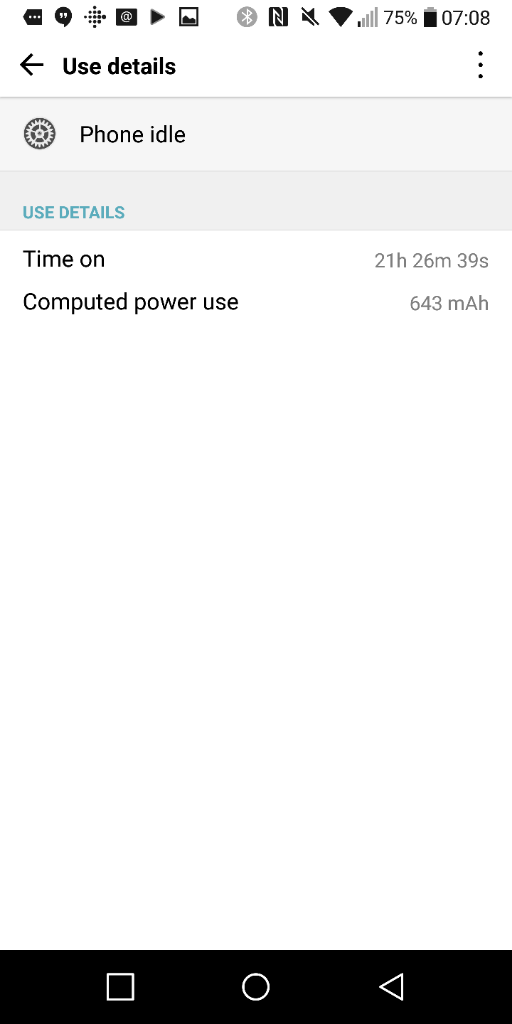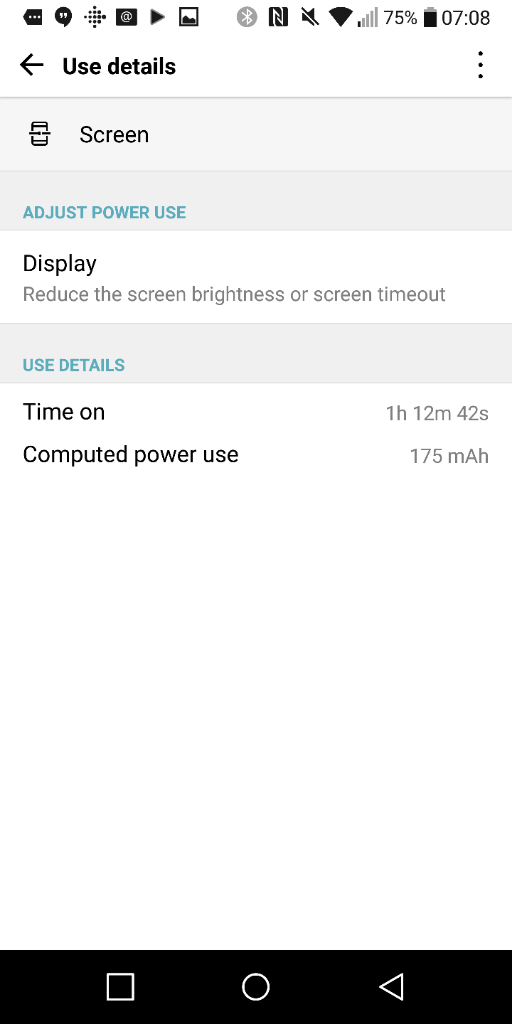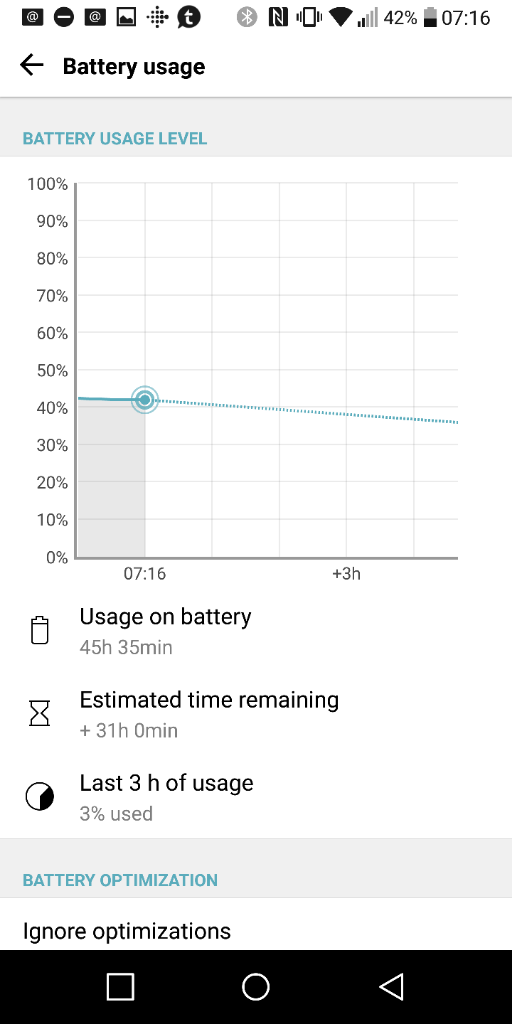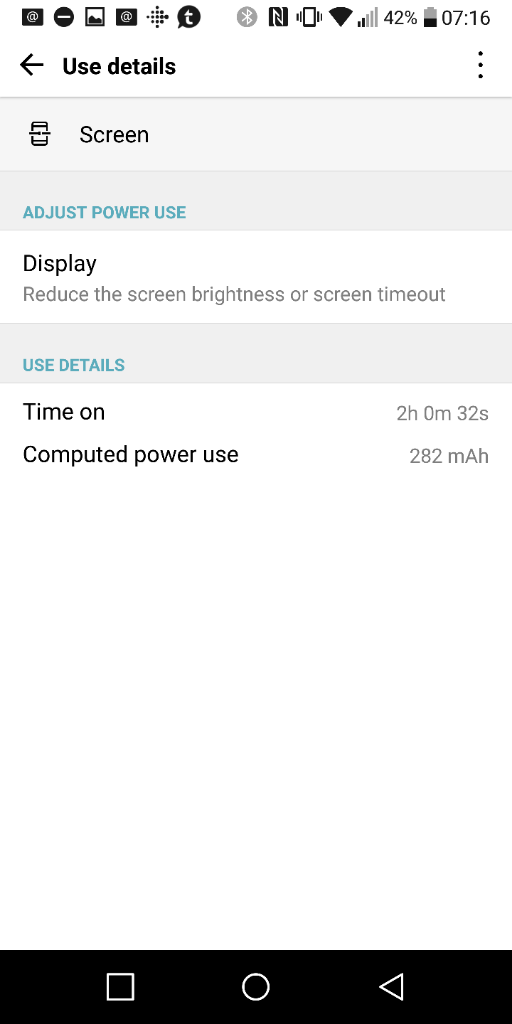nathdogg1985
Well-known member
Three UK, my signal is pretty weak where I am right now though. Infact as I type it is 1 bar.I have Bluetooth connected to my fitness tracker also.
Interesting. I lose 5-10 through the night on wifi usually... On LTE it stays 100.. but this change definitely added some more bang for my buck.. what carrier?
I have also noticed if I charge to 100% it will stick there for a good while before it drops to 99, even if I'm using the phone. I'm quite confident that if I charge to 100 and leave over night, it will still be on 100 in the morning. The battery percentage gauge doesn't seem to be completely linear.