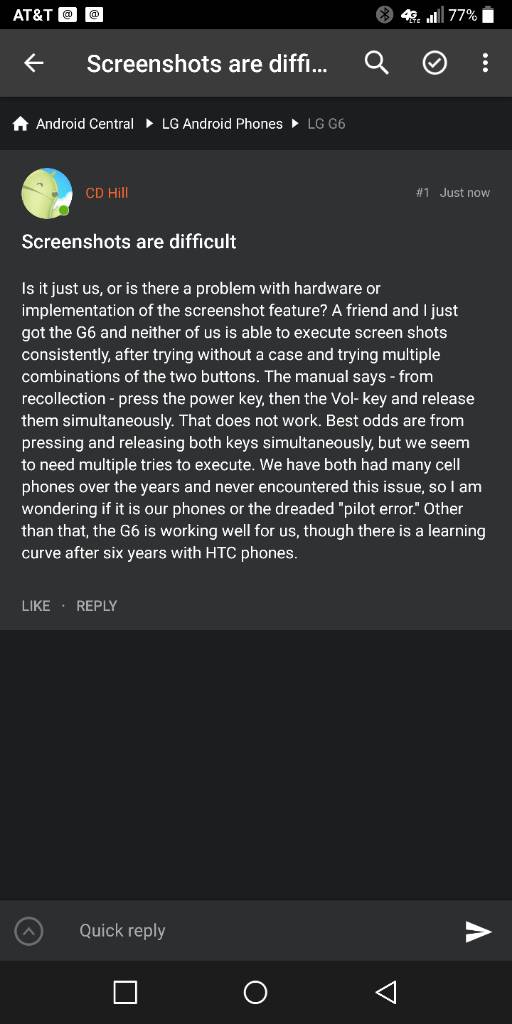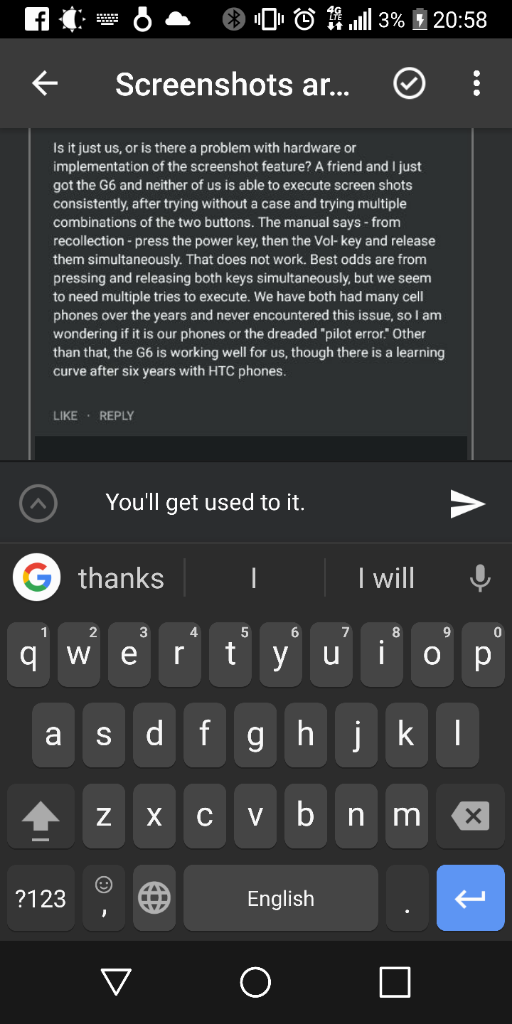Is it just us, or is there a problem with hardware or implementation of the screenshot feature? A friend and I just got the G6 and neither of us is able to execute screen shots consistently, after trying without a case and trying multiple combinations of the two buttons. The manual says - from recollection - press the power key, then the Vol- key and release them simultaneously. That does not work. Best odds are from pressing and releasing both keys simultaneously, but we seem to need multiple tries to execute. We have both had many cell phones over the years and never encountered this issue, so I am wondering if it is our phones or the dreaded "pilot error." Other than that, the G6 is working well for us, though there is a learning curve after six years with HTC phones.
Screenshots are difficult
- Thread starter CD Hill
- Start date
You are using an out of date browser. It may not display this or other websites correctly.
You should upgrade or use an alternative browser.
You should upgrade or use an alternative browser.
Joe Clark3
Member
Jeremiah Bonds
Trusted Member
shadokat_ph
Active member
I have really small hands and it's really difficult for me to do multi-button screen shots on any device. The G6 is no exception, especially with a case on the phone. I found an app called Screenshot Touch in the app store and I really like it. It puts an opaque button on your screen that you touch to make a screen shot. You can move the button anywhere on the screen or lock it in one place. You can keep it running or just invoke it when you need it. It has a lot of options for the way it operates and how it handles your screen shots. One thing I found really interesting was the ability to watermark your screenshots in case you're going to post them on social media. It's supported by ads but there is an option to pay and remove them. The ads are at the bottom of the screen and don't pop up to interrupt you. Instead of trying to describe the options and functions, I'm showing you pictures of the app. You can see everything it does and decide if it's something that interests you.Is it just us, or is there a problem with hardware or implementation of the screenshot feature? A friend and I just got the G6 and neither of us is able to execute screen shots consistently, after trying without a case and trying multiple combinations of the two buttons. The manual says - from recollection - press the power key, then the Vol- key and release them simultaneously. That does not work. Best odds are from pressing and releasing both keys simultaneously, but we seem to need multiple tries to execute. We have both had many cell phones over the years and never encountered this issue, so I am wondering if it is our phones or the dreaded "pilot error." Other than that, the G6 is working well for us, though there is a learning curve after six years with HTC phones.
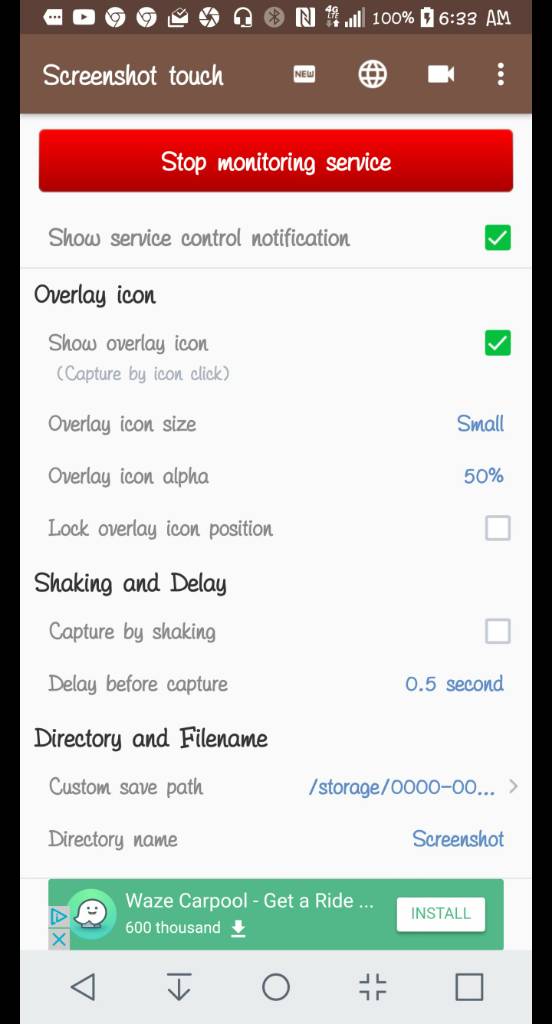
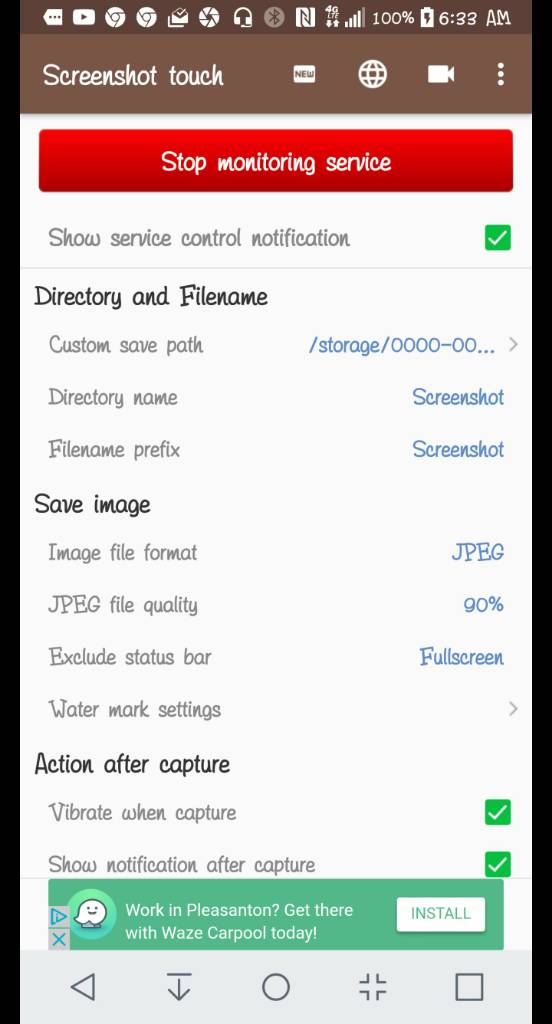
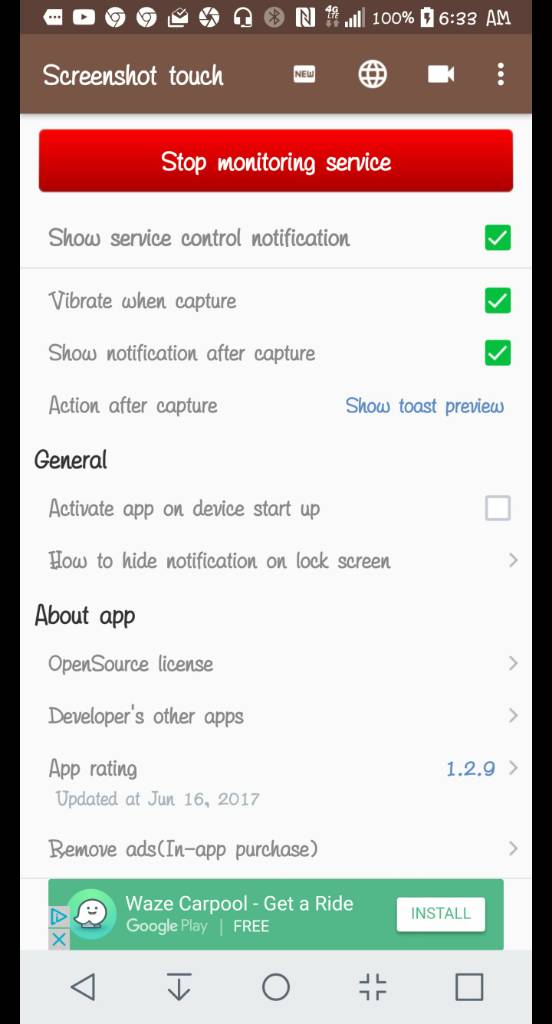
Last edited:
j_grouchy
Well-known member
I have really small hands and it's really difficult for me to do multi-button screen shots on any device.
What does hand size have to do with it? Mine are, I guess, average and I usually use the index finger of my right hand and thumb of my left hand and never have an issue. Occasionally I do it one-handed...but unless the distance between your thumb and fingertip is less than two inches, there's no reason you couldn't reach the two with one hand.
shadokat_ph
Active member
Whether the phone's screen shot functions are working properly or not, I can't take a screen shot because of my tiny hands. It's too awkward for me to push the back button and one of the side buttons at the same time. It might also be arthritis and/or lack of coordination, but I can't do it. If there's a case on the phone I'm more likely to drop the phone than successfully push both buttons together.What does hand size have to do with it? Mine are, I guess, average and I usually use the index finger of my right hand and thumb of my left hand and never have an issue. Occasionally I do it one-handed...but unless the distance between your thumb and fingertip is less than two inches, there's no reason you couldn't reach the two with one hand.
You use both hands, which is a great way to do it for most people. I've got some pretty bad tendinitis or some other pain disorder in my left hand, which makes it pretty painful to try to use both hands. Maybe I should have mentioned that in my other post as well. But my little, uncoordinated right hand is what I generally blame for not being able to do something as simple as take a screenshot with one hand.

Jeremiah Bonds
Trusted Member
evanborkow
Well-known member
urbanra5cal
Member
And to the nav barYou can add a capture icon to the pull-down menu.
shazil1234
New member
Law2138
Trusted Member
By pressing and holding both the volume down and power key simultaneously, you'll see the screen shot animation.
You don't have to worry about releasing them at the same time.
You just need to hold both until the animation starts.
You don't have to worry about releasing them at the same time.
You just need to hold both until the animation starts.
citronbull
Well-known member
How do you like the G6 Donald Trump?I have really small hands and it's really difficult for me to do multi-button screen shots on any device.
Thanks for the suggestions! I have used cell phones for more than 25 years and Androids since they were invented; most most have done all that I wanted to do, although the want-list continues to grow with the technology. I rarely visit the Play Store because calls, texts, calendars, browsers, lists, databases and photo gallery are all I needed. So I was surprised to find that there is a screenshot app, given that all phones do this natively. I prefer to keep the apps to a minimum, so visited VZW and was lucky to be helped by a G6 owner. He also scores a screen shot less than 100% of the time, but what I learned from him is that the G6 has a lag that I have not had in the past and did not expect. You just need to be sure to press both buttons simultaneously and hold for about one second to get the shot. Whew! So Jeremiah was right, I got used to it, but a bit of tutoring made the difference.
Thanks! My previous HTC phones had no lag, and I was not expecting to need to press the two keys EXACTLY at the same time. As Jeremiah said, I got used to it but needed a bit of tutoring. And i am happy to have avoided getting an app for a native function.
Jeremiah Bonds
Trusted Member
I'm happy you're getting the hang of it.Thanks! My previous HTC phones had no lag, and I was not expecting to need to press the two keys EXACTLY at the same time. As Jeremiah said, I got used to it but needed a bit of tutoring. And i am happy to have avoided getting an app for a native function.
shadokat_ph
Active member
Since I'm female I don't think it's weird to have tiny hands, but your joke is still funny.How do you like the G6 Donald Trump?

frifred
Well-known member
Swipe the notification shade down and click the Capture+ button. It will make a screenshot of the screen under the notification shade (in other words, the notification shade itself will not be included in the screenshot) and save it to your gallery. Be sure to edit the notification first to put the Capture+ icon on the top row so it is there when you first swipe down.
LeoRex
Retired Moderator
Jeremiah Bonds
Trusted Member
That's assuming that quick memo wasn't uninstalled to save battery.Swipe the notification shade down and click the Capture+ button. It will make a screenshot of the screen under the notification shade (in other words, the notification shade itself will not be included in the screenshot) and save it to your gallery. Be sure to edit the notification first to put the Capture+ icon on the top row so it is there when you first swipe down.
nathdogg1985
Well-known member
Yes this is a good option, I forgot about that.Hey.... there is an alternative... Use Google Assistant's screenshot function. Just long press the home button and tap the "share screenshot".
View attachment 262839
gives you
View attachment 262840
Similar threads
- Replies
- 3
- Views
- 278
- Replies
- 9
- Views
- 2K
- Locked
- Question
- Replies
- 4
- Views
- 1K
- Replies
- 0
- Views
- 1K
Trending Posts
-
[Chatter] "Where everybody knows your name ..."
- Started by zero neck
- Replies: 53K
-
News Meta AI is taking over WhatsApp, Facebook, Instagram, and Messenger
- Started by AC News
- Replies: 2
-
S24 pictures... show us how they look!
- Started by Walter Wagenleithner
- Replies: 384
-
News Amazon launches huge sale on Fire streaming devices — these are the deals I'd buy
- Started by AC News
- Replies: 0
-
Forum statistics

Android Central is part of Future plc, an international media group and leading digital publisher. Visit our corporate site.
© Future Publishing Limited Quay House, The Ambury, Bath BA1 1UA. All rights reserved. England and Wales company registration number 2008885.