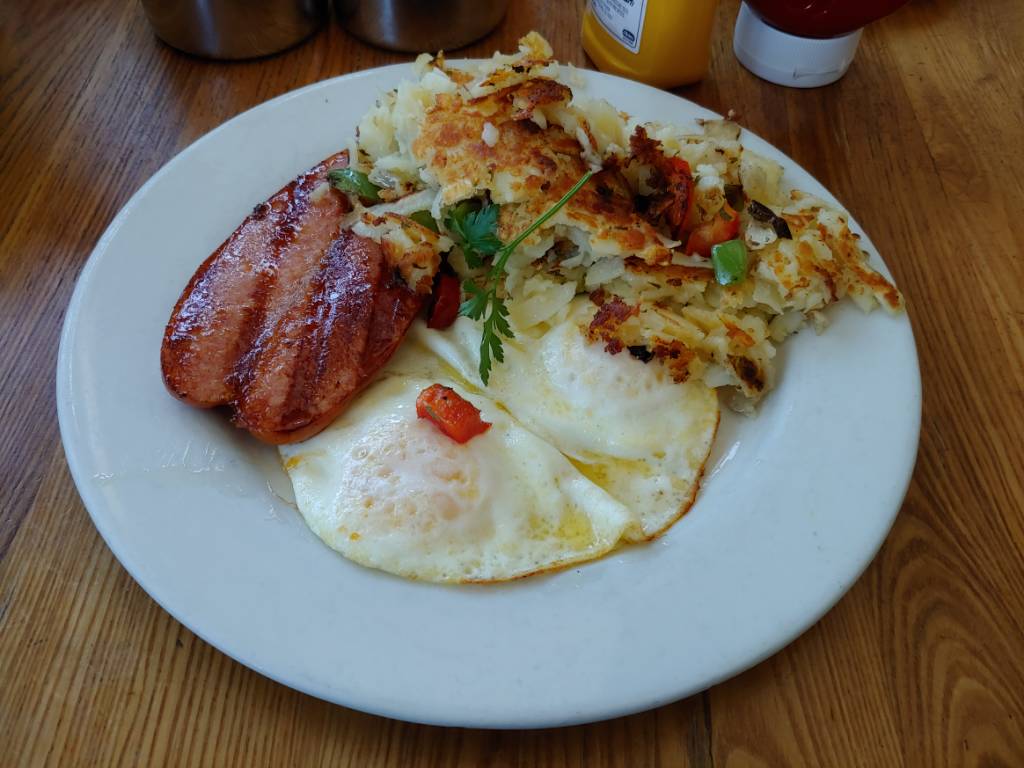I'll give a couple examples of things I like and don't like about the auto mode. Both of these are very low light with the early morning sun peeking behind the curtains. Not nearly as bright as you'd think by the photos.
In the first one, the cam pumps up the exposure and uses a little sharpening to make the pic, bright, interesting, and textured. And, it works.
View attachment 285592
In the next one, it's the same dim room and the cam grabs a ton of light, but the texture enhancement really loses the feel of the object. There's some ghosting and masking of the real texture of the object. Granted, this was a DARK room and I have never personally used a phone that could make this type of photo this bright without artifacts. I just wonder how much better it could be without the enhancement. So, I'll try it again in manual mode.
View attachment 285593