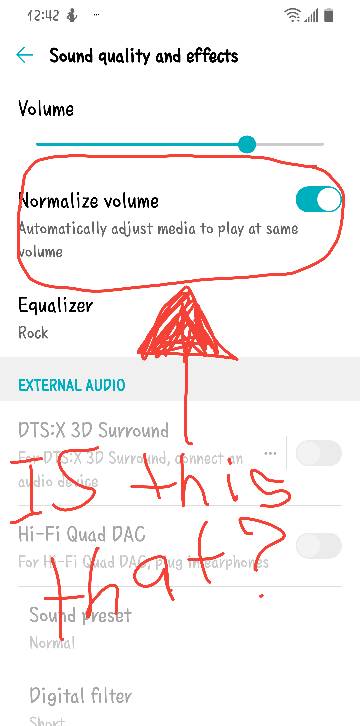I am wondering if anybody has found a solution to this on LG phones?
On my G7 when using wireless headphones I have to adjust the volume on the device and headphones individually, not a big deal some might say but also unless the headphones have a companion app I also have no visible indication of what the volume is. My solution so far is to set the volume to maximum on the headphones and use the phone control to adjust the volume.
I know that Samsung offer this as an option, and I think the pixel 2 does too? Has anybody figured this out on an LG phone or am I the only one who finds it frustrating
On my G7 when using wireless headphones I have to adjust the volume on the device and headphones individually, not a big deal some might say but also unless the headphones have a companion app I also have no visible indication of what the volume is. My solution so far is to set the volume to maximum on the headphones and use the phone control to adjust the volume.
I know that Samsung offer this as an option, and I think the pixel 2 does too? Has anybody figured this out on an LG phone or am I the only one who finds it frustrating