Tweaked OC Kernel. Alot of tweaks to the compile process.
Special Note:
The official latest Xionia for users with Baseband version less than VC is 005. There are no improvements for V9 or lower.
Due to internal changes in VC it is required to seperate it for stability. If you try 006 or higher on V9 or lower and have problems, please revert to your nandroid backup, then flash 005. Please remember to restore your nandroid backup FIRST otherwise you will retain some of 006+'s features and things will REALLY break.
[size=+2]Features:[/size]
Added in 013
[size=+2]How To Use:[/size]
[size=+2]Download[/size]
[size=+1]Current Release[/size]
013: Download (boot.img edition)
013: Download (Experimental AnyKernel Edition)
(Recommended only for users of VC/VD Baseband, required if you have a newer LCD (blank screen issues))
005: Download (Recommended only for users of V9 or lower Baseband)
[size=+1]Older Releases[/size]
012: Download (boot.img edition)
012: Download (Experimental AnyKernel Edition)
011: Download (boot.img edition)
011: Download (Experimental AnyKernel Edition)
010: Download (boot.img edition)
010: Download (Experimental AnyKernel Edition)
009: Download (boot.img edition)
009: Download (Experimental AnyKernel Edition (redux))
008: Download (boot.img edition)
007: Download (boot.img edition)
006: Download (boot.img edition, new drivers require new init.rc)
005: Download
004: Download
003: Download
002: Download
001: Download
[size=+1]Source Code:[/size]
https://github.com/zefie/thunderc_kernel_xionia
[size=+1]Donate:[/size]
If you appreciate the work put into Xionia Kernel you can donate below.
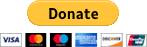
[size=+2]Special Thanks:[/size]
GetItNowMarketing for the 2.6.32.26 kernel source, Overclock, and Custom Recovery
Special Note:
The official latest Xionia for users with Baseband version less than VC is 005. There are no improvements for V9 or lower.
Due to internal changes in VC it is required to seperate it for stability. If you try 006 or higher on V9 or lower and have problems, please revert to your nandroid backup, then flash 005. Please remember to restore your nandroid backup FIRST otherwise you will retain some of 006+'s features and things will REALLY break.
[size=+2]Features:[/size]
Added in 013
- Switched LCD driver, resolves 'blank screen' issues for newer devices
- Re-added scaling_available_frequencies patch for CM7
- Completely rebuilt from VD sources
- Upgraded to 2.6.32.33
- All prior driver patches overwritten by VD drivers.
- Still the super-optimized OC Xionia you have grown to love
- Feels alot faster
- Applied these patches
- Updated to LS670ZVD drivers
- Now offering experimental LS670ZVD kernel only (AnyKernel Edition). May work for users having problems with boot.img edition eating space in /data.
- Exchanged some drivers with other LG kernel code
- Optimization for Gingerbread
- Proper VC mach-msm drivers
- Many driver updates from VC kernel
- boot.img format requires new initrd, due to driver changes. May also help compatibility with Optimus V. Stock Ramdisk
- Be sure to make a Nandroid Backup before flashing, many users are reporting trouble
- VC Baseband and higher only
- Final stable kernel for V6-V9 Baseband
- pppoe and pppox support, still no VPN.. see update post
- CIFS and NLS_UTF8 for CifsManager by request
- Standard Maintenance Release
- Xionia Version added to Kernel Version, viewable under "About Phone -> Kernel version"
- BFS Scheduler
- disabled control groups completely
- disabled group cpu scheduler completely
- lowest lag yet
- IPv6 re-enabled
- [? 01]: Fixed SoftAP issue in wireless driver, tethering repaired.
- more tweaks
- older compiler
- -O2 instead of -O3
- -O2 instead of -Os on wifi driver
- removed cgroup autosched
- added BFQ
- reduced lag slightly
- wifi driver from P500 src
- [? 01]: wifi tether broken, SoftAP was disabled.
- OC up to 864mhz
- Optimized for ARM1136JF-S, the processor core in our Optimus S
- tun.ko module
- Tweaked for Speed
[size=+2]How To Use:[/size]
- Download the Zip
- Put the zip on the root of your SD card. Do not open the ZIP and do not extract the ZIP.
- If you have ADB installed and working, run the following command: "adb reboot recovery".
Otherwise... Shut your phone off then put it into recovery by holding the volume down + home + Power key until you hit the recovery screen. - Select flash ZIP from SD card
- Select the zip you downloaded and put on your SD card (steps 1 & 2)
- Confirm you would like to flash the zip, reboot phone after complete
[size=+2]Download[/size]
[size=+1]Current Release[/size]
013: Download (boot.img edition)
013: Download (Experimental AnyKernel Edition)
(Recommended only for users of VC/VD Baseband, required if you have a newer LCD (blank screen issues))
005: Download (Recommended only for users of V9 or lower Baseband)
[size=+1]Older Releases[/size]
012: Download (boot.img edition)
012: Download (Experimental AnyKernel Edition)
011: Download (boot.img edition)
011: Download (Experimental AnyKernel Edition)
010: Download (boot.img edition)
010: Download (Experimental AnyKernel Edition)
009: Download (boot.img edition)
009: Download (Experimental AnyKernel Edition (redux))
008: Download (boot.img edition)
007: Download (boot.img edition)
006: Download (boot.img edition, new drivers require new init.rc)
005: Download
004: Download
003: Download
002: Download
001: Download
[size=+1]Source Code:[/size]
https://github.com/zefie/thunderc_kernel_xionia
[size=+1]Donate:[/size]
If you appreciate the work put into Xionia Kernel you can donate below.
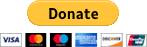
[size=+2]Special Thanks:[/size]
GetItNowMarketing for the 2.6.32.26 kernel source, Overclock, and Custom Recovery
Last edited:


