IMPORTANT
This ROM is no longer actively developed. Zefie does not own an Optimus and hasn't compiled a build in months (at the time of this being added). Please feel free to continue using and discussing this ROM but do so with the understanding that any bugs/issues/bumps/bruises will not be addressed with new builds. The CM open source ROM lives on through other developers if you'd prefer newer or active builds but please don't walk away without at least clicking the thanks button for zefie for starting the ball rolling
IMPORTANT






Currently Working
[02142011] SMS (Incoming & Outgoing) [Exception: Must keep under 145 characters, will not split long msgs. AOSP issue]
[02142011] Data (1x & 3G)
[02142011] Wifi (Connected to WPA network and surfed)
[02142011] SD Card
[02142011] Equalizer in DSPManager (except compressor)
[02142011] GApps: Download from Here (asks you to 'slide out your keyboard', working on this, see here to bypass it for now)
[02152011] Calls (Incoming & Outgoing)
[02152011] Smooth interface
[02152011] Bluetooth
[02152011] Camera
[02152011] GPS
[02152011] Proximity Sensor Tweaked
[02152011] Speakerphone Volume Fixed (mik_os)
[02152011] "Roaming Indicator Off" Fixed
[02162011] MMS Picture Mail
[02162011] Fixed brightness/button issue: Reverted liblights back to lge
[02162011] Built in CyanogenMod Overclocking
[02172011] Default audio equalizer settings fixed (or not, see issue 24)
[02182011] Voicemail number now defaults to user MDN (Your #) instead of *86
[02182011] USB Storage restored, still some issues (see here)
[02202011] Fixed normalization issue of speaker
[02252011] No Optimus S specific patches. Still 2.3.2 (CM7 Upstream).
[02272011] Newly integrated Scott Pilgrim Awesomeness
[03022011] No Optimus S specific patches. Now 2.3.3.
[03022011] Voicemail number patch now a part of CM7
[03072011] Updated libaudio to mik_os's patches. Perhaps this will help some.
[03072011] GPS switched to AOSP (mik_os)
[03072011] Some work started on libcamera for zoom. Incomplete.
[03072011] SMS Split possibly set on by default
[03102011] No Optimus S specific patches.
[03142011] Sync'd with upstream, also manually updated android_vendor_cyanogen, since it doesn't auto-sync with upstream.
[03142001] Updated LGE binary dependencies from VC to VD
[03172011] Xionia v013 for faster performance and compatibility with newer HW revisions
[03172011] Synced with upstream and more manual cherry-picks from android_vendor_cyanogen upstream
[04112011] Camera button works as desired. Synced with upstream.
All NIGHTLY builds are from a clean, synced upstream source.
Also I know that NIGHTLY implies that you'd get a build every night but keep in mind that automated programs compile and package them every night, I am not an automated program
Track Known Issues and Submit Yours:
Google Issue Tracker - This thread is starting to explode! And while I do (try to) read every single post, I will not respond to bug reports in the thread. Please use the Google Issue Tracker and PLEASE verify your bug is not a duplicate. This new link will show all current and fixed bugs.
Download:
Index of /zefie/files/cell/LGLS670/roms/custom/archive/Xionia/CM7 - Persona Files Top most is latest.
How to Install
Most custom recovery (if not all, including mine) have a bug with the CM7 nighty's that does not properly wipe /system.
This can leave leftover files that we had removed, which can cause trouble with the new files.
THEREFORE please use the following method to flash each new NIGHTLY:
1) Flash Debug-FormatSYSTEM.zip
2) Then flash the currently NIGHTLY
3) Then flash Google Apps
4) reboot
If you have trouble after that, reboot and wipe data/cache.
Notes: This was only tested using Xionia CWMA.
1) Make Nandroid Backup
2) Wipe data/cache (NOT OPTIONAL IF COMING FROM 2.2.1 (stock, nROM, VCRom, ThundeROM, ect) or 2.3.2 (CM7 older than 03022011))
3) Goto "mounts and storage", choose "format system" (Xionia CWMA only, otherwise use zip above) (ALSO NOT OPTIONAL)
3) Install zip provided
4) Reboot and enjoy beta gingerbread.
ROM is odexed. No need to deodex, as there is now a built in realtime theme changer
[size=+1]Donate:[/size]
If you appreciate the work put into CM7 on Optimus S CDMA you can donate below.
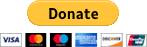
Source
https://github.com/zefie/
Twitter
zefie (zefie) on Twitter
Special Thanks
mik_os - seriously, without him we wouldn't have this
beezy
Nick7
cordell
Everyone who has tested this ROM
Everyone who has enjoys this ROM
Everyone who has submitted a useful bug report
Thanks for all the Dropbox referrals!
I have reached my limit of free space via referrals. Thanks to all who signed up with my link.
This ROM is no longer actively developed. Zefie does not own an Optimus and hasn't compiled a build in months (at the time of this being added). Please feel free to continue using and discussing this ROM but do so with the understanding that any bugs/issues/bumps/bruises will not be addressed with new builds. The CM open source ROM lives on through other developers if you'd prefer newer or active builds but please don't walk away without at least clicking the thanks button for zefie for starting the ball rolling
IMPORTANT






Currently Working
[02142011] SMS (Incoming & Outgoing) [Exception: Must keep under 145 characters, will not split long msgs. AOSP issue]
[02142011] Data (1x & 3G)
[02142011] Wifi (Connected to WPA network and surfed)
[02142011] SD Card
[02142011] Equalizer in DSPManager (except compressor)
[02142011] GApps: Download from Here (asks you to 'slide out your keyboard', working on this, see here to bypass it for now)
[02152011] Calls (Incoming & Outgoing)
[02152011] Smooth interface
[02152011] Bluetooth
[02152011] Camera
[02152011] GPS
[02152011] Proximity Sensor Tweaked
[02152011] Speakerphone Volume Fixed (mik_os)
[02152011] "Roaming Indicator Off" Fixed
[02162011] MMS Picture Mail
[02162011] Fixed brightness/button issue: Reverted liblights back to lge
[02162011] Built in CyanogenMod Overclocking
[02172011] Default audio equalizer settings fixed (or not, see issue 24)
[02182011] Voicemail number now defaults to user MDN (Your #) instead of *86
[02182011] USB Storage restored, still some issues (see here)
[02202011] Fixed normalization issue of speaker
[02252011] No Optimus S specific patches. Still 2.3.2 (CM7 Upstream).
[02272011] Newly integrated Scott Pilgrim Awesomeness
[03022011] No Optimus S specific patches. Now 2.3.3.
[03022011] Voicemail number patch now a part of CM7
[03072011] Updated libaudio to mik_os's patches. Perhaps this will help some.
[03072011] GPS switched to AOSP (mik_os)
[03072011] Some work started on libcamera for zoom. Incomplete.
[03072011] SMS Split possibly set on by default
[03102011] No Optimus S specific patches.
[03142011] Sync'd with upstream, also manually updated android_vendor_cyanogen, since it doesn't auto-sync with upstream.
[03142001] Updated LGE binary dependencies from VC to VD
[03172011] Xionia v013 for faster performance and compatibility with newer HW revisions
[03172011] Synced with upstream and more manual cherry-picks from android_vendor_cyanogen upstream
[04112011] Camera button works as desired. Synced with upstream.
All NIGHTLY builds are from a clean, synced upstream source.
Also I know that NIGHTLY implies that you'd get a build every night but keep in mind that automated programs compile and package them every night, I am not an automated program
Track Known Issues and Submit Yours:
Google Issue Tracker - This thread is starting to explode! And while I do (try to) read every single post, I will not respond to bug reports in the thread. Please use the Google Issue Tracker and PLEASE verify your bug is not a duplicate. This new link will show all current and fixed bugs.
Download:
Index of /zefie/files/cell/LGLS670/roms/custom/archive/Xionia/CM7 - Persona Files Top most is latest.
How to Install
Most custom recovery (if not all, including mine) have a bug with the CM7 nighty's that does not properly wipe /system.
This can leave leftover files that we had removed, which can cause trouble with the new files.
THEREFORE please use the following method to flash each new NIGHTLY:
1) Flash Debug-FormatSYSTEM.zip
2) Then flash the currently NIGHTLY
3) Then flash Google Apps
4) reboot
If you have trouble after that, reboot and wipe data/cache.
Notes: This was only tested using Xionia CWMA.
1) Make Nandroid Backup
2) Wipe data/cache (NOT OPTIONAL IF COMING FROM 2.2.1 (stock, nROM, VCRom, ThundeROM, ect) or 2.3.2 (CM7 older than 03022011))
3) Goto "mounts and storage", choose "format system" (Xionia CWMA only, otherwise use zip above) (ALSO NOT OPTIONAL)
3) Install zip provided
4) Reboot and enjoy beta gingerbread.
ROM is odexed. No need to deodex, as there is now a built in realtime theme changer
[size=+1]Donate:[/size]
If you appreciate the work put into CM7 on Optimus S CDMA you can donate below.
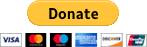
Source
https://github.com/zefie/
zefie (zefie) on Twitter
Special Thanks
mik_os - seriously, without him we wouldn't have this
beezy
Nick7
cordell
Everyone who has tested this ROM
Everyone who has enjoys this ROM
Everyone who has submitted a useful bug report
Thanks for all the Dropbox referrals!
I have reached my limit of free space via referrals. Thanks to all who signed up with my link.
Last edited by a moderator:


