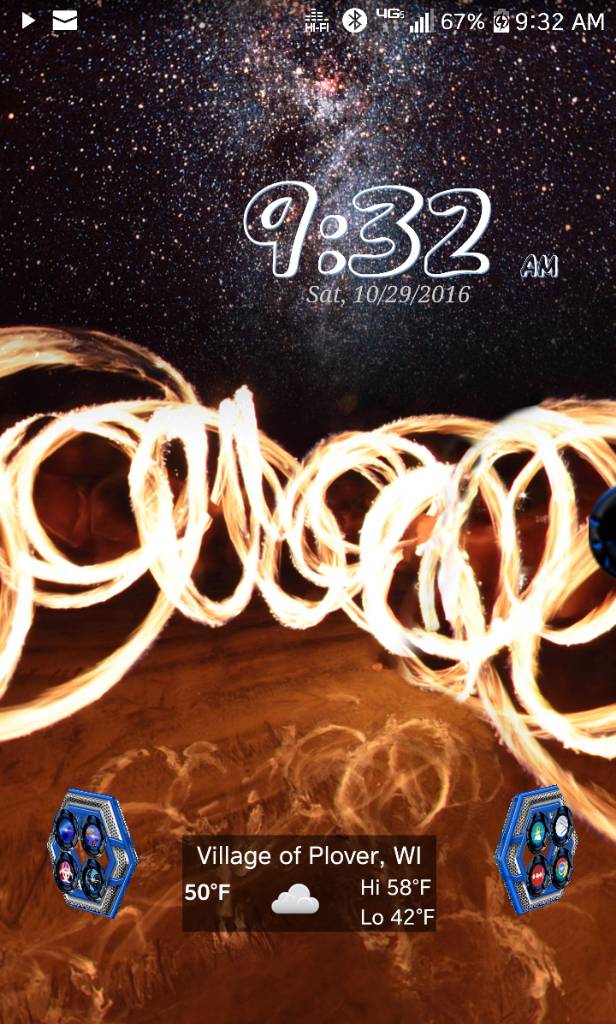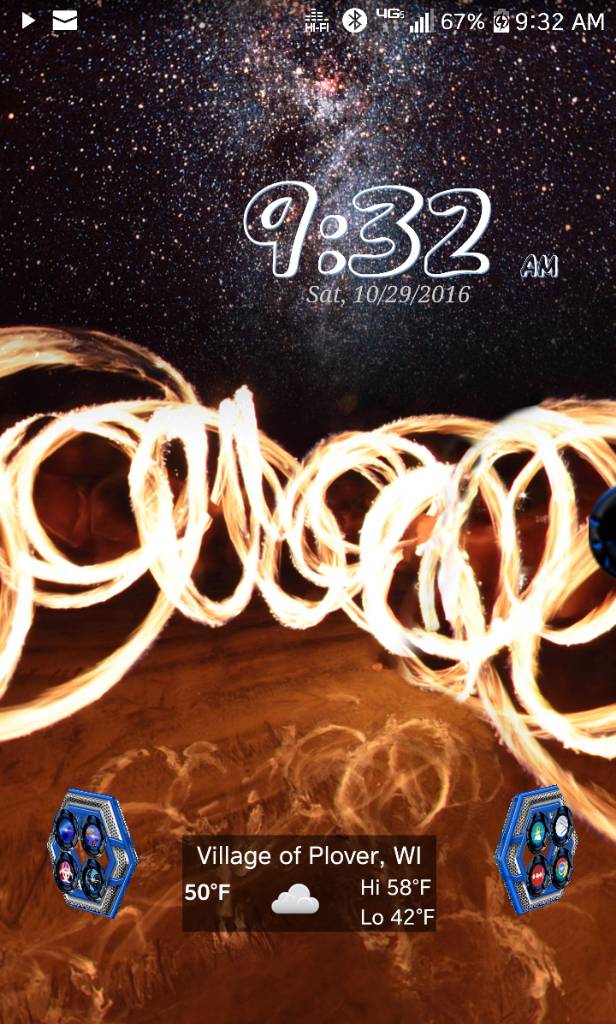There's a couple ways to upload via the app. If you use the paper clip icon for attachments, I think that one shows the smaller images (and was also breaking them all together when using my G4, but fine on the V20). If you use the icon that looks like a square with a mountain silhouette in it, that will upload larger.
And this is my current one. One of the photos I took a couple nights ago on my V20, and this time with my dock raised. Thanks to gestures and quick toggles, I rarely even need to access it.
//uploads.tapatalk-cdn.com/20161030/4f4602e5b67c009e85fcd27b2ebccbc3.jpg