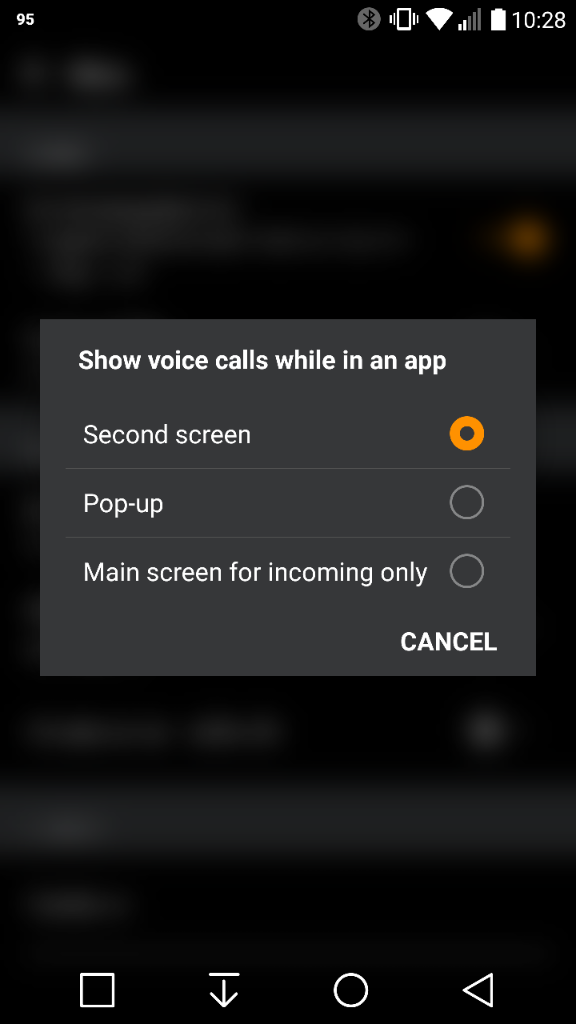Hey guys/gals...
Real quick question and I feel stupid for asking it to be honest. I also did a search and didn't find any answers, which I found hard to believe.
Simply asked:
- Is there anyway for an incoming call to be shown on the MAIN screen and not the smaller secondary screen...?
- I don't want to disable the smaller second screen, I love all of the features so far... I just want the incoming call's to come thru on the main screen instead..
Thoughts..?
Thanks in advance...
Real quick question and I feel stupid for asking it to be honest. I also did a search and didn't find any answers, which I found hard to believe.
Simply asked:
- Is there anyway for an incoming call to be shown on the MAIN screen and not the smaller secondary screen...?
- I don't want to disable the smaller second screen, I love all of the features so far... I just want the incoming call's to come thru on the main screen instead..
Thoughts..?
Thanks in advance...