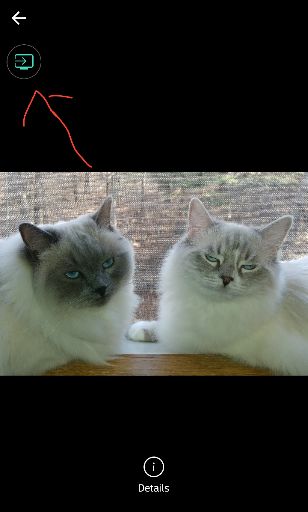I had this set up and it worked great for years. Recently I did a factory reset and we also have Oreo now and I can't connect to tv . I don't know if I did it before on media sharing DLNA or screen sharing. In gallery a symbol that looked like a tv shows up when I tap a pic. I tried it but no luck. Just spins forever
My tv has no screen sharing option so I am trying All Share. tv and v20 on same wifi network but phone not on allshare list in tv. I don't know how.to add it.
Anybody know how.to do this? I know before I could only display pictures or videos from gallery. It would not show phone homescreen nor any app so it wasn't true screen sharing. When I scan for screen sharing or media sharing tv doesn't show up. I don't know if I have to be in some special screen on tv. I went to menu network allshare where it lists my ipad but not the phone. I don't know how to get the tv to scan for the phone.
My tv has no screen sharing option so I am trying All Share. tv and v20 on same wifi network but phone not on allshare list in tv. I don't know how.to add it.
Anybody know how.to do this? I know before I could only display pictures or videos from gallery. It would not show phone homescreen nor any app so it wasn't true screen sharing. When I scan for screen sharing or media sharing tv doesn't show up. I don't know if I have to be in some special screen on tv. I went to menu network allshare where it lists my ipad but not the phone. I don't know how to get the tv to scan for the phone.