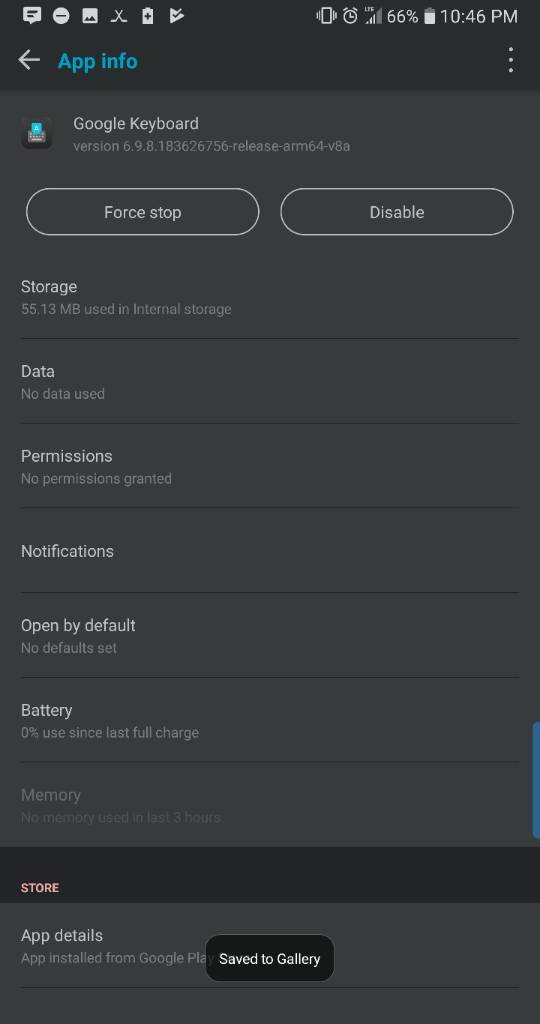I was wondering if anyone had any tips for this issue.
It's not the phones fault maybe it's just how my hand is layed out now I can't text for anything.
I have to go back and correct every word, and every word gets a period stuck after it.
Im using LG board I've tried the others I've always used Gboard and loved it. But now I cant get much better out of Gboard.
I had a budget android phone once called Kyocera Hydro, yet it was the king of voice recognition texting and fixing words as I was typing. Effortless texting through grade A voice recog and fantasy like word fixing.
On samsung it got worse, but not terrible.
Now, while set to aggressive auto correction, its useless to text because its just 5 words strung together and then auto corrected to something completely different and I have to go back and take the period point out from between every two words.
Anyone having a problem like this?
It's not the phones fault maybe it's just how my hand is layed out now I can't text for anything.
I have to go back and correct every word, and every word gets a period stuck after it.
Im using LG board I've tried the others I've always used Gboard and loved it. But now I cant get much better out of Gboard.
I had a budget android phone once called Kyocera Hydro, yet it was the king of voice recognition texting and fixing words as I was typing. Effortless texting through grade A voice recog and fantasy like word fixing.
On samsung it got worse, but not terrible.
Now, while set to aggressive auto correction, its useless to text because its just 5 words strung together and then auto corrected to something completely different and I have to go back and take the period point out from between every two words.
Anyone having a problem like this?