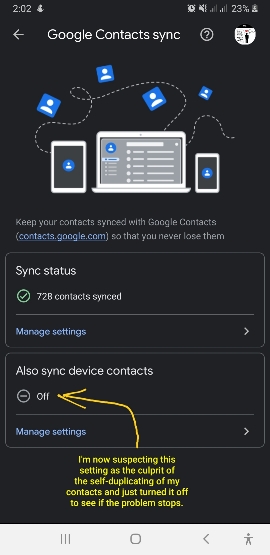Hello everyone, firstly, I don't know if I'm posting this in the correct place, if I'm not, please pardon and correct me, thanks.
Secondly, I use a Samsung Galaxy A7 (SM-A750F-D/S) running Android-10.
Thirdly, my problem has been going on for ages; my phone contacts keep on self-duplicating regardless of whether I'm using the default Samsung Contacts app or the Google Contacts app.
When I discovered the problem, I uninstalled the Google Contacts app and left the Samsung Contacts app. I also disabled syncing of my contacts with my Samsung, Microsoft and Yahoo accounts, in case that was behind the crazy mass-duplication of contacts. The problem persists and constant loss/recovery/editing of several hundred contacts is driving me crazy.
I've also tried disabling the syncing of contacts by the Samsung Contacts app thereby leaving only the reintroduced Google Contacts app...the problem persists. I don't know what-the-heck is triggering the mass self-duplication/syncing of my contacts. I've done malware checks on my Android OS, browsers on my phone and my PC (which are all cross-connected via sign-in) and haven't found any anomalous activity.
I'm getting closer to the point of completely disabling auto-sync/backup of my contacts from the phone in preference of manual management (create/delete/edit/backup-at-the-vcf-level) of my contacts if a diagnosis of this problem isn't established.
Your help will be appreciated. Thanks.
Secondly, I use a Samsung Galaxy A7 (SM-A750F-D/S) running Android-10.
Thirdly, my problem has been going on for ages; my phone contacts keep on self-duplicating regardless of whether I'm using the default Samsung Contacts app or the Google Contacts app.
When I discovered the problem, I uninstalled the Google Contacts app and left the Samsung Contacts app. I also disabled syncing of my contacts with my Samsung, Microsoft and Yahoo accounts, in case that was behind the crazy mass-duplication of contacts. The problem persists and constant loss/recovery/editing of several hundred contacts is driving me crazy.
I've also tried disabling the syncing of contacts by the Samsung Contacts app thereby leaving only the reintroduced Google Contacts app...the problem persists. I don't know what-the-heck is triggering the mass self-duplication/syncing of my contacts. I've done malware checks on my Android OS, browsers on my phone and my PC (which are all cross-connected via sign-in) and haven't found any anomalous activity.
I'm getting closer to the point of completely disabling auto-sync/backup of my contacts from the phone in preference of manual management (create/delete/edit/backup-at-the-vcf-level) of my contacts if a diagnosis of this problem isn't established.
Your help will be appreciated. Thanks.