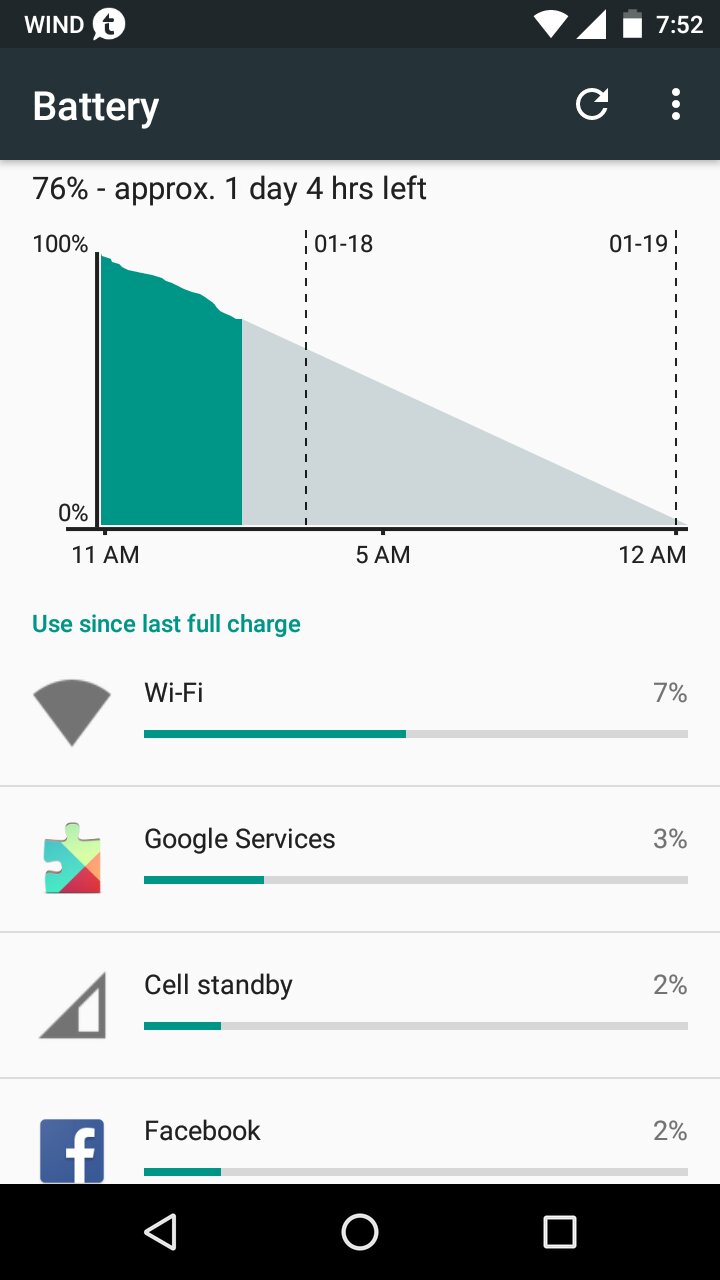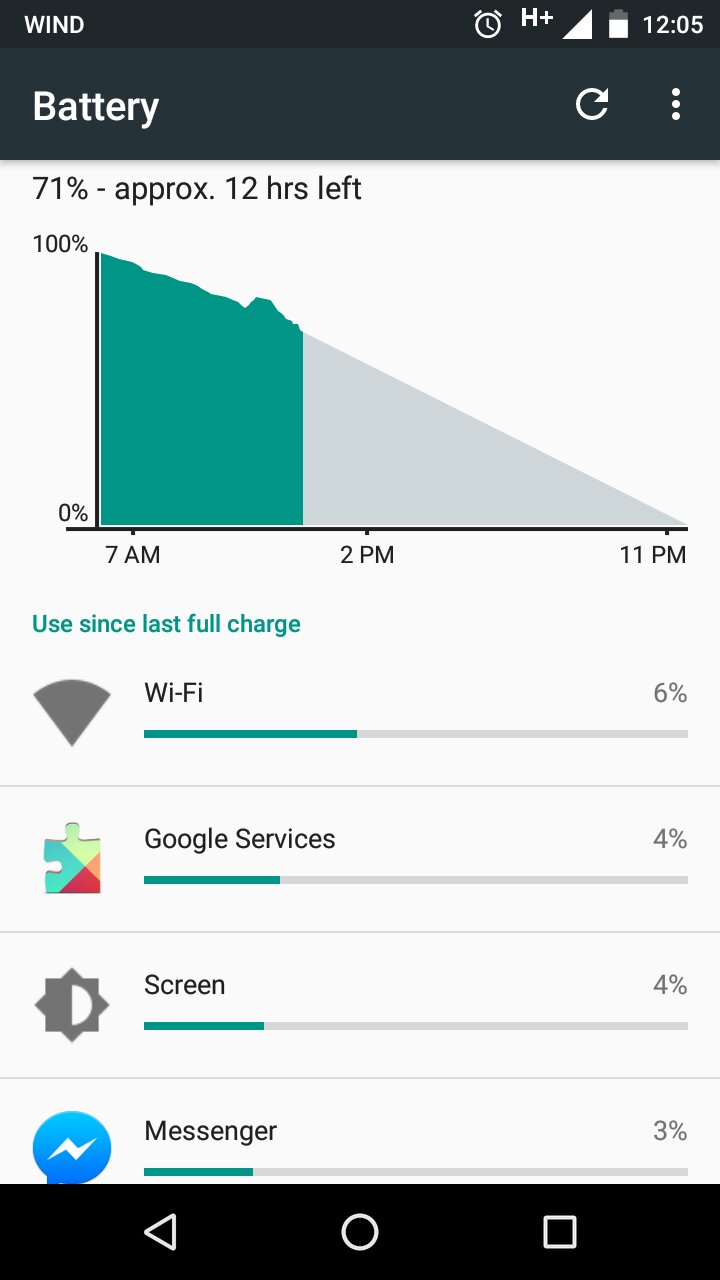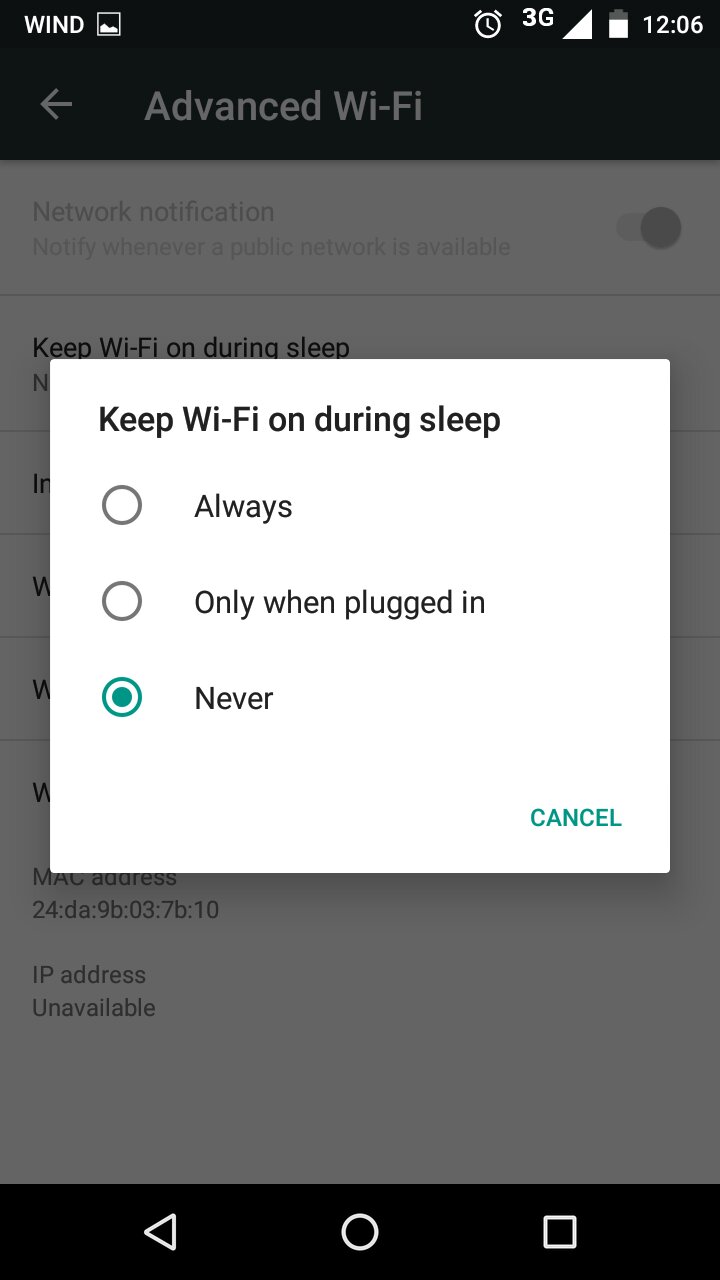this is my experience after upgrading to Marshmallow
1- Option to move shortcuts items from the pull-down menu around
2- There's a new memory management option showing footprint statistics for each running app
... but you can't see realtime usage anymore, to me it's more important to check how much memory an app uses in a certain scenario.
3- Apps can be allowed and denied permissions now
...but most of them won't work as intended or even crash / freeze when certain permissions are blocked, this is not specified and you'd have to guess
4- "Do not disturb" mode has a couple new options such as "do not disturb until next alarm triggers"
...but this is not new as you could set 5.1.1 DND mode to match the time until your next alarm
5- You can format your SD card as internal storage now
...but the total amount of storage would be the SD card size, it's not internal + SD, it's SD storage only.
...and the phone becomes sluggish (even with a class 10 UHS-1 SD card), it's way better to just use the original internal storage, really not worth it.
...and you can't access SD content from a computer anymore, even if it's formatted as external storage and not internal
...and certain apps such as Google Play Music won't recognize/download to the SD card anymore
6- Native file system explorer
...but as stated above, exploring your phone's content from a computer was way faster and you could copy files directly into your phone from a PC, you need a third party app such as "Airdroid" now.
6- Doze is implemented to improve battery time
...but the new firmware adds battery drainage and the phone now drains the battery way faster compared to 5.1.1
7- Some apps seem to perform better but just marginally
...too little, not the jump I was expecting, maybe this is apparent in devices with better specs.
8- Google Now on Tap
...but it's only working in English collecting data from US sites and webs mostly so as of today useless for the rest of the world.
additional bugs and glitches
-after the phone has been locked for some time (10+ minutes or so), after unlocking it there's some lag and sluggish performance for some seconds until it becomes smooth again, could be related to Doze
-WiFi would disconnect for no reason every few hours (and automatically reconnect)
-some apps seem to perform worse (maybe not optimized for Marshmallow)
Deal breakers
- Moto assistant removed, I used that feature a lot to let the phone help me setting a lot of stuff
- SD content locked from computer via USB, cant cut/copy/move data from or to computer anymore, I used to move *big* 1080p videos from SD card to computer, re-encode to 720p there and put on SD card again. Also upload movies and music to SD Card, watch internal storage for "orphan" directories and general maintenance... not anymore, sorry but this is unacceptable, why going backwards like this ?
you can use a third-party tool such as "Airdroid" but the speed is like 100 times slower compared to USB connection and it's another running service in your phone + advertisements + unwanted stuff
- Battery drainage, it seems a factory reset would fix it, why is there no information about it when you're upgrading ? why bothering re-installing all your stuff again when 5.1.1 was flawless ?
- Performance enhancements just marginal if any, by the time apps optimized for M perform way better than those on 5.1.1 we all will have a new phone.
- Certain apps, specially Google Music, can't seem to detect SD card now, so SD card becomes almost exclusively to store videos and photos from the camera but you can't move them to PC unless you use a dedicated app as stated above, even some apps that used to store data on SD card won't do it now, it's like it became invisible to them, guess this could be fixed with time.
- I have some expensive Sennheiser earphones with a mic and a button to trigger some actions (skip and pause music, accept / reject calls, run Google Now...) and it worked flawlessly on 5.1.1, now the mic for voice calls and button won't work on Marshmallow, why ?
**
all in all, DISAPPOINTMENT, rolling back to 5.1.1 as we speak, I trusted Motorola / Lenovo to offer a certain degree of quality control when delivering their updates but failed miserably, I can see a lot of non-savvy users scratching their heads and returning phones after "upgrading" to Marshmallow, it's a RUSHED upgrade full of bugs, glitches and removed features.
One of the reasons I went with Motorola was the stock Android experience and the guaranteed OS upgrades, but this Marshmallow upgrade is absolutely intolerable, maybe a factory reset and a ton of fiddling and tweaking and waiting for fixes would do it, but how many users are expected to go through all of that ? how many of them even know how to do it ? it's not acceptable. It's like they had a fixed budget for the upgrade and once money was spent they released the upgrade as it is.
WAIT FOR A FUTURE UPDATE, phone runs beautifully on 5.1.1, this M update is nothing but trouble and you don't have to spend a week tweaking the phone to fix stuff just to see most of the bugs, the most relevant, are not even fixable (e.g. access SD card via USB).