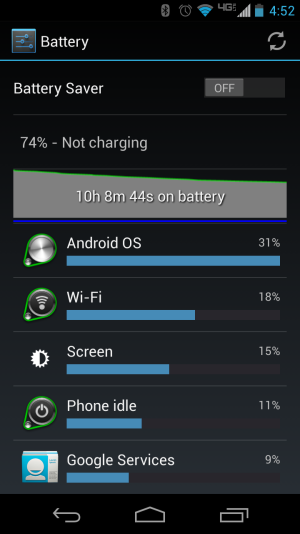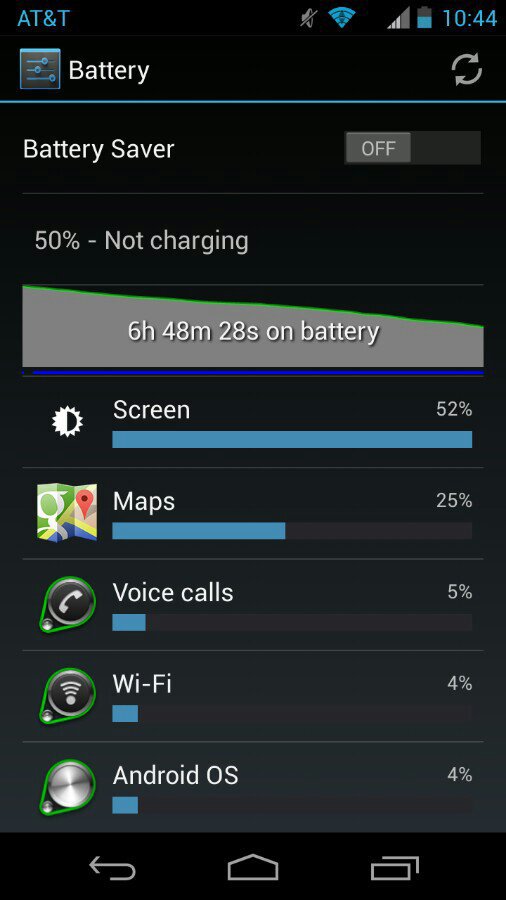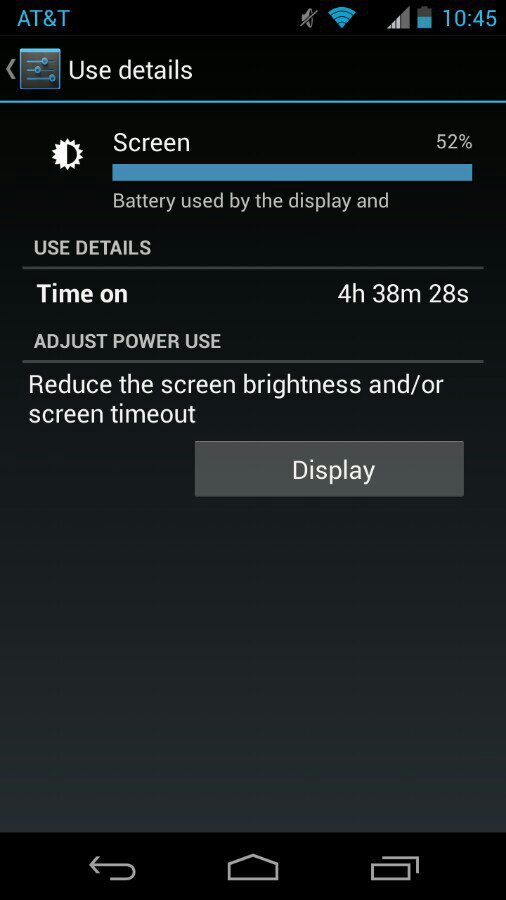I know battery issues are hard to generalize, but I'm just wondering if this is ballpark typical or noticeably too much drain.
I streamed TuneIn radio for my 50 minute commute, had WiFi disabled, and 4G on. Battery report showed that 5 min of screen time consumed 33%, Android OS consumed 17%, and TuneIn was third with 7%.
I'm new to the smartphone world, and with all of the hoopla over the X's battery life I just wondered if this is about right or if this may be draining a bit more than normal.
I streamed TuneIn radio for my 50 minute commute, had WiFi disabled, and 4G on. Battery report showed that 5 min of screen time consumed 33%, Android OS consumed 17%, and TuneIn was third with 7%.
I'm new to the smartphone world, and with all of the hoopla over the X's battery life I just wondered if this is about right or if this may be draining a bit more than normal.