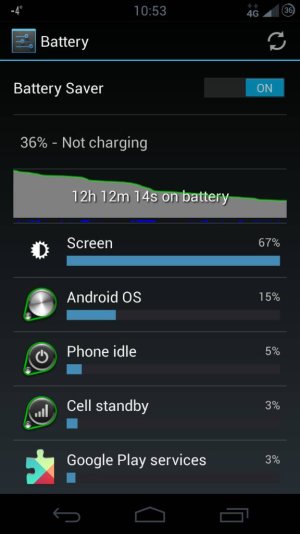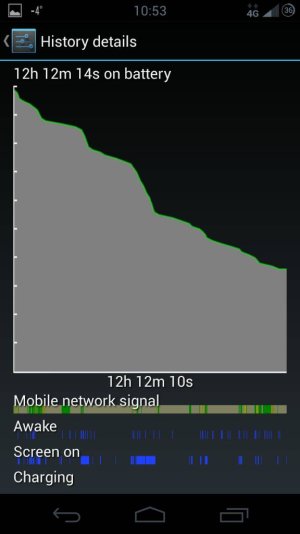Hi everyone,
I just got a custom 32 gig moto X and i absolutely love it! I'm doing some trial Runs with my battery, and the first full day I had it I got 13 hours out of it and the next couple of days, I've been getting a little less. How often does everyone swipe and shut down their recent apps? It seems like that first day I hadn't done that, and still managed to get a substantial amount of power out of my battery. All of my display settings are all on automatic. Regardless of this, I absolutely love the stock vanilla kit Kat 4.4.2! Thanks for the support.
Posted via Android Central App
I just got a custom 32 gig moto X and i absolutely love it! I'm doing some trial Runs with my battery, and the first full day I had it I got 13 hours out of it and the next couple of days, I've been getting a little less. How often does everyone swipe and shut down their recent apps? It seems like that first day I hadn't done that, and still managed to get a substantial amount of power out of my battery. All of my display settings are all on automatic. Regardless of this, I absolutely love the stock vanilla kit Kat 4.4.2! Thanks for the support.
Posted via Android Central App