Can someone help me out here. Horrible battery life, I'll post some pics. Haven't been doing anything unusual lately.
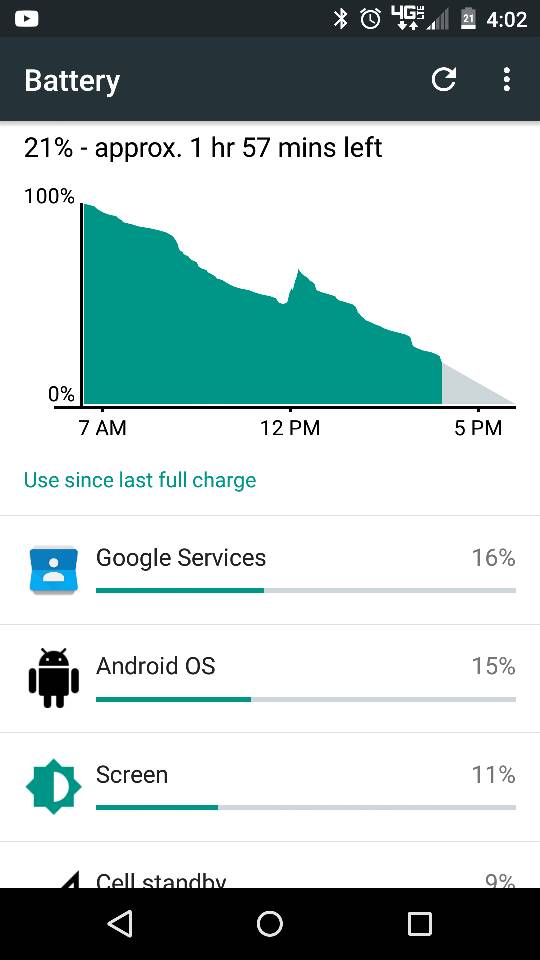
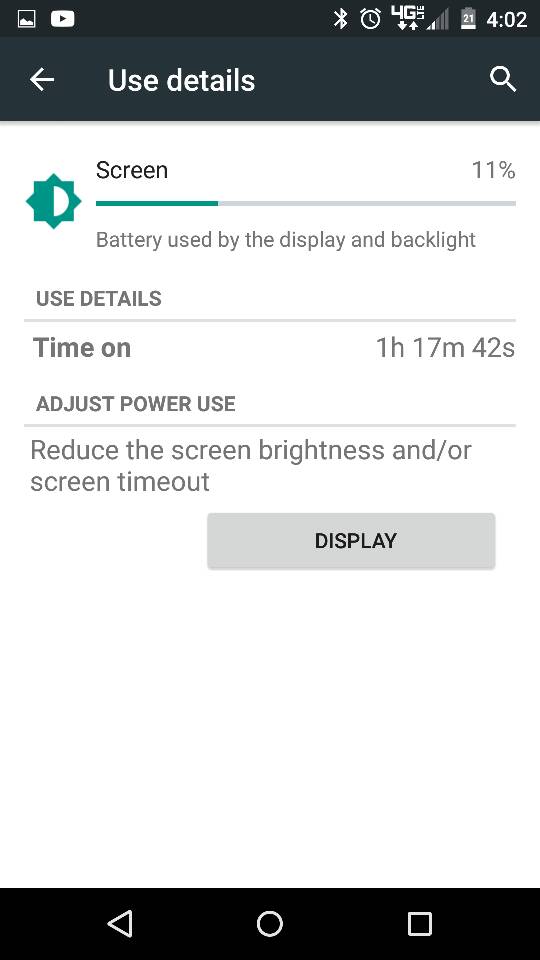
Sent from my XT1096 using Tapatalk
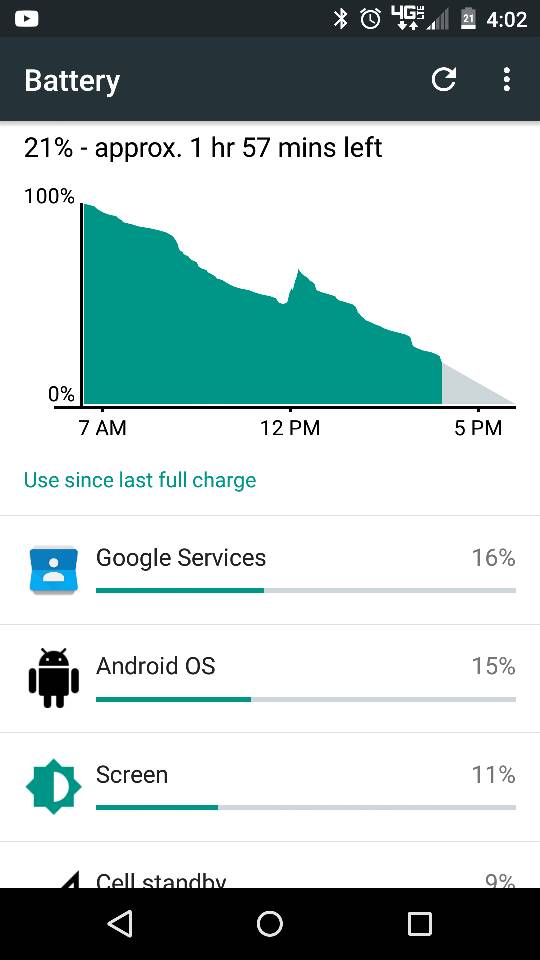
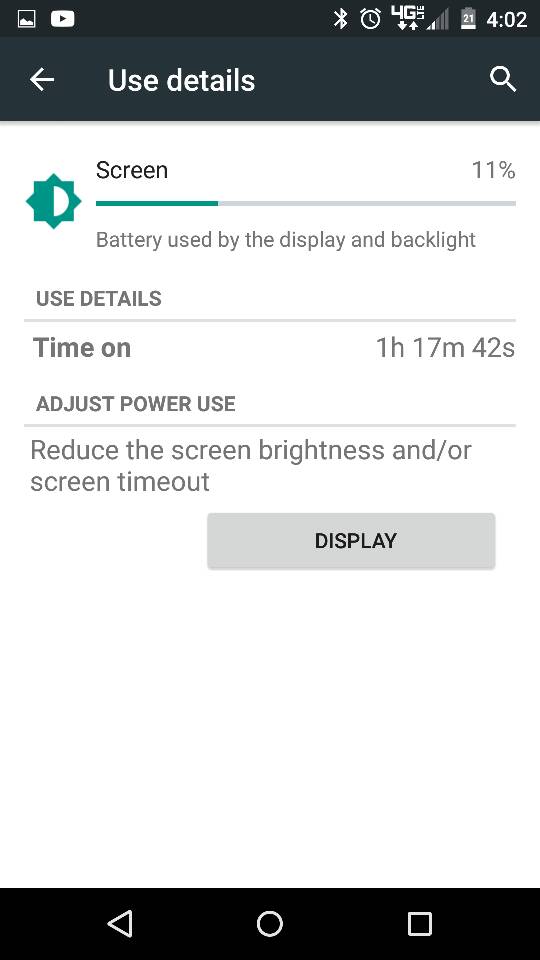
Sent from my XT1096 using Tapatalk
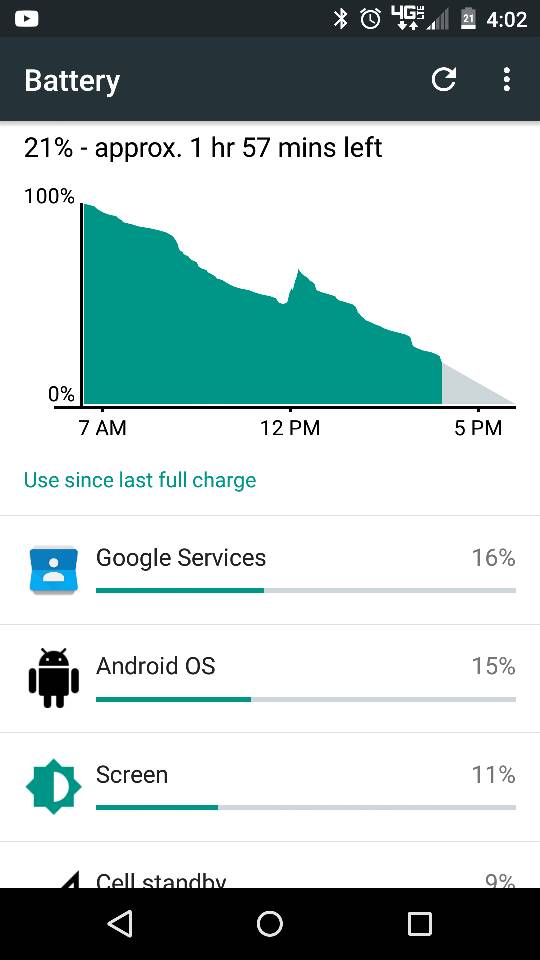
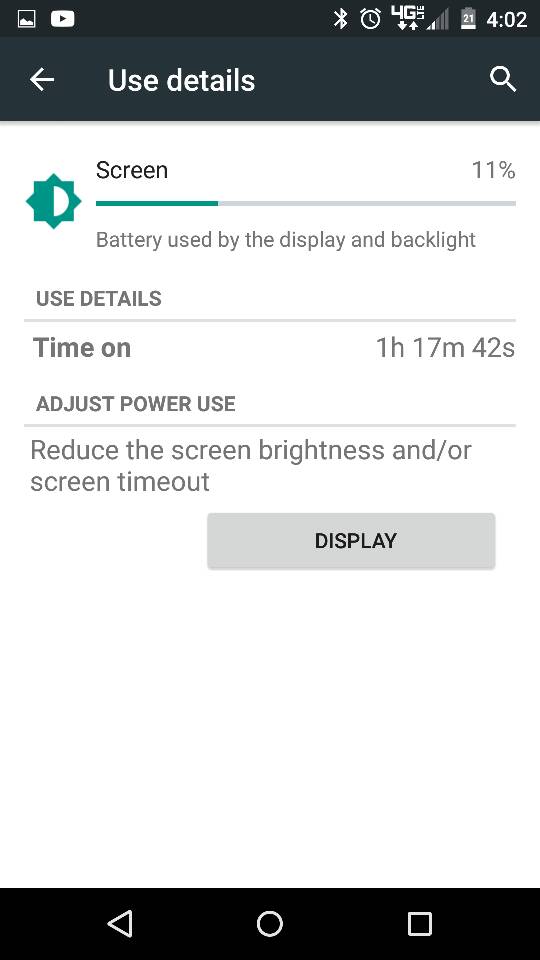
OK here u goCharge up to 100%, then let it drain to 20-30% with normal usage, without charging in between. Then show us:
1. The main Settings>Battery screen again.
2. The fullscreen battery graph screen (which shows Awake time and Cell Signal Strength)--tap the smaller graph in the main Battery menu to go fullscreen.
3. The Screen category (to see total Screen On time) again.
4. The Cell Standby category, if present (to see Time Without Signal).
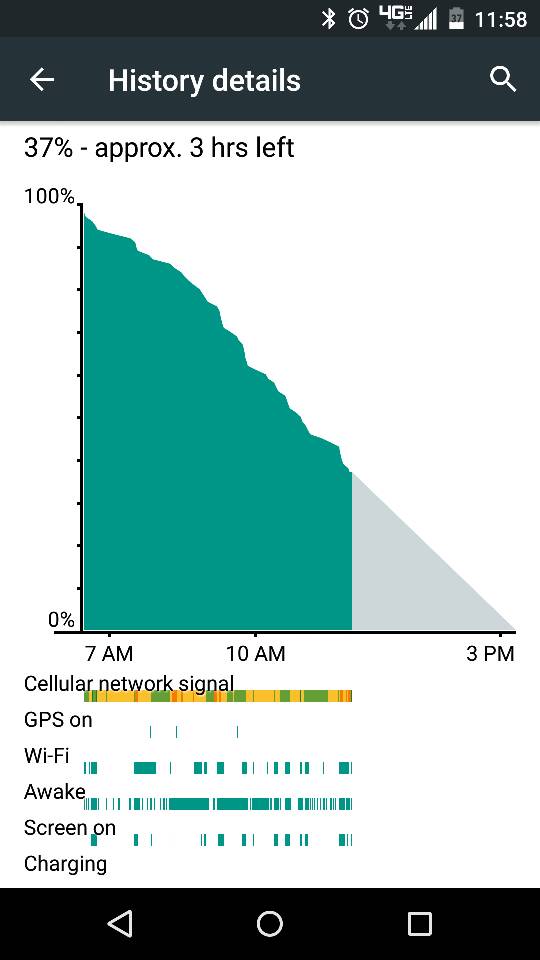
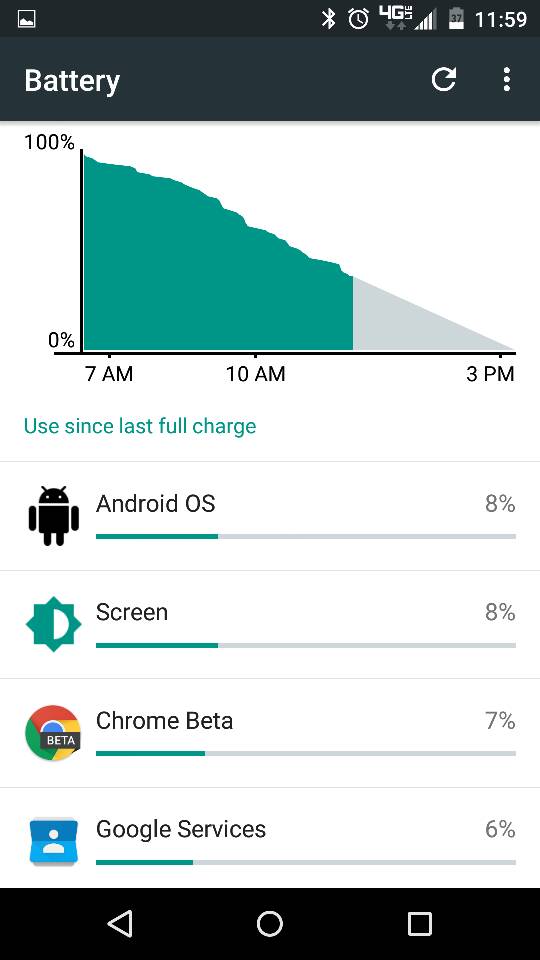
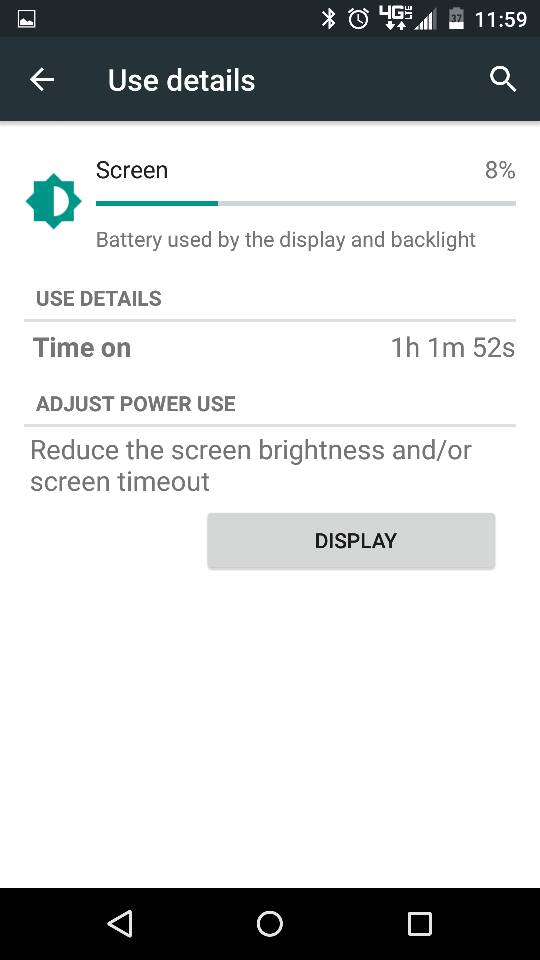
I actually wiped the cache a week ago or so, didn't help anything. I have only let it die a few times completely. I bought it as refurbished about 6 months ago or maybe a little less. I don't know what's going on. Might try a factory resetI agree, that is pretty lousy. Cell signal seems fine, and I don't see any unusually high battery usage by any individual app.
How old is the phone? Do you routinely allow the battery to die before charging up? Doing so on a routine basis can decrease the overall lifespan of the battery.
If you haven't already, try wiping the cache partition: https://motorola-global-portal.cust...prod_answer_detail/a_id/101078/p/30,6720,9197
Do you feel battery life is improving?Here's screenshots of my Moto X's battery life from the day, with Location set to off, and Don't keep activities set to on.
View attachment 197376
View attachment 197377
View attachment 197378
View attachment 197379
Here's screenshots of my Moto X's battery life from the day, with Location set to off, and Don't keep activities set to on.
Two observations:
1. The cell signal isn't uniformly green. There seems to be a fair amount of red and yellow, which makes me wonder if poor cell signal is contributing to your battery drain.
2. I'm not sure if "Don't Keep Activities" in the Developer Options will save you any battery. In fact, I wonder if it might actually contribute to battery drain, if it's acting like an automatic task killer. The system may then have to open each app whenever it's needed (instead of having it already residing in RAM), which over time can take up more energy.
Really? I thought my battery life is pretty decent, I'm getting around 4 hours of SoT and around 48 hours of stand by.
Oh, whoops! I thought you were posting because you were concerned about your battery life.Still, I wonder if you might be able to eke out more by turning off that Developer Option ...



Not a fan of don't keep, makes multitasking pointless, if I'm browsing a webpage and go send a text, when I come back I have to completely reload the page, not sure why that's helpful.I really don't think so. Turning on "Don't keep activities" prevents apps from running in the background, which helps keep Android in sleep mode. From what I've seen, most poor battery life is due to Android staying awake while the display is turned off, so turning on "Don't keep activities" helps prevents this.
You can see in my battery usage from today, most of the time my phone is only awake when the screen is turned on. It's near the end of my work day, with 2hr4min of SoT and I'm still at 56% battery, because when my display is turned off my phone stays asleep.
View attachment 197770
View attachment 197771
View attachment 197772
Not a fan of don't keep, makes multitasking pointless, if I'm browsing a webpage and go send a text, when I come back I have to completely reload the page, not sure why that's helpful.
Sent from my XT1096 using Tapatalk


