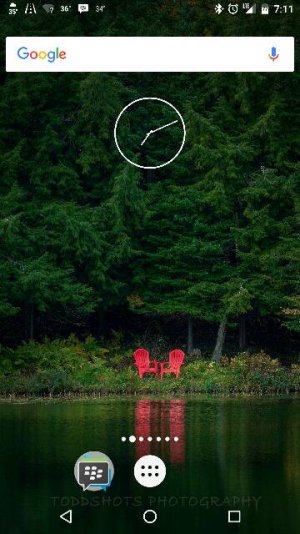Recently, the navigation bar at bottom of screen, with triangle, circle, and square, tends to stay on with a previous screen's background when on a new screen. The faint image of the previous screen is carried over to next screen. Anyone else notice this? Cause, fix?
Nav bar at bottom stays on new screens
- Thread starter MMMDDDZZZ
- Start date
You are using an out of date browser. It may not display this or other websites correctly.
You should upgrade or use an alternative browser.
You should upgrade or use an alternative browser.
lerdsuwa
Member
Sound like screen drawing issue. Maybe the phone getting busy with some apps consuming lots of CPU in the middle while the screen is fading out old screen. Just a guess.
Can you show us a screenshot of what you're seeing? http://forums.androidcentral.com/ge...ide-how-post-screenshots-android-central.html
Javier P
Ambassador
I'm not sure if I completely understand what you mean. The navigation bar should stay the same on all your screens, unless you are using any app that enables immersive mode. Also, are you using the stock launcher or a custom one?
Stock launcher.
It hasn't done this today, but I will post a screenshot when it happens again.
To clarify, the block at bottom of screen, where triangle, circle and square are usually has black background. Sometimes, instead of black, the image that's on the screen appears behind those symbols, and then if I go to another screen, that previous strip of image is carried on to the next screen instead of the black background.
It hasn't done this today, but I will post a screenshot when it happens again.
To clarify, the block at bottom of screen, where triangle, circle and square are usually has black background. Sometimes, instead of black, the image that's on the screen appears behind those symbols, and then if I go to another screen, that previous strip of image is carried on to the next screen instead of the black background.
See what happens if you wipe the cache partition: https://motorola-global-en-aus.cust...prod_answer_detail/a_id/107930/p/30,6720,9541
Javier P
Ambassador
Got it nowStock launcher.
It hasn't done this today, but I will post a screenshot when it happens again.
To clarify, the block at bottom of screen, where triangle, circle and square are usually has black background. Sometimes, instead of black, the image that's on the screen appears behind those symbols, and then if I go to another screen, that previous strip of image is carried on to the next screen instead of the black background.
If it changes to black after a little while it could be a drawing problem, as stated above, caused by heavy processes running in the background. Another possibility is a launcher glitch. Clear cache from settings - storage, restart the phone and see if the problem persists.
If it stays until you close the app then it could be a bug in the system or a conflict with a third party app. Does it happen when you open any particular apps? Can you find any kind of pattern?
Agreed with B. Diddy, a cache partition wipe could help.
Many thanks all. I have cleared cache, as described and the issue hadn't happened since. Looking for future occurrences, and will try to develop any patterns. When it occurred, it would sometimes just resolve by itself, when going from one screen to the next.
Javier P
Ambassador
Glad to hear that! Tell us how it goes.Many thanks all. I have cleared cache, as described and the issue hadn't happened since. Looking for future occurrences, and will try to develop any patterns. When it occurred, it would sometimes just resolve by itself, when going from one screen to the next.
I checked saved screenshot - the background on it is black. But now on my screen, shows grey from previous text message page.
Javier P
Ambassador
That sounds like image retention. Do you have the brightness level very high? Enable adaptive brightness, keep the level at about 50% and see if it makes any difference.
Update:. Still happens once in a while. Found this:
https://www.google.com/amp/www.androidauthority.com/moto-x-pure-display-driver-issue-687393/amp/
Tried reboot, fixed for a while, but comes back. On latest marshmallow
https://www.google.com/amp/www.androidauthority.com/moto-x-pure-display-driver-issue-687393/amp/
Tried reboot, fixed for a while, but comes back. On latest marshmallow
Similar threads
- Replies
- 2
- Views
- 1K
- Replies
- 3
- Views
- 4K
- Replies
- 7
- Views
- 2K
- Replies
- 51
- Views
- 5K
Trending Posts
-
[Chatter] "Where everybody knows your name ..."
- Started by zero neck
- Replies: 53K
-
-
-
Samsung watch6 or pixel watch 2 to use with pixel phone now that the GW6 is $239?
- Started by jcar302
- Replies: 0
Forum statistics

Android Central is part of Future plc, an international media group and leading digital publisher. Visit our corporate site.
© Future Publishing Limited Quay House, The Ambury, Bath BA1 1UA. All rights reserved. England and Wales company registration number 2008885.