I downloaded a bunch of music and listened to it through headphones. It did sound nearly as crisp as when i played it back from my nexus 7? Maybe just me but wanted to throw it out there
Anyone else think the sound quality isnt that great?
- Thread starter anon(661246)
- Start date
You are using an out of date browser. It may not display this or other websites correctly.
You should upgrade or use an alternative browser.
You should upgrade or use an alternative browser.
Eclipse2K
Well-known member
Doesn't Motorola have Audio Effects enabled? I know I saw them in Google Music today and I disabled them. Give a trial of PowerAmp or PlayerPro a try and see if that improves it. Sometimes the presets are not to our liking and we need a change. I use PlayerPro and have no complaints.
18t
Well-known member
What app you using? Google music has crap audio setting for default to limit data use, turn that to high quality if your using that app.
Posted via Android Central App
Posted via Android Central App
russel5150
Well-known member
I play my music through android player app. Its free and let's me build playlists.. The only reason I use it.
I have good sound quality even with the cheap headphones I use. My guess is play with the settings.. One of the things I love about my new maxx is its louder than crap, and sounds really good. I have my eq set on bass punch.. Sounds great. Also depending on where you are downloading your music you may get lesser quality songs.. I have that issue on some downloaded songs
Using my Moto Droid Maxx
I have good sound quality even with the cheap headphones I use. My guess is play with the settings.. One of the things I love about my new maxx is its louder than crap, and sounds really good. I have my eq set on bass punch.. Sounds great. Also depending on where you are downloading your music you may get lesser quality songs.. I have that issue on some downloaded songs
Using my Moto Droid Maxx
DeadRinga
Active member
Settings->Sound->Audio Effects (in android, not the music app)
Disable the damn Equalizer as it tries to give you a fake 3d sound for the headphones.
Disable the damn Equalizer as it tries to give you a fake 3d sound for the headphones.
Mr Bigs
Well-known member
The audio on this phone isn't that good. My S3 blows it away on all the players but it's not a deal killer.
Sent from my SCH-I535 using Tapatalk 4
Sent from my SCH-I535 using Tapatalk 4
ponts69
New member
I had to send mine back for replacement as the speakers were blown from the factory. Horrible static. My moto x is crystal clear on full volume and way louder.
Sent from my XT1058 using AC Forums mobile app
Sent from my XT1058 using AC Forums mobile app
Mr Bigs
Well-known member
I had to send mine back for replacement as the speakers were blown from the factory. Horrible static. My moto x is crystal clear on full volume and way louder.
Sent from my XT1058 using AC Forums mobile app
This is about headphone sound quality.
Sent from my SCH-I535 using AC Forums mobile app
Eclipse2K
Well-known member
I had to send mine back for replacement as the speakers were blown from the factory. Horrible static. My moto x is crystal clear on full volume and way louder.
Sent from my XT1058 using AC Forums mobile app
My Droid Maxx sounds just fine at any volume level. No static at all. Tried with several pairs of headphones too.
Sent from my Motorola Droid Maxx using Tapatalk 4
Btravelen
Well-known member
Hmm.. Tried my wife's MAXX with Pandora on her Focus with SYNC. I thought it sounded 'tinny' but thought it was probably the audio setting.. I'll pay closer attention next time. Mine is on order and I have a better ear for sound quality than she does. Take Care
israelkendall
Well-known member
Deron Baker
Well-known member
I found this to be the best all around settings for most music. Those "Surround" settings usually make things worse.

Sent from my XT1080 using Tapatalk

Sent from my XT1080 using Tapatalk
Deron Baker
Well-known member
Well, I just tried three different third-party sound equalizer apps. The third one was a charm. This one is working really well for my Google Play music app. However, you need to turn off the stock sound equalizer in the phone's settings menu. In other words, find the settings screen that I posted above, turn it off, then download this app and give it a try. It's free to try, and I even upgraded to the paid version since it worked so well.
https://forums.androidcentral.com/e...com.smartandroidapps.equalizer&token=zljwZ5xe
It will keep a notification in your notification bar when the equalizer is on so you can be certain it's applied. The notification goes away when you turn it off. There are specific on and off widgets, as well as the toggle button on the widget shown at the bottom of my second screen shot.

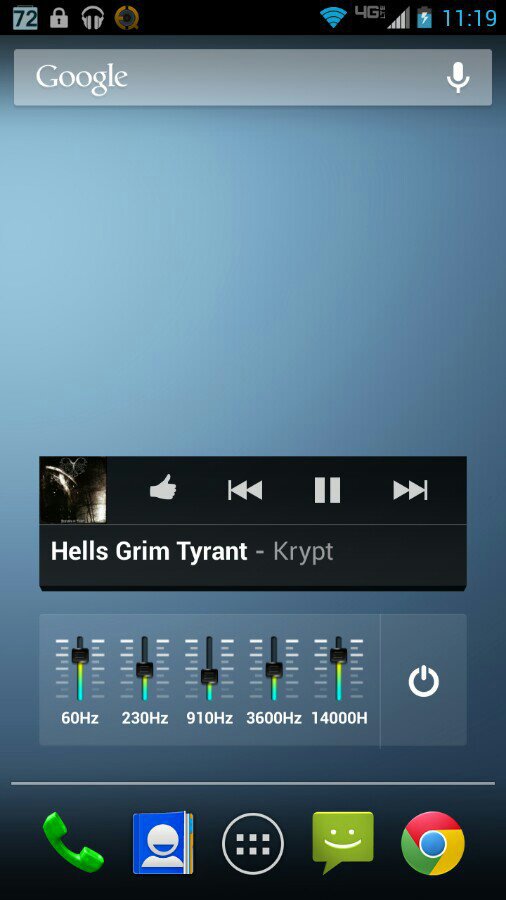

Sent from my XT1080 using Tapatalk
https://forums.androidcentral.com/e...com.smartandroidapps.equalizer&token=zljwZ5xe
It will keep a notification in your notification bar when the equalizer is on so you can be certain it's applied. The notification goes away when you turn it off. There are specific on and off widgets, as well as the toggle button on the widget shown at the bottom of my second screen shot.

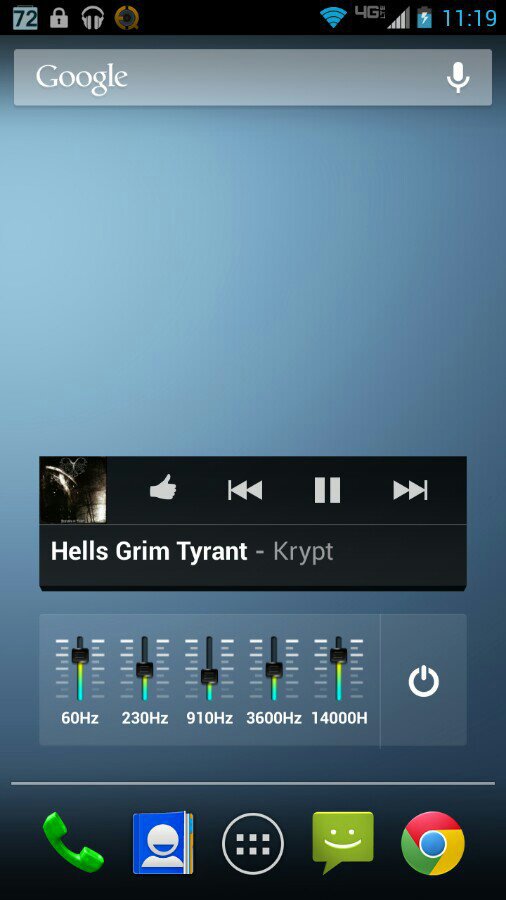

Sent from my XT1080 using Tapatalk
Vision2020
New member
Well, I just tried three different third-party sound equalizer apps. The third one was a charm. This one is working really well for my Google Play music app. However, you need to turn off the stock sound equalizer in the phone's settings menu. In other words, find the settings screen that I posted above, turn it off, then download this app and give it a try. It's free to try, and I even upgraded to the paid version since it worked so well.
https://forums.androidcentral.com/e...com.smartandroidapps.equalizer&token=l1GT7h-K
It will keep a notification in your notification bar when the equalizer is on so you can be certain it's applied. The notification goes away when you turn it off. There are specific on and off widgets, as well as the toggle button on the widget shown at the bottom of my second screen shot.
http://img.tapatalk.com/d/13/10/26/japu5uge.jpg
http://img.tapatalk.com/d/13/10/26/ene9u5y9.jpg
http://img.tapatalk.com/d/13/10/26/tyve7y5e.jpg
Sent from my XT1080 using Tapatalk
I've disabled Audio Effects and added this app already, but it has no effect on Google Music. It does on my Nexus 7, but not on this phone. I had this same problem with my S3. When I change nay setting on the app it doesn't change anything about the sound at all.....very annoying...
S4Rs
Active member
Similar threads
- Question
- Replies
- 6
- Views
- 673
- Replies
- 6
- Views
- 2K
- Replies
- 11
- Views
- 3K
- Replies
- 4
- Views
- 599
Trending Posts
-
[Chatter] "Where everybody knows your name ..."
- Started by zero neck
- Replies: 53K
-
-
-
Forum statistics

Android Central is part of Future plc, an international media group and leading digital publisher. Visit our corporate site.
© Future Publishing Limited Quay House, The Ambury, Bath BA1 1UA. All rights reserved. England and Wales company registration number 2008885.

