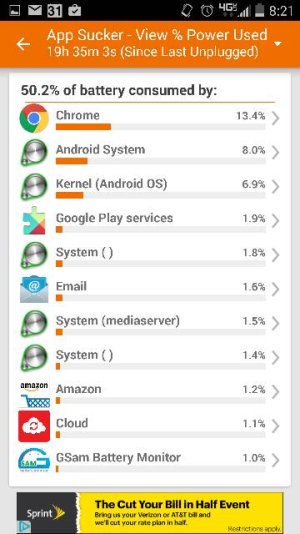I'm proud to say that I went the entire weekend without plugging in. I unplugged after work on Friday at 100%, went 2 days, 14 hours and 8 minutes before I plugged back in this morning at work with 4% left. My screen time was 3 hours 40 minutes. Best result yet in my opinion. I have pretty consistently gotten 2 days of battery use with around 4 to 5 hours of screen time over the past month. I have yet to do a heavy use day.
On weekends I tend to use my tablet more at home, so I am mostly a lite user on the phone. This did include about 30 minutes of phone calls, a few minutes of video recording with the LED's on, about 15 minutes of GPS time to do some quick geocaching. The rest was mostly internet and facebook. I use 4G only instead of wifi, because I'm unlimited and don't care how much I use. I disable much of the main bloatware except Slacker, Verizon Messenger, Verizon widgets, and Command Center. I didn't get too crazy disabling apps, since most of them hardly touch the battery anyway and I don't notice them. I just removed ones I would never use or were a nuisance. I do use Moto Voice. I do have wave to silence alarm enabled, but I have yet to see it work (probably because it's dark when my alarm goes off). I did turn off Moto Approach, because it was just to sensitive for my liking. Motion alone will turn on my active display, and I'm fine with that, although a wobbly table or movement in a car will cause it to turn on constantly. Overall, I can't complain and based off of what I have seen with my Nexus 10, Lollipop will hopefully improve the battery life even more.