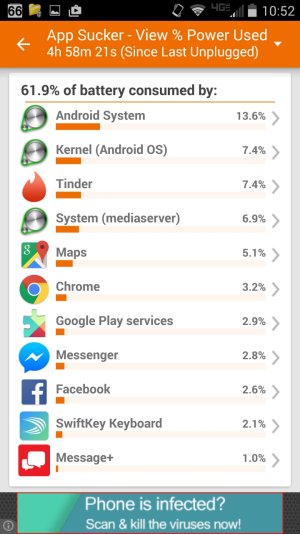Hey all,
Just decided to upgrade from my Maxx to the Turbo, was super excited to see what sort of battery capacity and other new features this thing has to offer. Unfortunately, after two days with the phone I have been sorely disappointed. Some disclaimers:
1. I fully charged it (while on) the first time with the turbo charger, not the normal charger. From some reading, it seems that may have been a bad idea.
2. In the test usage shown in the screenshots, I was not trying to conserve battery but also wasn't trying to drain it rapidly.
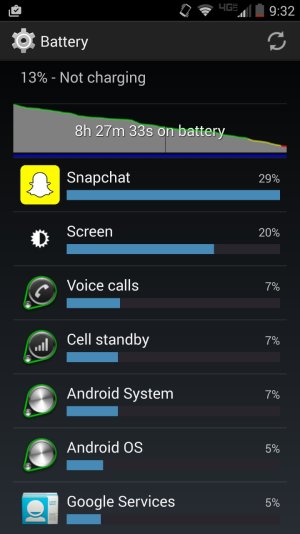
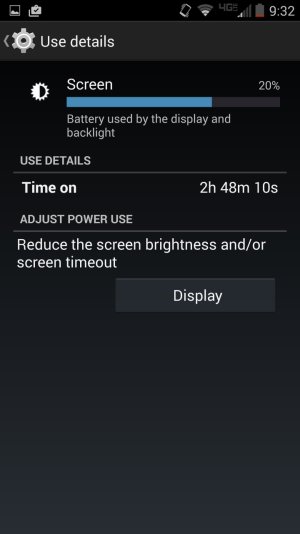
The first obvious issue is Snapchat. In this test, I didn't use it very much at all. As much or even less than what I would do with my Maxx, and yet I never saw anything close to this sort of drainage. I also concede that it's a high amount of SOT, but for a brand new phone I didn't think that would be a problem. Additionally, I am in a somewhat low-signal area - forgot to take a screen of it, but the indicator is nearly all that dull yellow color. However, I had wifi on the entire time so I didn't think that would be AS much of a problem.
After I took those, I let the phone kill itself and then charge overnight while off to 100% using the normal charger. I then cleared the cache partition, turned on, and unplugged. Currently seeing where that gets me, but it doesn't appear to me much better. Snapchat was still guzzling more juice than Barry Bonds in his heyday, so I uninstalled it just to see what we have to work with.
What do you guys think? Any potential causes? I'm tempted to go back to Verizon and try and exchange it for a new one in case it was some sort of hardware problem specific to the phone. From what I understand Lollipop will only serve to cause further battery usage so I'm afraid to even see that.
Just decided to upgrade from my Maxx to the Turbo, was super excited to see what sort of battery capacity and other new features this thing has to offer. Unfortunately, after two days with the phone I have been sorely disappointed. Some disclaimers:
1. I fully charged it (while on) the first time with the turbo charger, not the normal charger. From some reading, it seems that may have been a bad idea.
2. In the test usage shown in the screenshots, I was not trying to conserve battery but also wasn't trying to drain it rapidly.
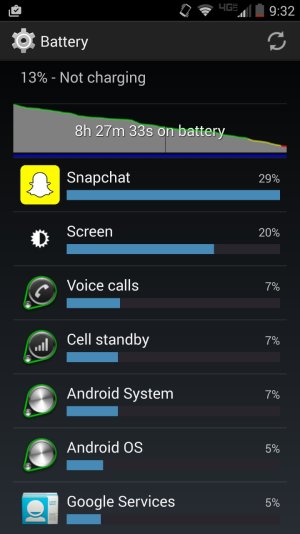
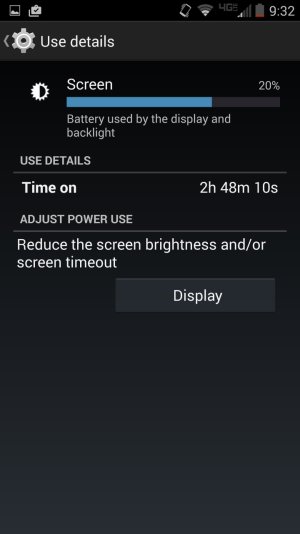
The first obvious issue is Snapchat. In this test, I didn't use it very much at all. As much or even less than what I would do with my Maxx, and yet I never saw anything close to this sort of drainage. I also concede that it's a high amount of SOT, but for a brand new phone I didn't think that would be a problem. Additionally, I am in a somewhat low-signal area - forgot to take a screen of it, but the indicator is nearly all that dull yellow color. However, I had wifi on the entire time so I didn't think that would be AS much of a problem.
After I took those, I let the phone kill itself and then charge overnight while off to 100% using the normal charger. I then cleared the cache partition, turned on, and unplugged. Currently seeing where that gets me, but it doesn't appear to me much better. Snapchat was still guzzling more juice than Barry Bonds in his heyday, so I uninstalled it just to see what we have to work with.
What do you guys think? Any potential causes? I'm tempted to go back to Verizon and try and exchange it for a new one in case it was some sort of hardware problem specific to the phone. From what I understand Lollipop will only serve to cause further battery usage so I'm afraid to even see that.