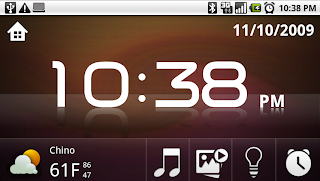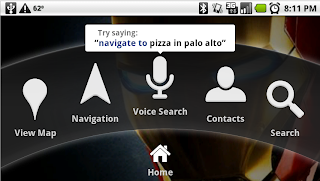I bought 2 multimedia docks so I can use one at home as an alarm clock on my nightstand and the other for my desk here at work. Its great to play movies, pandora, and use as a speakerphone.
I placed the car mount right under my rear view mirror so I can run Pandora thru my car radio's AUX jack while using Google Nav.
I've had a lot of smartphones in the past but none of them have had well engineered accessories like this. Way to go Motorola! These accessories will make getting a new phone in the future very difficult indeed.
I placed the car mount right under my rear view mirror so I can run Pandora thru my car radio's AUX jack while using Google Nav.
I've had a lot of smartphones in the past but none of them have had well engineered accessories like this. Way to go Motorola! These accessories will make getting a new phone in the future very difficult indeed.