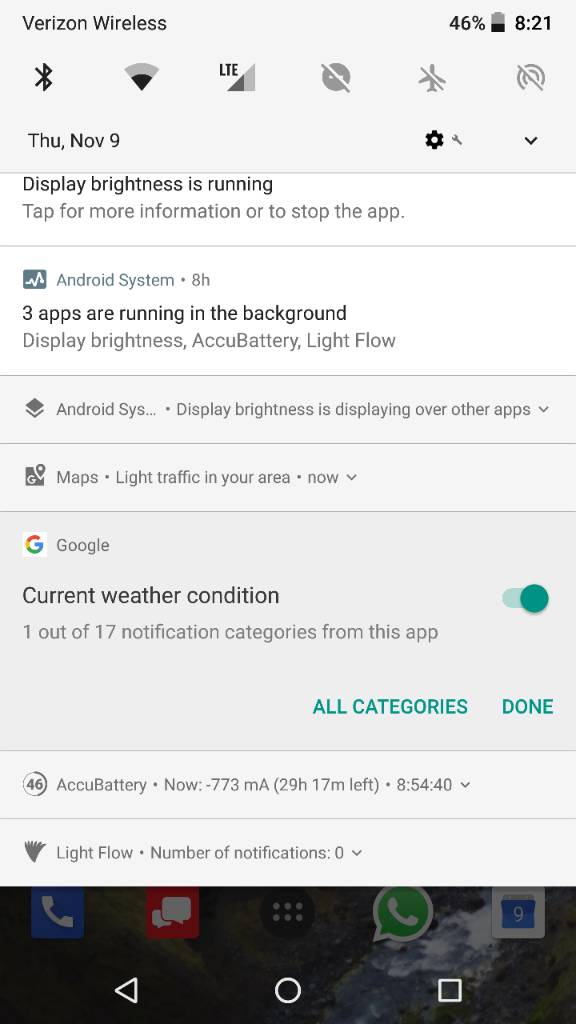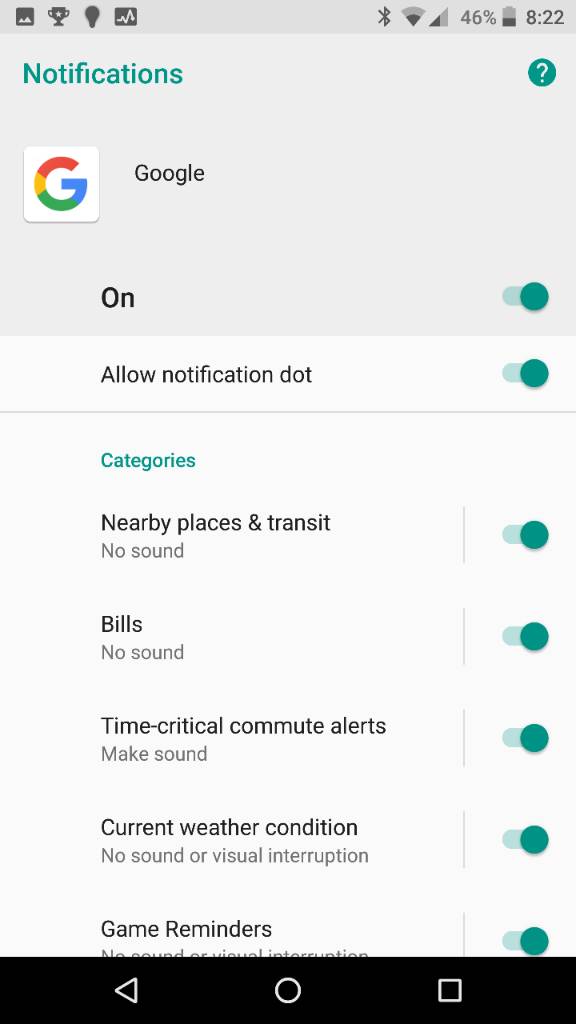I want to scream! For the last couple of weeks I've been getting daily Google weather notifications in the top notification bar - signified by a small cloud symbol.
I don't want this but I can't seem to get rid of it.
I use Nova Launcher. Just now I activated Google Now as my home screen and rebooted, then found the "customise" option after swiping Google in from the left. I disabled the weather thing and then went back to Nova Launcher.
And then I got another damned weather notification! Please, how I do tell this thing never to come back? It's infuriating.
Michael
I don't want this but I can't seem to get rid of it.
I use Nova Launcher. Just now I activated Google Now as my home screen and rebooted, then found the "customise" option after swiping Google in from the left. I disabled the weather thing and then went back to Nova Launcher.
And then I got another damned weather notification! Please, how I do tell this thing never to come back? It's infuriating.
Michael