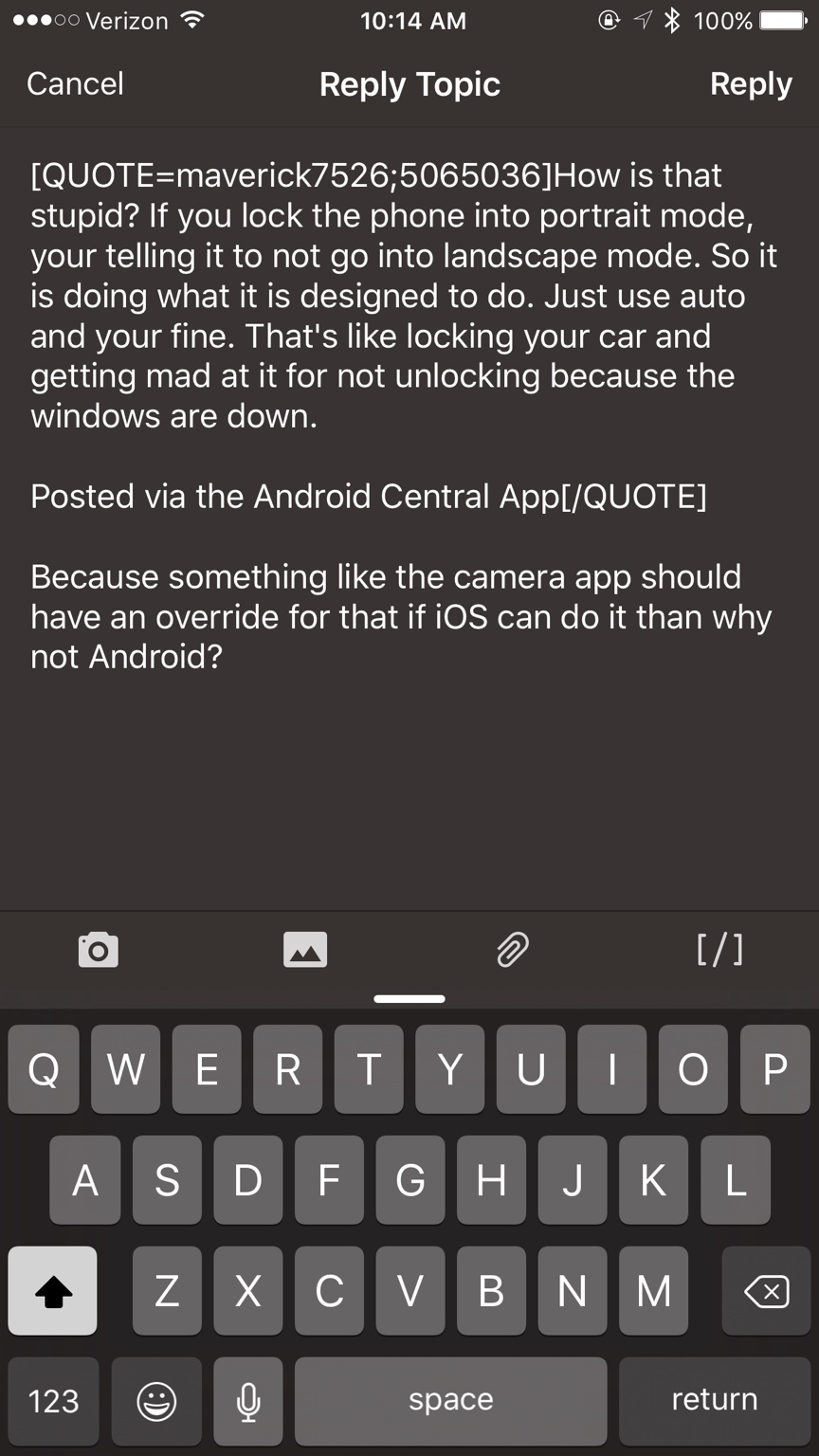Hey guys
When I google this I only seem to get hits from 2011 so I'll ask here.
I love the 6P and there's a few things that have kept me from actually keeping the 3 yes 3 that I purchased and selling my iPhone 6S+ one of them being camera orientation.
So when I have rotation lock on my iPhone I can still take a pic in landscape but what I noticed on the 6P if I take auto rotation off and say use the camera by double tapping the power button and hold the phone in landscape none of the controls rotate and the picture is taken in portrait. Is there a setting that I'm missing or a way to circumvent this or is it just the way Android works now? I haven't used Android as my daily driver since 2012 so there's obviously some things I may not be up to snuff on.
Any help would be awesome! TIA!
When I google this I only seem to get hits from 2011 so I'll ask here.
I love the 6P and there's a few things that have kept me from actually keeping the 3 yes 3 that I purchased and selling my iPhone 6S+ one of them being camera orientation.
So when I have rotation lock on my iPhone I can still take a pic in landscape but what I noticed on the 6P if I take auto rotation off and say use the camera by double tapping the power button and hold the phone in landscape none of the controls rotate and the picture is taken in portrait. Is there a setting that I'm missing or a way to circumvent this or is it just the way Android works now? I haven't used Android as my daily driver since 2012 so there's obviously some things I may not be up to snuff on.
Any help would be awesome! TIA!