I have done literally every troubleshooting method offered on the site. I have formatted my phone too
But this still keeps popping up.
But this still keeps popping up.
Since Netflix IS a 3rd party app booting into Safe Mode won't do any good - you can't run it in Safe Mode. Looks like the OP has followed the suggestions at https://help.netflix.com/en/node/24849 - wonder what build of the OS is running? I'm on MOB30X, the latest August update, and Netflix (version 4.8.0 build 9019, just updated on August 3rd) runs fine.
That OS version is from my Nexus 7 (2013) tablet.
Running the Android 7.0 DP5 build (NPD90G) on my Nexus 6P, and Netflix seems to run fine there too.
Believe that if you like - Netflix doesn't even show up in the App Drawer when in Safe ModeSafe Mode prevents 3rd party apps from running at boot, but not from running. Once the OP opens Netflix, it'll be the only app that will run.
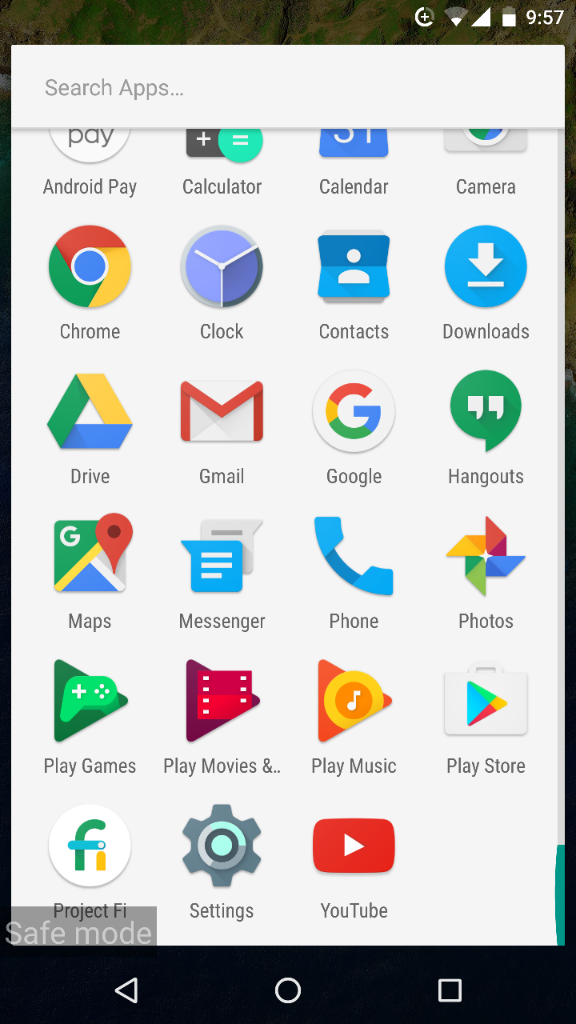
It happens after i login.
Perhaps you've exceeded the maximum number of devices/logins associated with your account? You said you already performed a Factory Reset on your device, so it's unlikely to be the app itself or any app data stored on the phone itself.Netflix runs fine on other phones
No i can login with other devices except nexus 6p. I just wiped the system cache in recovery mode. It did not workPerhaps you've exceeded the maximum number of devices/logins associated with your account? You said you already performed a Factory Reset on your device, so it's unlikely to be the app itself or any app data stored on the phone itself.
You could try wiping the system cache in Recovery mode just to be on the safe side.


