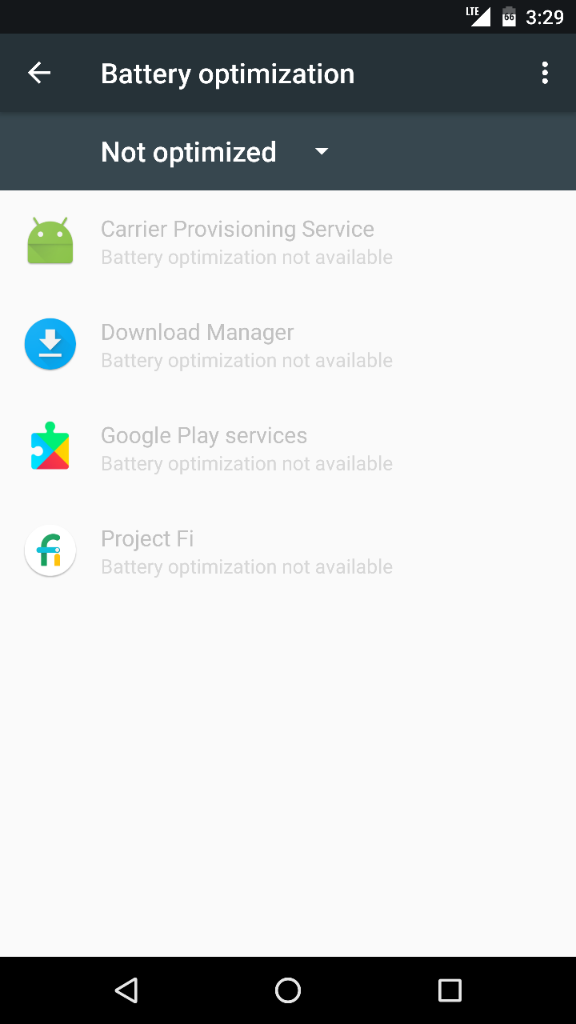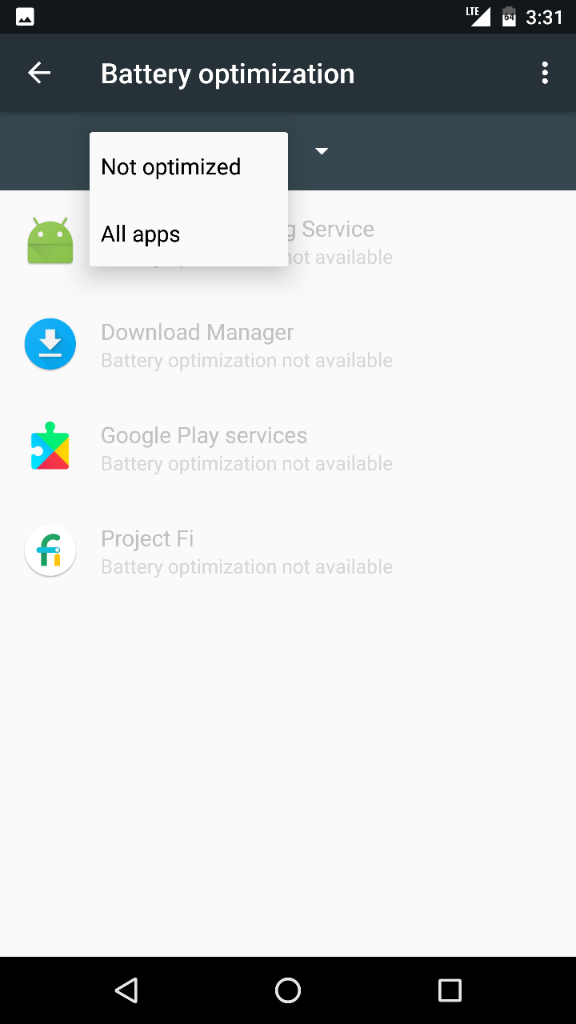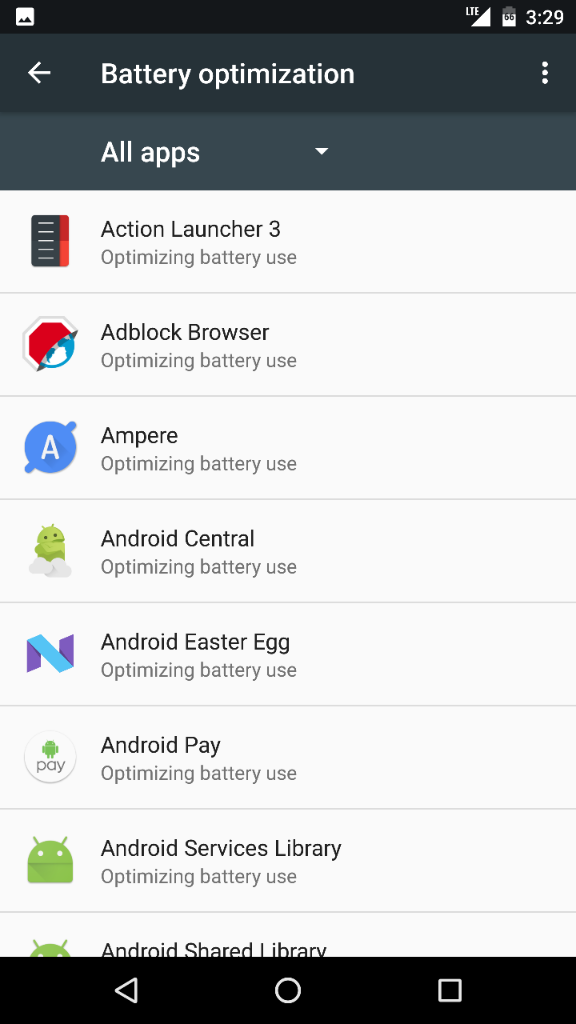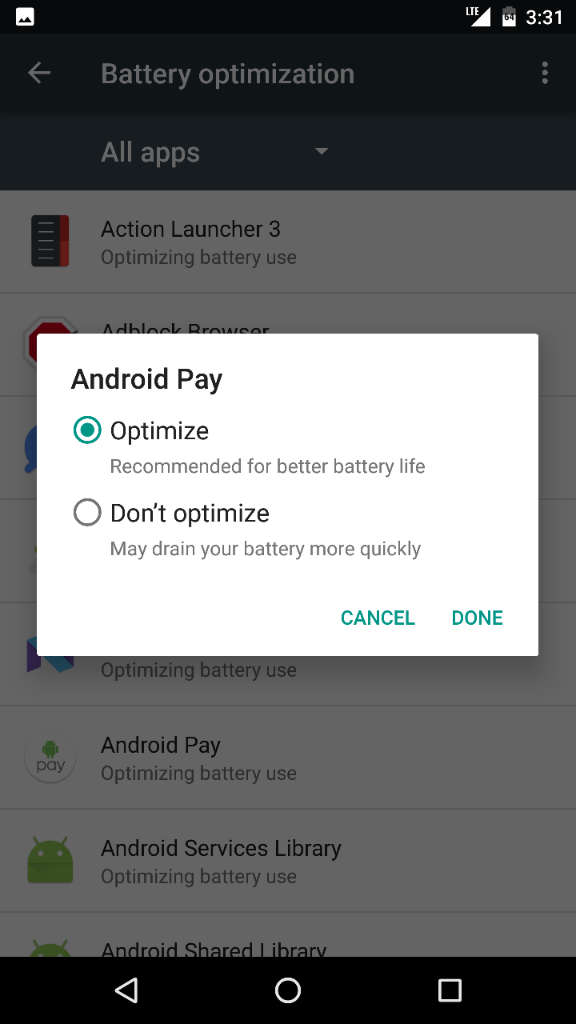hello guys, first of all it is nice to meet you all and well i just bought a new nexus 6p like 3 weeks ago and the phone has nehaved really well in these weeks except for a couple problems that i have. the first one and more important one is that the recent apps buttom stops working completely after sometime and by this i mean that for example i turn the phone on and i works perfectly but after a couple hours everytime i tap the recent apps buttom nothing happens, its like i havr not done anything. my other two buttoms are ok though and i found out that if i change to another user it works perfectly in thenother users account.
the second problem is about doze, everytime i go to the optimize battery setting and i tap optimize the settings change from not optimize to optimize but when i tap return and re-enter again i found that the setting turned off by itself. i dont know why is this happening.
i have the latest version and never tried the phone with marshmallow so i dont know if these problems come because of the nougat update or were there before. i know is a long thread so thank you for reading and i hope to hear you back as soon as possiblr. thanks guys
the second problem is about doze, everytime i go to the optimize battery setting and i tap optimize the settings change from not optimize to optimize but when i tap return and re-enter again i found that the setting turned off by itself. i dont know why is this happening.
i have the latest version and never tried the phone with marshmallow so i dont know if these problems come because of the nougat update or were there before. i know is a long thread so thank you for reading and i hope to hear you back as soon as possiblr. thanks guys