A
Android Central Question
With the volume button, the on/off button or the button that activates the personal assistant? It would be very benificial to me if it was possible to reprogram it like that.
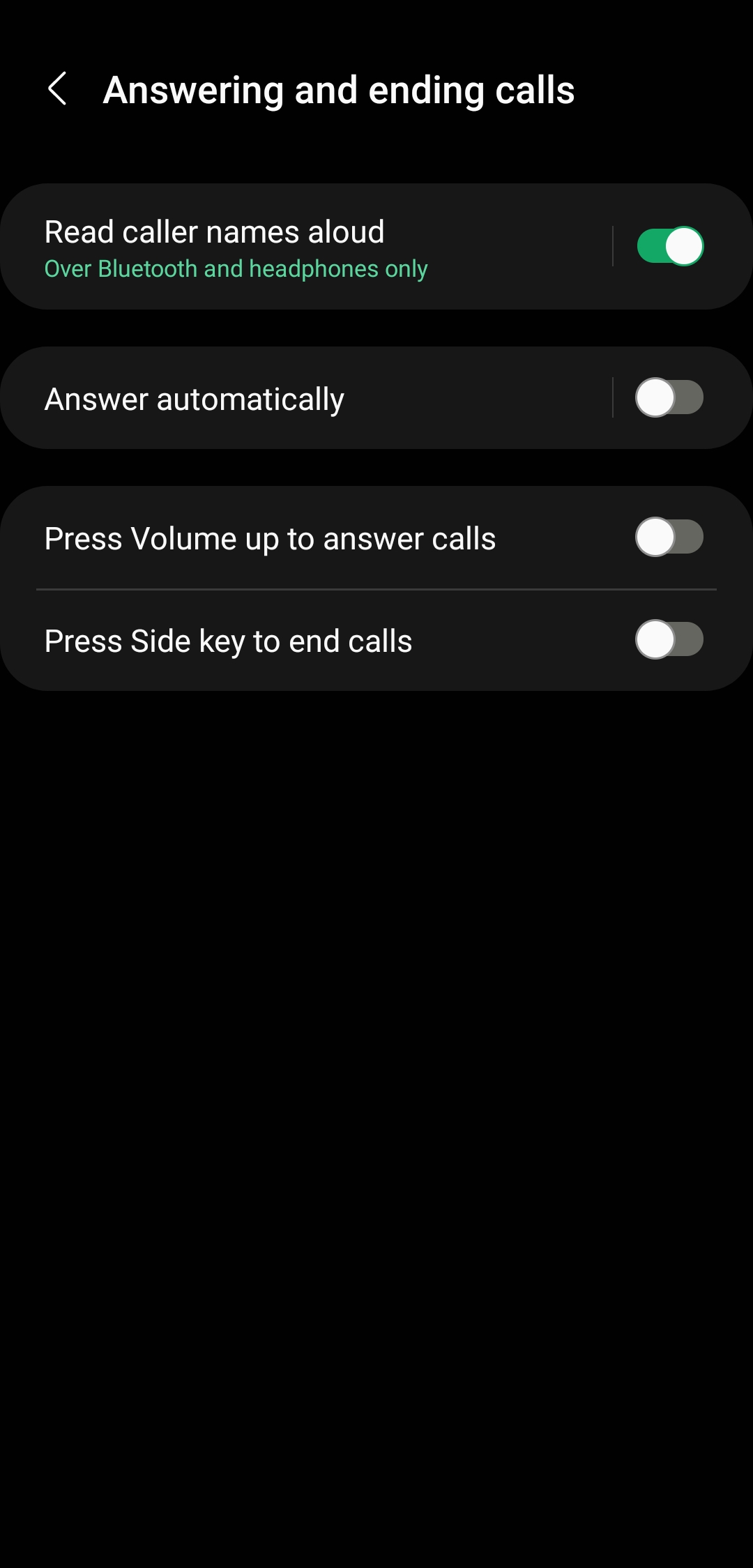
Hi welcome to AC!Hi! Thank you for writingSorry for the late reply. My device is a Nokia 6.2. I looked in the menu you suggested, but there wasn't an option to set it to answer calls by the external buttons, only one to make the text larger, and end call with Shut Down button.
What Andriod version you on?Thank you!
I'm afraid I can't see a function in the accessibility menu for assigning the function of answering an incoming call to one of the external buttons.


