Looks like they've started pushing out the Android 11 update to the Sprint/T-Mobile OP8 variant. Anyone install it yet? I am a bit hesitant to install it right away, as major releases always seem to leave me disappointed and slow my devices down. I know the 8 has a high-end processor, so it shouldn't be a problem, but I'd still rather wait until I hear some good reports from others. My biggest concern is Android Auto. I read about lots of issues with it after Android 11 upgrades, and I bought a new radio for my truck specifically for Android Auto use.
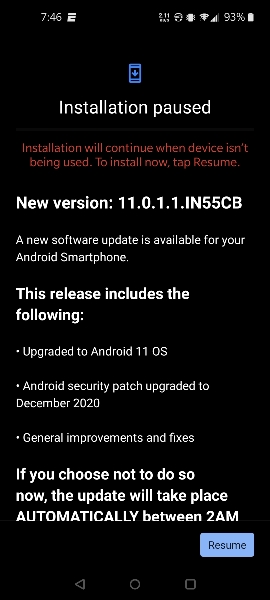
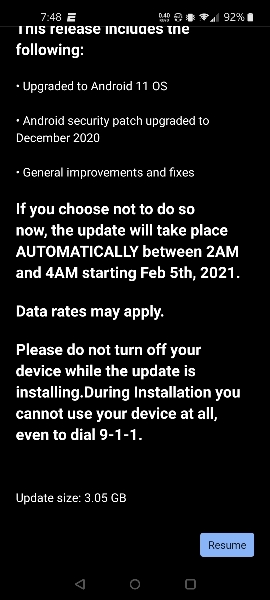
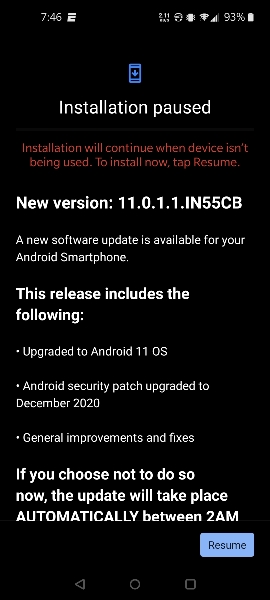
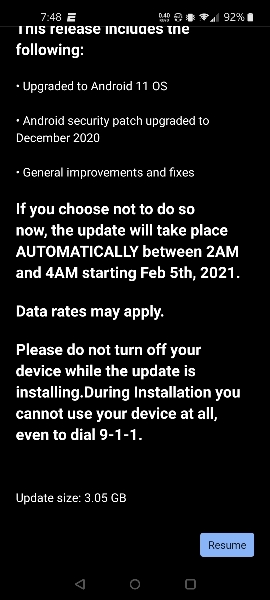
Last edited:





