Javier P
Ambassador
And now the good news. Once you are back to the stable channel you'll get the update notifications all the way to Android 12.
When you download the rollback package move it to the root directory (from Downloads) and make sure that it ends in '.zip'. Depending on the way you download it (OnePlus app, browser ...) could end in '.zip.jar' and you need to rename it removing that '.jar' part.
The main directory where all your folders (including Download) are. Open the file manager and you will see it.Which is the "Root Directory"?
Did you solve your problem? The first full zip for stable Android 12 is already available. If you don't get the update notification you can use the Oxygen Updater app, not official but 100% safe and reliable.Here's a screenshot .
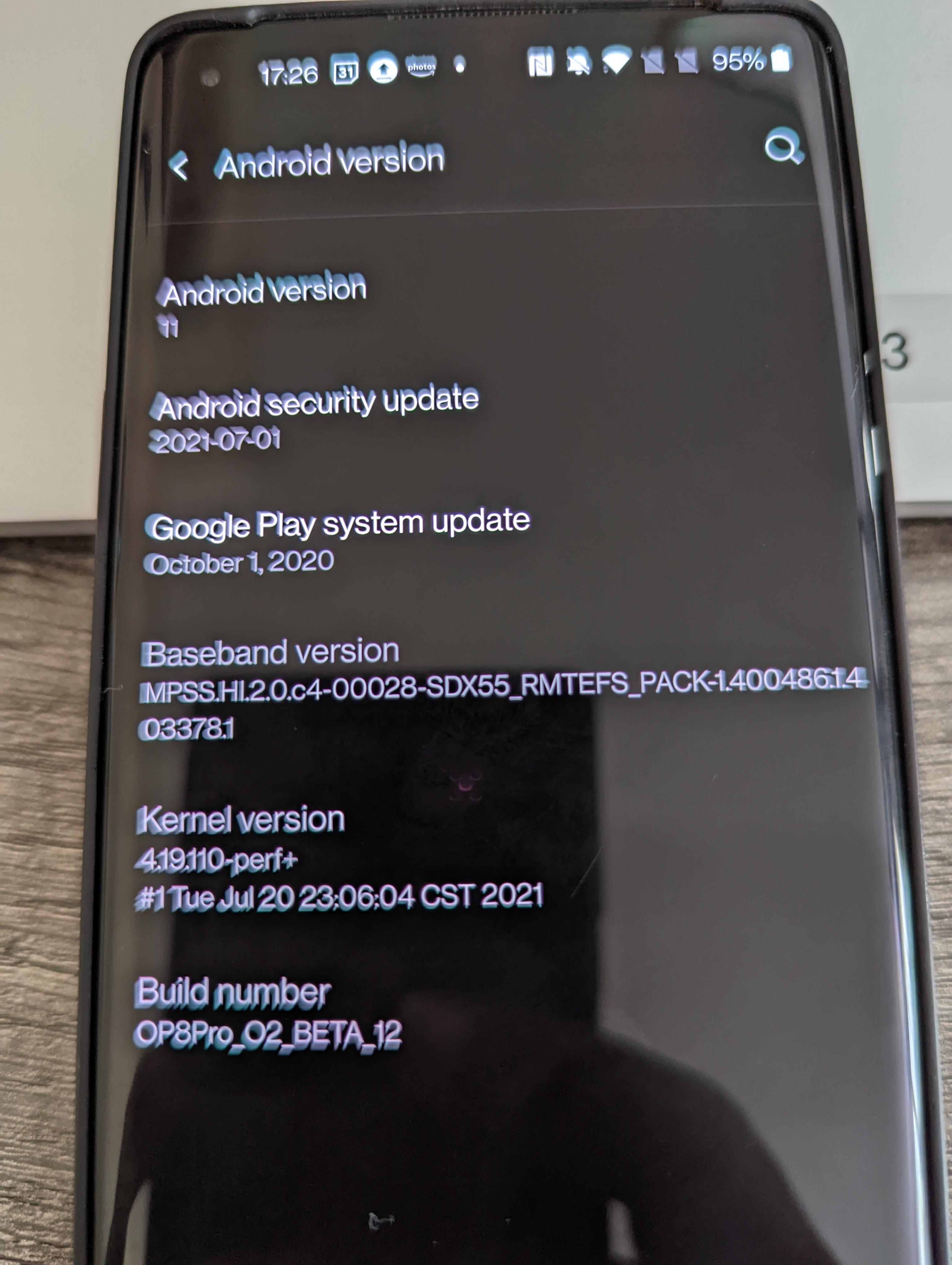
I've seen a few reports about that issue. There are a couple of things that seem to work for some users. First make sure that you have selected 'All day' in the AoD settings. If that doesn't work set a schedule, apply and then set All Day again.The Android 12 update was waiting for me as soon as I restarted the device. Thanks for your help! Now to figure out why my AOD isn't staying on all of the time since the update
Don't you get the Widgets option after a long press in your home screen?Am I missing something with the Android 12 update? Did they do away with widgets?
Ugh, weird. I'll search in the OP forums and will let you know what I find. In the meantime try a custom launcher, like Nova, and see if it can get access to the Widgets.Not after the update.
Did it let you see widgets?I just downloaded the Microsoft launcher.
I've found reports of some widgets not working properly and issues with widgets in the shelf but nothing like your problem. Strange. Now that you have set a custom launcher you could clear data/storage for the stock one and see if you get the option back. This will delete your previous home screen setup, only with the OP launcher not the one you have with Microsoft.Yes it did.
I've found reports of some widgets not working properly and issues with widgets in the shelf but nothing like your problem. Strange. Now that you have set a custom launcher you could clear data/storage for the stock one and see if you get the option back. This will delete your previous home screen setup, only with the OP launcher not the one you have with Microsoft.
Just in case, have you tried ''pinching' your home screen with two fingers instead of a long press? This is while using the stock launcher.I will try that when I get home.
Just in case, have you tried ''pinching' your home screen with two fingers instead of a long press? This is while using the stock launcher.


