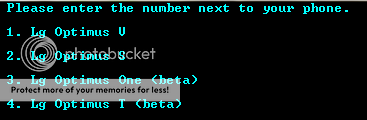Not sure but should I backup before doing this? Not sure if I even can backup before this. Anyways what are the safety issues here? Also will flashing this recovery force me to do a factory reset? Truthfully I don't know yet if I want a custom rom as I have many accounts already linked to my phone that would be difficult to recover again as I am not very good with passwords. Though looking at how easy this is I am thinking about it as I would be spending very little time in actually flashing the new rom and recovery.
~Thank you and sorry for being a noob
MacManChomp
You can't really make a backup until you flash a recovery. The recovery does not modify your personal files and settings unless you tell it to.