This thread is to promote ideas of how to set up your ROM settings, homepages, configurations, and to compare and contrast peoples experiences with their set-ups.
If you would like to join in on the fun, please follow my format as closely as possible(The second post is completely up to you, if you want to include all of it or not, just include clock speeds and governor).
My "Un-dead Sammich"
ROM/Version:
Quattrimus AOKP (latest update)
http://forums.androidcentral.com/optimus-v-rooting-roms-hacks/186113-rom-beta-quattrimus-ics.html
Launcher:
Nova Launcher
https://forums.androidcentral.com/e...com.teslacoilsw.launcher&hl=en&token=O_s5E92s
Widgets:
MIUI spiral red analog clock
https://forums.androidcentral.com/e...MIUISpiralRedAnalogClock&hl=en&token=gffEvbBj
Virgin Mobile minutes checker
https://forums.androidcentral.com/e...Zpcmdpbm1pbnV0ZXNjaGVja2VyIl0.&token=Z9J-1jYi
Play store widget
(included with GAPPS)
Themes:
AfterBurner
https://forums.androidcentral.com/e...Fjci5pZ25pdGlvbi5jbTkubWRwaSJd&token=psrcnNWk
Blood Red GO SMS, https://forums.androidcentral.com/e...dvc21zLnRoZW1lLmJsb29kX3JlZCJd&token=rUjjd1im
Apollo Red Theme: https://forums.androidcentral.com/e...%3Dapollo+red+theme+play+store&token=05Q5DvC_
Wallpaper:
Zombie Skyline Lite(animated wallpaper)
https://forums.androidcentral.com/e...5kYW5nZXIuZGVhbmxhYnMuY29tIl0.&token=Z_UQrPgb
Boot Animation:
Crimson Serpent(made by myself)
http://forums.androidcentral.com/op...-bootanimations-sammyz-nitestalkr-others.html
Other tweaks:
Modified DSP Manager with BEATS audio
http://forum.xda-developers.com/showthread.php?t=1728391
Apollo Music Player
Apollo Music Player Now Available - xda-developers
Screen Shots of Home screen:
Home Page

Folder 1

Folder 2

Folder 3

Folder 4
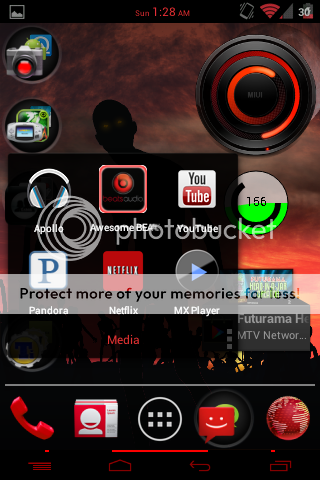
Folder 5

SMS Folder

If you would like to join in on the fun, please follow my format as closely as possible(The second post is completely up to you, if you want to include all of it or not, just include clock speeds and governor).
My "Un-dead Sammich"
ROM/Version:
Quattrimus AOKP (latest update)
http://forums.androidcentral.com/optimus-v-rooting-roms-hacks/186113-rom-beta-quattrimus-ics.html
Launcher:
Nova Launcher
https://forums.androidcentral.com/e...com.teslacoilsw.launcher&hl=en&token=O_s5E92s
Widgets:
MIUI spiral red analog clock
https://forums.androidcentral.com/e...MIUISpiralRedAnalogClock&hl=en&token=gffEvbBj
Virgin Mobile minutes checker
https://forums.androidcentral.com/e...Zpcmdpbm1pbnV0ZXNjaGVja2VyIl0.&token=Z9J-1jYi
Play store widget
(included with GAPPS)
Themes:
AfterBurner
https://forums.androidcentral.com/e...Fjci5pZ25pdGlvbi5jbTkubWRwaSJd&token=psrcnNWk
Blood Red GO SMS, https://forums.androidcentral.com/e...dvc21zLnRoZW1lLmJsb29kX3JlZCJd&token=rUjjd1im
Apollo Red Theme: https://forums.androidcentral.com/e...%3Dapollo+red+theme+play+store&token=05Q5DvC_
Wallpaper:
Zombie Skyline Lite(animated wallpaper)
https://forums.androidcentral.com/e...5kYW5nZXIuZGVhbmxhYnMuY29tIl0.&token=Z_UQrPgb
Boot Animation:
Crimson Serpent(made by myself)
http://forums.androidcentral.com/op...-bootanimations-sammyz-nitestalkr-others.html
Other tweaks:
Modified DSP Manager with BEATS audio
http://forum.xda-developers.com/showthread.php?t=1728391
Apollo Music Player
Apollo Music Player Now Available - xda-developers
Screen Shots of Home screen:
Home Page

Folder 1

Folder 2

Folder 3

Folder 4
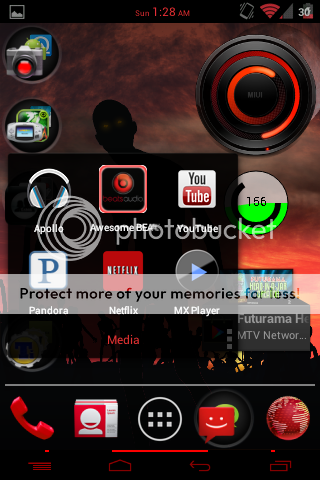
Folder 5

SMS Folder

Last edited:





