Edit: If you are running one of the Froyo based roms, you can edit the build.prop file located in your system folder and achieve the same results easier:
ro.cdma.home.operator.alpha=Virgin Mobile
You can use more than the 17 charatcer limit of the eri.xml edit using this method, confirmed by mmarz
Thanks to mmarz for posting this in info!
Ever wanted to get rid of the Virgin Mobile on your lockscreen and notification dropdown?
The carrier name can be altered via the eri.xml file located in your framework-res.apk
Method one: Only allows 17 characters
1) Put the ROM.zip file you used to flash your current ROM on your computer
2) Right click and choose Open Archive (I suggest using 7-zip)
3) Navigate to /system/framework and drag the framework-res.apk file to your desktop
4) Right click the framework-res.apk file and select Open Archive (again, I suggest using 7-zip)
5) Navigate to /res/xml and drag the eri.xml file to your desktop
6) Open the eri.xml file with a hex editor like HxD
7) Press ctrl+f and type Virgin Mobile
8) Highlight the words Virgin Mobile (they appear selected, but highlight them with your mouse)
9) Type what you want, keep it to the same number of characters or less, then type spaces till the rest of Virgin Mobile is gone
10) Save and close the hex editor
11) Drag the eri.xml file back into the framework-res.apk, choose yes to copy, then close the window
12) In the opened ROM archive, navigate to /system/framework and drag your framework-res.apk file into it, then choose yes to copy, and close the window
13) Place the ROM.zip on your sdcard
14) Reboot into recovery, wipe cache, wipe dalvik cache, then install the ROM.zip file as normal
15) Reboot and you should see your customized carrier name on the lock screen and notification dropdown.
I modified these instructions from this post I found via google
Some posts I've read indicate you can use more characters, and that on some phones long messages scroll, I haven't tested it with more than 13 characters, the amount for Virgin Mobile
Edit: it appears 17 characters is the max, unless someone finds a way to add more.


Method two: Allows more characters, I have used 50 successfully, but more than 20 gives issues with some themes
1) Download apk_manager
2) Follow it's instructions to decompile your framework-res.apk (see above methods instructions for how to get the apk from your ROM's zip)
3) In apk_manager folder, in the projects folder, navigate to framework-res.apk/res/xml and edit eri.xml with a good text editor
4) Press cntrl+f in the text editor and search for Virgin Mobile
5) Change it to whatever you want, I have successfully used 50 characters, which makes a scrolling banner
6) Save and close the text editor, then navigate back up to the main apk_manager folder
7) In the apk_manager command window, follow instructions to recompile as a system apk
8) In the apk_manager folder, in the place-apk-for-modding-here folder, delete the original framework-res.apk
9) Rename the unsignedframework-res.apk file to framework-res.apk
10) Drag this new framework-res.apk folder to your ROM's open archive and choose yes to copy
11) Place the modified ROM zip file on your sdcard, reboot into recovery, flash it, and reboot.
This will scroll on the lockscreen, but not on the notification dropdown. On aospCM7, if you use compact carrier label, it will by layered over the notification title, with the normal non-comapct carrier name, it word wraps.
(I will probably edit these instructions, was in a hurry with method two)
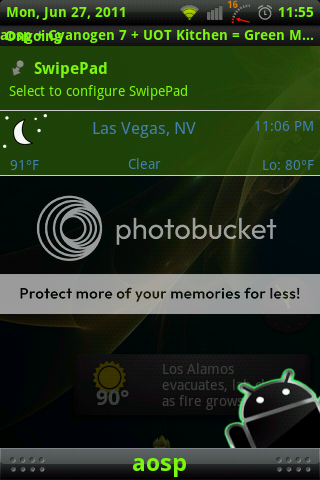




ro.cdma.home.operator.alpha=Virgin Mobile
You can use more than the 17 charatcer limit of the eri.xml edit using this method, confirmed by mmarz
Thanks to mmarz for posting this in info!
Ever wanted to get rid of the Virgin Mobile on your lockscreen and notification dropdown?
The carrier name can be altered via the eri.xml file located in your framework-res.apk
Method one: Only allows 17 characters
1) Put the ROM.zip file you used to flash your current ROM on your computer
2) Right click and choose Open Archive (I suggest using 7-zip)
3) Navigate to /system/framework and drag the framework-res.apk file to your desktop
4) Right click the framework-res.apk file and select Open Archive (again, I suggest using 7-zip)
5) Navigate to /res/xml and drag the eri.xml file to your desktop
6) Open the eri.xml file with a hex editor like HxD
7) Press ctrl+f and type Virgin Mobile
8) Highlight the words Virgin Mobile (they appear selected, but highlight them with your mouse)
9) Type what you want, keep it to the same number of characters or less, then type spaces till the rest of Virgin Mobile is gone
10) Save and close the hex editor
11) Drag the eri.xml file back into the framework-res.apk, choose yes to copy, then close the window
12) In the opened ROM archive, navigate to /system/framework and drag your framework-res.apk file into it, then choose yes to copy, and close the window
13) Place the ROM.zip on your sdcard
14) Reboot into recovery, wipe cache, wipe dalvik cache, then install the ROM.zip file as normal
15) Reboot and you should see your customized carrier name on the lock screen and notification dropdown.
I modified these instructions from this post I found via google
Edit: it appears 17 characters is the max, unless someone finds a way to add more.


Method two: Allows more characters, I have used 50 successfully, but more than 20 gives issues with some themes
1) Download apk_manager
2) Follow it's instructions to decompile your framework-res.apk (see above methods instructions for how to get the apk from your ROM's zip)
3) In apk_manager folder, in the projects folder, navigate to framework-res.apk/res/xml and edit eri.xml with a good text editor
4) Press cntrl+f in the text editor and search for Virgin Mobile
5) Change it to whatever you want, I have successfully used 50 characters, which makes a scrolling banner
6) Save and close the text editor, then navigate back up to the main apk_manager folder
7) In the apk_manager command window, follow instructions to recompile as a system apk
8) In the apk_manager folder, in the place-apk-for-modding-here folder, delete the original framework-res.apk
9) Rename the unsignedframework-res.apk file to framework-res.apk
10) Drag this new framework-res.apk folder to your ROM's open archive and choose yes to copy
11) Place the modified ROM zip file on your sdcard, reboot into recovery, flash it, and reboot.
This will scroll on the lockscreen, but not on the notification dropdown. On aospCM7, if you use compact carrier label, it will by layered over the notification title, with the normal non-comapct carrier name, it word wraps.
(I will probably edit these instructions, was in a hurry with method two)
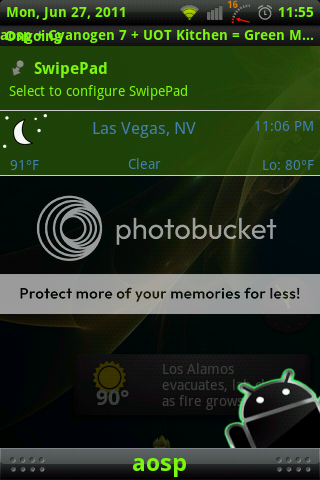




Last edited:


