Question; wasn't their something about the Android Kitkat 4.4.2 update offering 4 windows for the Multiwindow feature rather than the 2 the Note 2014 had originally? Was I imagining things? If not how does one use it
MuitiWindow on Kitkat update just received today
- Thread starter Bob OHara
- Start date
You are using an out of date browser. It may not display this or other websites correctly.
You should upgrade or use an alternative browser.
You should upgrade or use an alternative browser.
Dale_M
Well-known member
In latest update (4.4.2) on P-600 its there (on mine) ...First go to "Devices" under "Settings" and turn on "Multi window"... Then from right side of screen, swipe to left and it will open "menu" just tap application you want to run, it will open a "new window", with others...
To close apps, long press on Home button, and you can either shut down all apps, or select "Task Manager" (new feature) and end selected apps...
Dale
To close apps, long press on Home button, and you can either shut down all apps, or select "Task Manager" (new feature) and end selected apps...
Dale
Last edited:
But it still only displays the 2 apps at one time on the screen doesn't it. Read somewhere that with the Kitkat update it would display 4?
Dale_M
Well-known member
Peaches36
Well-known member
In latest update (4.4.2) on P-600 its there (on mine) ...First go to "Devices" under "Settings" and turn on "Multi window"... Then from right side of screen, swipe to left and it will open "menu" just tap application you want to run, it will open a "new window", with others...
To close apps, long press on Home button, and you can either shut down all apps, or select "Task Manager" (new feature) and end selected apps...
Dale
You can use 4 apps at the same time?
Sent from the yummy gum drop GN3..
Nychotxxx
Well-known member
lpt2569
Well-known member
You can use 4 apps at the same time?
Sent from the yummy gum drop GN3..
Yes. Just drag and drop 4 apps from your MultiWindow sidebar to the screen...
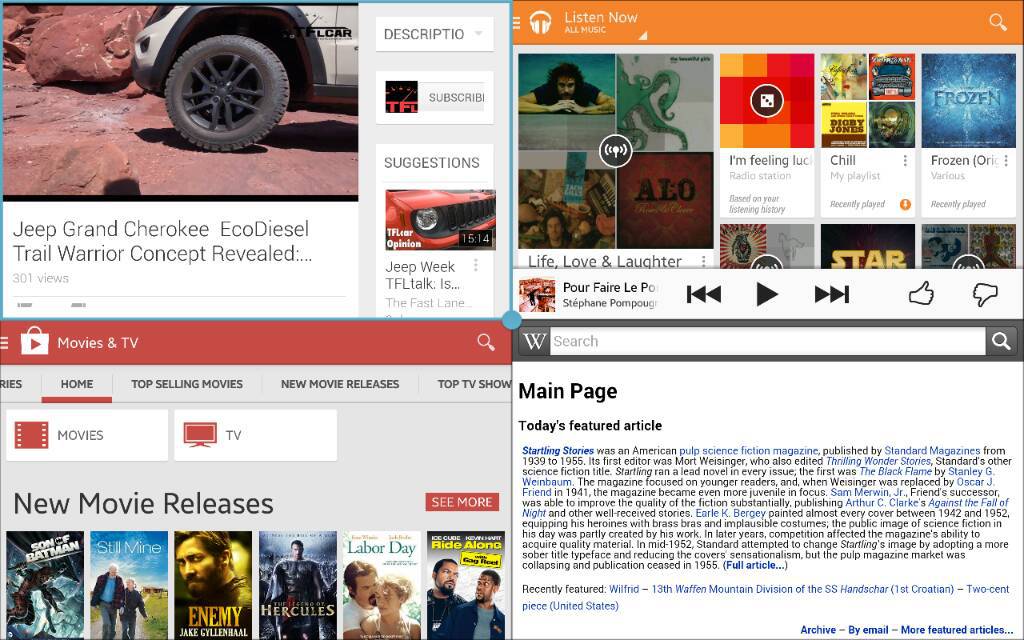
Kurt R
Member
Yes. Just drag and drop 4 apps from your MultiWindow sidebar to the screen...
http://img.tapatalk.com/d/14/04/26/yny6a4uv.jpg
I tried it many times and can only get two windows. Are you rooted?
lpt2569
Well-known member
I tried it many times and can only get two windows. Are you rooted?
Yes, my tablet is rooted and running stock kitkat. You still should be able to do 4 at a time without root. Screenshot from the Help section at the bottom of the multi window sidebar...

Sent from my SM-P600 using Tapatalk
Peaches36
Well-known member
monicakm
Well-known member
Has anyone one else reported being able to open more than two windows in Multi-view UNrooted with KK?
Dale, is your tablet rooted?
Dale, is your tablet rooted?
Dale_M
Well-known member
Nope..Not rooted (yet)...It would seem the the blue dot in "divider" allows you to open up a set of tools, the top tool appears to be a "application switch(er)"... If you press it, it brings up the applications as "tiles" or what ever.... You just select what app you want to work in.... Next tool down is "switch to full window"...
You can also open same app in multiple windows (maybe for stare and compare)....
Details are pretty well explained if you go to "Help, then "tap" Multi-window..
I just have not worked with it enough like "ipt2569" to get it all sorted out.... So far only two apps...
Dale
You can also open same app in multiple windows (maybe for stare and compare)....
Details are pretty well explained if you go to "Help, then "tap" Multi-window..
I just have not worked with it enough like "ipt2569" to get it all sorted out.... So far only two apps...
Dale
Last edited:
monicakm
Well-known member
Thanks Dale. I haven't updated to KK yet. I usually let the dust settle before I update an OS, be it on my phone or computer and will probably do the same with my tablet 
Blackbeagle
Well-known member
Really? How many people need to have 4 windows up at a time? I mean 2 is a good idea and I've used it a lot. Youtube and a web browser. But four? Cmon? Why would you even need to do that? Remember back about 7-8 years ago when picture in picture TVs were the sh_ts? That was the biggest selling point for modern TVs. They stopped making that feature because nobody cared about picture in picture. They just want to look at one picture.
bclinger#IM
Well-known member
Soloberry
Active member
Hi I just upgraded yesterday and can confirm only 2 apps on Multiwindow. You can open other apps, but the stack option in the middle blue divider will only show 2 to the right or left of the window, in which you can toggle which to view and/or switch with whatever you already have open.
bclinger#IM
Well-known member
True progress. Can't talk though, having stated I would not go to Kitty Kat due to one major issue, I did it. Slightly reduced the lag and now extra work to maintain the card. True progress.
Sent from my SM-P600 using Tapatalk
Sent from my SM-P600 using Tapatalk
SpookDroid
Ambassador
So, I'm confused... Can you or can you not run 4 windows with the new KitKat update? Hahaha I just updated a few days ago but haven't tried it and my tablet is at home 
For those who have gotten it to work (the help file stating 4 windows is pretty much proof enough), are you sure this is a Note 10.1 2014? Haha And I don't think being rooted or not would make a difference, unless you've installed some of the 'hacks' out there that let you not only open 4 windows, they also let you open ANY app in multiwindow mode.
I know the 4-window mode is dormant in the code (had been ever since the original release), but if I recall correctly, this was not to be activated even with an update, at least officially.
For those who have gotten it to work (the help file stating 4 windows is pretty much proof enough), are you sure this is a Note 10.1 2014? Haha And I don't think being rooted or not would make a difference, unless you've installed some of the 'hacks' out there that let you not only open 4 windows, they also let you open ANY app in multiwindow mode.
I know the 4-window mode is dormant in the code (had been ever since the original release), but if I recall correctly, this was not to be activated even with an update, at least officially.
lpt2569
Well-known member
So, I'm confused... Can you or can you not run 4 windows with the new KitKat update? Hahaha I just updated a few days ago but haven't tried it and my tablet is at home
For those who have gotten it to work (the help file stating 4 windows is pretty much proof enough), are you sure this is a Note 10.1 2014? Haha And I don't think being rooted or not would make a difference, unless you've installed some of the 'hacks' out there that let you not only open 4 windows, they also let you open ANY app in multiwindow mode.
I know the 4-window mode is dormant in the code (had been ever since the original release), but if I recall correctly, this was not to be activated even with an update, at least officially.
I can. I'm rooted, running the stock KitKat ROM by Hashcheck over at XDA. As far as I can tell no tweaks were added for running 4 windows at once. I do use the MultiWindow Plus app, that allows me to add any of my apps to the multiwindow, but that has nothing to do with the ability to run 4 at a time.
Raymond Hubbard
Well-known member
The help screen for Kit Kat on the Note 10.1 (2014 edition) on mine says you can use 5 apps for pop-up view and multi view says 2 apps. What is the difference for pop- view and multiview window? Help screen is not super helpful. At least 4.3 had a full pdf manual could download. Have not seen anything KitKat yet.
Similar threads
- Replies
- 0
- Views
- 292
- Replies
- 3
- Views
- 1K
- Replies
- 6
- Views
- 1K
Members online
Total: 1,787 (members: 9, guests: 1,778)
Trending Posts
-
[Chatter] "Where everybody knows your name ..."
- Started by zero neck
- Replies: 53K
-
News A recent update just brought AV1 support to your Android phone
- Started by AC News
- Replies: 1
-
-
selfie wave hand to take picture not working.
- Started by mesocyclone30
- Replies: 0
-
Forum statistics

Android Central is part of Future plc, an international media group and leading digital publisher. Visit our corporate site.
© Future Publishing Limited Quay House, The Ambury, Bath BA1 1UA. All rights reserved. England and Wales company registration number 2008885.

