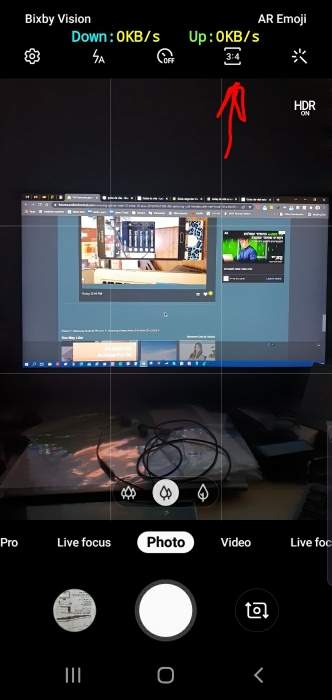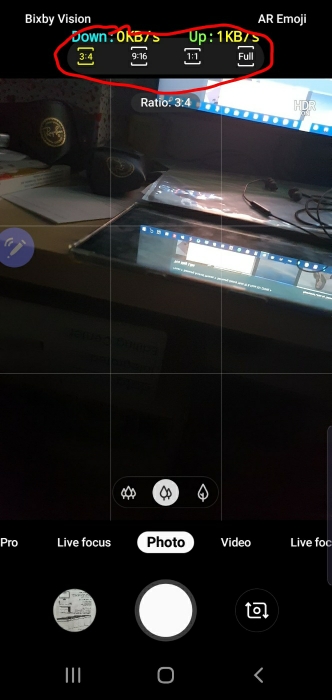I was taking pictures and realized they were extra blurry/terrible, and I decided that maybe the resolution of the pictures was off. I tried for literally 30 minutes to find where I could change the resolution of pics and videos...and they're gone. There is no way to select the quality of your pictures. I can't imagine any reason for this move besides making older phone models irrelevant by intentionally nerfing camera hardware that should still be relevant. Wow. New low.
Does anyone have a workaround? Am I the only one with this problem?
Does anyone have a workaround? Am I the only one with this problem?