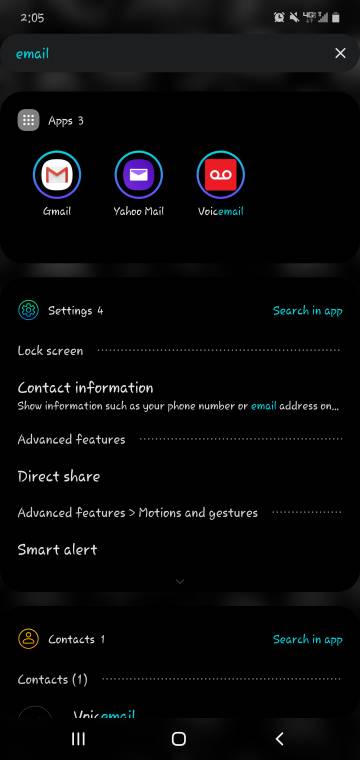So I've always used the gmail app bc it shorts out the promotion and social spam that I don't care to see, also no notifications for those either which is nice. But the Gmail app will not theme when using the theme store from samsung. So I was looking at moving to the samsung email app, but I'm wondering if it will sort that stuff out for me as well like the gmail app. I have 2 gmail accounts that I use, would that be an issue for the samsung email app?
does anyone use the samsung email app over gmail app
- Thread starter mach1man
- Start date
You are using an out of date browser. It may not display this or other websites correctly.
You should upgrade or use an alternative browser.
You should upgrade or use an alternative browser.
Casey Cheung
Well-known member
So I've always used the gmail app bc it shorts out the promotion and social spam that I don't care to see, also no notifications for those either which is nice. But the Gmail app will not theme when using the theme store from samsung. So I was looking at moving to the samsung email app, but I'm wondering if it will sort that stuff out for me as well like the gmail app. I have 2 gmail accounts that I use, would that be an issue for the samsung email app?
I'm curious...what do you mean by "Gmail app will not theme" ?
evohicks
Well-known member
I've always used the Email app and very rarely use Gmail (only for work) and I've always found it does everything I need. It certainly sorts spam out also because my spam folder has been busy 
Casey Cheung
Well-known member
Are you referring to the app called "Email" with an envelope icon and red border? If so, I used to never use this app, but instead preferred the Gmail app. But only because I recently got the Samsung Galaxy smartwatch did I start using the built-in Email app which pairs well with my Galaxy watch for notifications via Bluetooth from phone to watch. If I recall correctly, for whatever reason, the Gmail app doesn't seem to send email notifications to my Galaxy watch, but the built-in Email app does. However, that said, I do get email notifications from the "Promotions" folder (eg: Bed Bath & Beyond store coupon offers, etc) from my phone to my Galaxy watch. I don't know if there is any way to filter out "Promotions" (or Spam) emails sent to my watch. As for the built-in Email app, I have both my Gmail and AOL emails set to show up on my Galaxy watch by enabling (checking off) the "All accounts" option.
EDIT: On second thought, the reason I now started using the built-in Email app is because the only email app that I can add to my Galaxy watch is referring to the built-in Email app. The Google Email app is not an app supported or offered in the Galaxy watch, hence I now use the built-in Email app so I can take advantage of notifications sent from my S9 phone to my Galaxy watch. I wish the Galaxy watch has the Google Email app...maybe in the future hopefully.
EDIT: On second thought, the reason I now started using the built-in Email app is because the only email app that I can add to my Galaxy watch is referring to the built-in Email app. The Google Email app is not an app supported or offered in the Galaxy watch, hence I now use the built-in Email app so I can take advantage of notifications sent from my S9 phone to my Galaxy watch. I wish the Galaxy watch has the Google Email app...maybe in the future hopefully.
strikeIII
Well-known member
I would like to use the Samsung Email app so I can have it in dark mode or match my theme but it doesn't handle calendar invites seemlessly like the Gmail app so I'm stuck using Google's ugly interface.
bbgpsuser
Well-known member
Are you referring to the app called "Email" with an envelope icon and red border? If so, I used to never use this app, but instead preferred the Gmail app. But only because I recently got the Samsung Galaxy smartwatch did I start using the built-in Email app which pairs well with my Galaxy watch for notifications via Bluetooth from phone to watch. If I recall correctly, for whatever reason, the Gmail app doesn't seem to send email notifications to my Galaxy watch, but the built-in Email app does. However, that said, I do get email notifications from the "Promotions" folder (eg: Bed Bath & Beyond store coupon offers, etc) from my phone to my Galaxy watch. I don't know if there is any way to filter out "Promotions" (or Spam) emails sent to my watch. As for the built-in Email app, I have both my Gmail and AOL emails set to show up on my Galaxy watch by enabling (checking off) the "All accounts" option.
EDIT: On second thought, the reason I now started using the built-in Email app is because the only email app that I can add to my Galaxy watch is referring to the built-in Email app. The Google Email app is not an app supported or offered in the Galaxy watch, hence I now use the built-in Email app so I can take advantage of notifications sent from my S9 phone to my Galaxy watch. I wish the Galaxy watch has the Google Email app...maybe in the future hopefully.
If you want Gmail app to send notifications to your watch you simply have to open the "Galaxy Wearable app", click on "Notifications", make sure it is enabled and click on "Manage notifications". Now click to enable "Gmail" so that the Google email app notifications will go to the watch.
I use AquaMail for email and it sends notifications to the my Gear S3 just fine.
Chris Williams8
Well-known member
I only use Samsung Email. It works really well for me and I also think the UI is superior to the Gmail app. It's also integrated with the Spen so if you use the Spen you can hover over an email to get additional options.
ladiinay
Well-known member
bhatech
Trusted Member
I use multiple phones and devices, and Gmail app works great for me. For me none of the Samsung apps adds any value, I use apps and services like that from Google and microsoft which are available across all devices/platforms unlike Samsung specific ones only available to Samsung. May be I'm a nice case 

Tarah Sorber
Trusted Member
bbgpsuser
Well-known member
Am I missing it.... because my note 10 doesn't have an email app. I was looking for it.
Look in the Samsung folder. You should see the "Email" app.
ladiinay
Well-known member
I think I had to download it out of the Google Play Store. Its just called Samsung Email.Am I missing it.... because my note 10 doesn't have an email app. I was looking for it.
Tarah Sorber
Trusted Member
ladiinay
Well-known member
bbgpsuser
Well-known member
This is all that's in my Samsung folder.
Strange. On the apps page, if you search for Email you don't see it?
Tarah Sorber
Trusted Member
Tarah Sorber
Trusted Member
bbgpsuser
Well-known member
How did you get the battery percent lol
Pull down the notification bar. On the right you will see the power button icon and a gear. Pull the navigation bar down again. Now you should see the 3 dots to the right of the gear. Click the 3 dots and the click "Status bar". There you can enable the battery percentage.
ROE_HUNTER
Well-known member
Am I missing it.... because my note 10 doesn't have an email app. I was looking for it.
I had to go to galaxy store and download it.
southjersey786
Well-known member
I use the samsung email app. Mainly because of the ability to choose the sync frequency of the samsung one. The gmail app is always push for google email accounts. I rather set it to a 4 hour sync frequency.
Similar threads
- Replies
- 33
- Views
- 2K
- Replies
- 1
- Views
- 1K
- Replies
- 3
- Views
- 1K
Members online
Total: 2,289 (members: 9, guests: 2,280)
Trending Posts
-
[Chatter] "Where everybody knows your name ..."
- Started by zero neck
- Replies: 53K
-
-
News Seagate Exos X24 24TB review: This $479 24TB HDD is the ultimate enthusiast NAS upgrade
- Started by AC News
- Replies: 0
-
News Google Messages might let you disable its crazy animations soon
- Started by AC News
- Replies: 0
-
News Glance is coming to the US, whether we like it or not
- Started by AC News
- Replies: 2
Forum statistics

Android Central is part of Future plc, an international media group and leading digital publisher. Visit our corporate site.
© Future Publishing Limited Quay House, The Ambury, Bath BA1 1UA. All rights reserved. England and Wales company registration number 2008885.