I just bought the Galaxy Tab S6 & the Note 10+, so I wanted to try this feature out. I tried to turn on the "enabling call and text on other devices" feature but for some reason it's missing on my Note 10+ Verizon ?? 
Does anyone know how I can enable this on my phone so I can link them together?
Does anyone know how I can enable this on my phone so I can link them together?





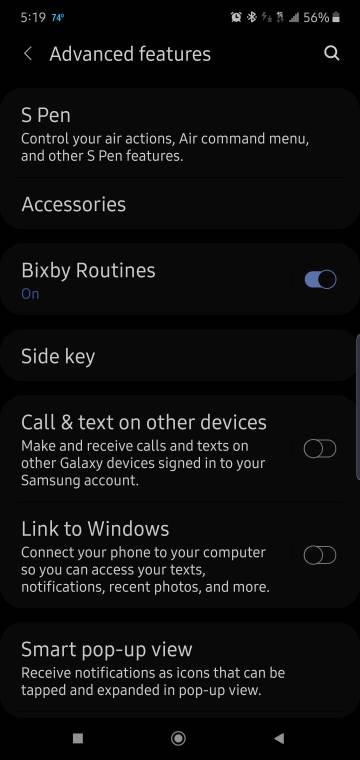


 .
.
