Possible
I'm trying. I see that there is something on Navstar in GoodLock also. Would that mess it up?
I'm trying. I see that there is something on Navstar in GoodLock also. Would that mess it up?
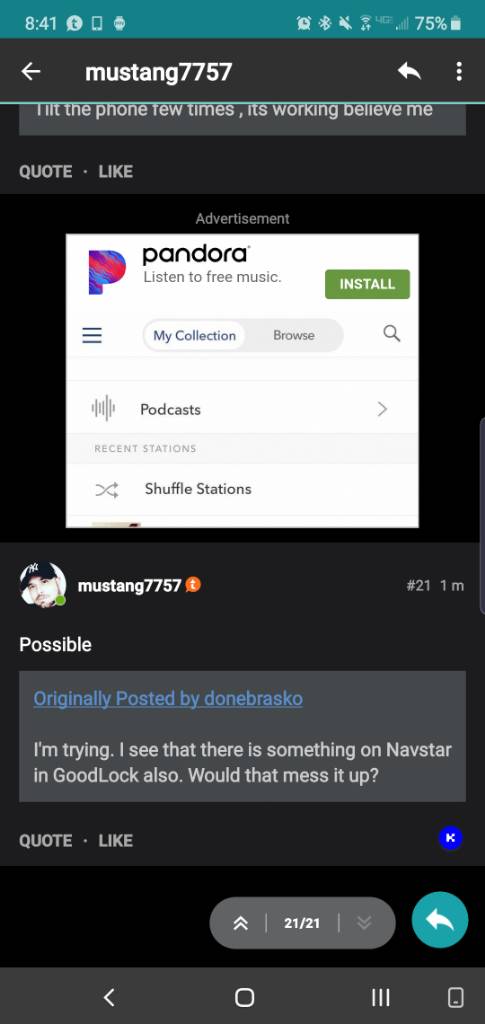
I think if you turn off good lock Navstar should work...it's gotta be interfering.It will let me turn it off and onView attachment 310190
Do I need to uninstall it?View attachment 310191View attachment 310192
Maybe rebooting the phone first
Yeah , looks like itI stopped Navstar and restarted the phone. It started working again. As soon as I started it back again it stopped. So I have to choose to either have a button to bring down the notification shade or have the button to rotate.
Main thing is this was off by default on the Note 10 ...glad we know what the issue is now
If using default launcher only home screen , maybe Nova launcher can bring the panel down in apps with gesturesGood job finding it. Do you know if another way to bring down the notification panel from any screen?


