So while updating this for the SIII, I decieded to bring it to the note 2 and its easier than ever. Anyone familiar with my version of this for the s3 knows it involved using a odin one click (pictured below) and flashing the same system with the file needed to add the toggle already modified. Well in addition to waiting 15 mins to complete, the 700+ mb file was inconvenient too. So I have found a way to do this with a file less than 15mb and only takes about 1 min to complete. Download the exe, open it, boot the phone into download mode and click start. Then sit back while the phone does the rest.Phone will temp boot into my special recovery, changes the file needed to add the sound. Then undoes everything and boots up still unrooted with a "normal" status, no triggered count and a ON/OFF toggle in the camera. Think that covers it
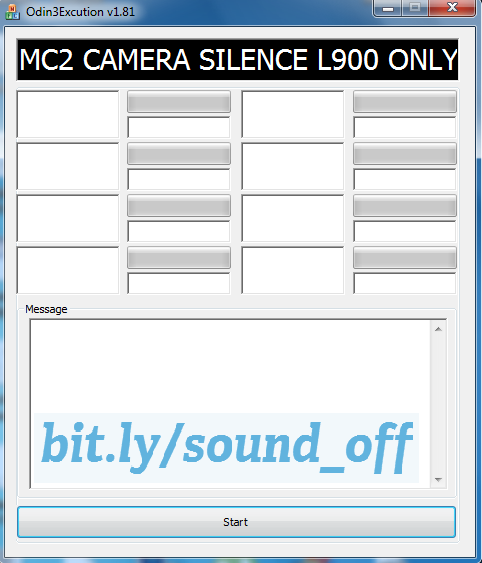
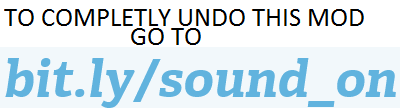
This has been tested on my note 2 at least 10 times and works perfect but use at your own risk.
Also should add if your not rooted then you probably dont know how to fix your phone so DO NOT interrupt the process.
DOWNLOAD
!!SPRINT SPH-L900 ONLY!!
For those worried about this messing up OTA's or just wanting a way to go back. You can undo this mod with
THIS FILE HERE
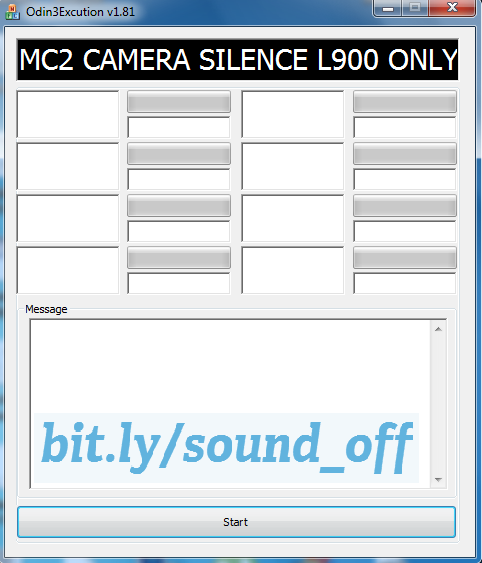
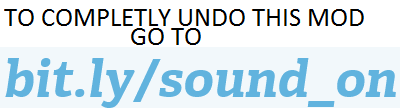
This has been tested on my note 2 at least 10 times and works perfect but use at your own risk.
Also should add if your not rooted then you probably dont know how to fix your phone so DO NOT interrupt the process.
DOWNLOAD
!!SPRINT SPH-L900 ONLY!!
For those worried about this messing up OTA's or just wanting a way to go back. You can undo this mod with
THIS FILE HERE
Last edited:


