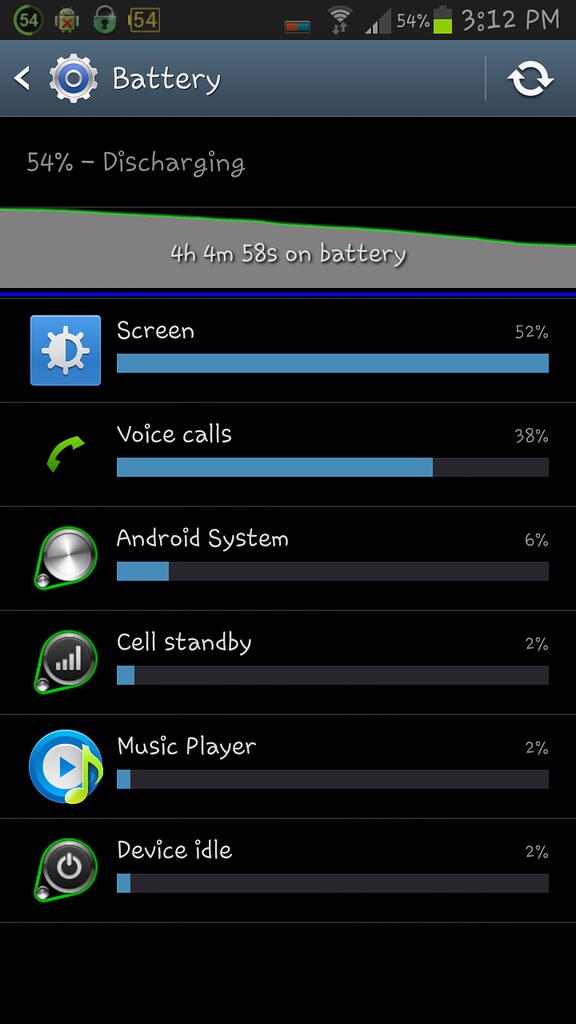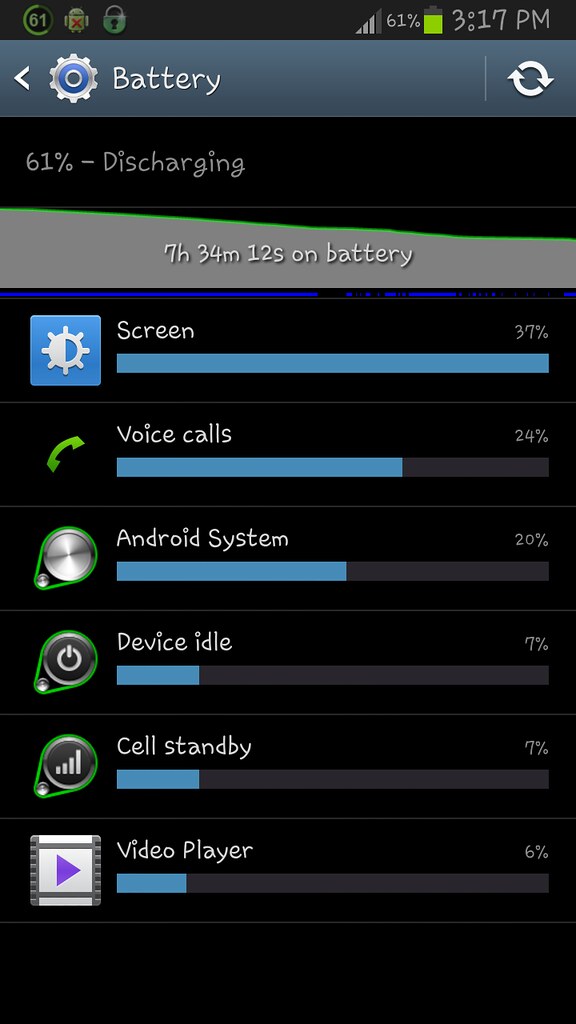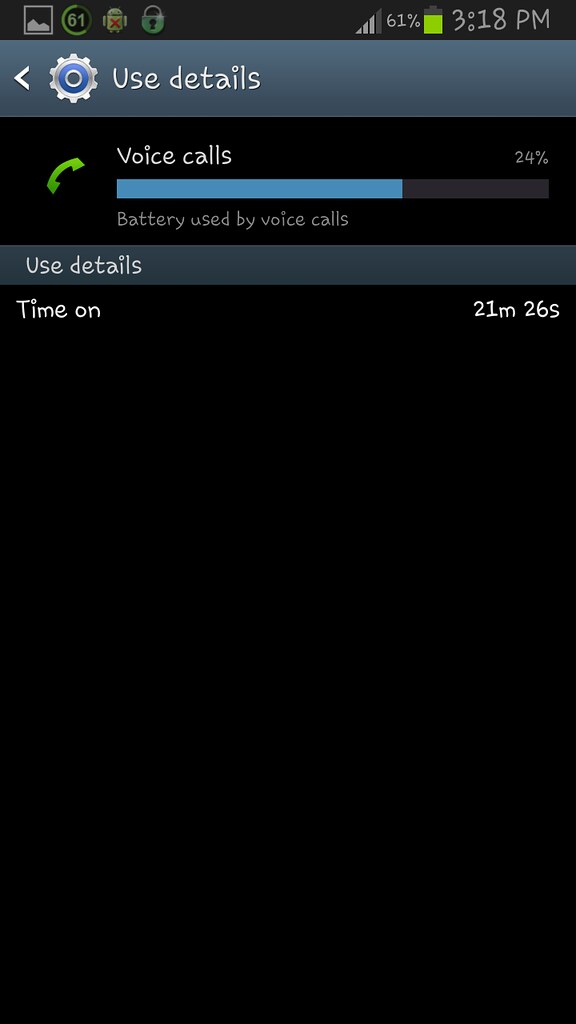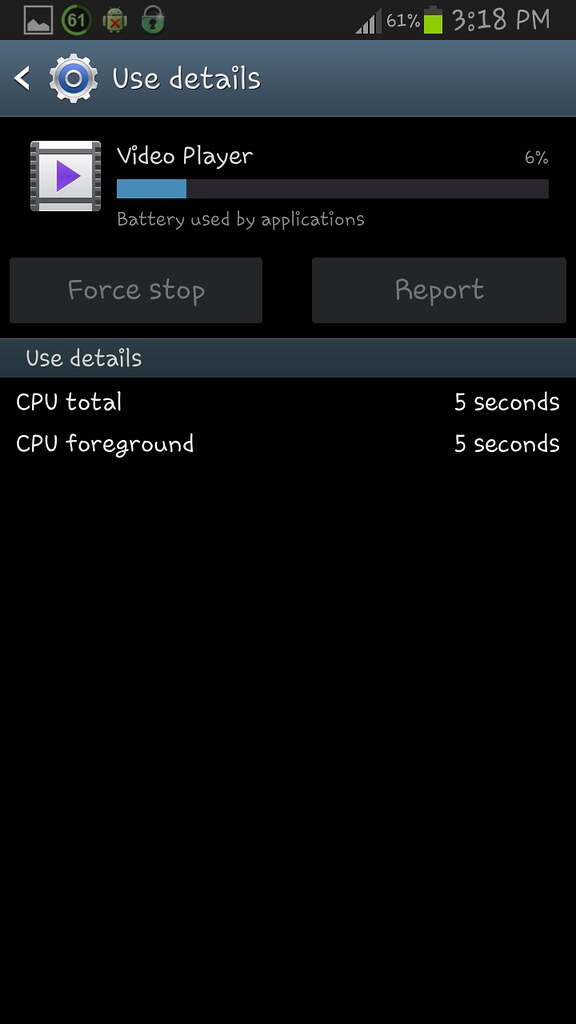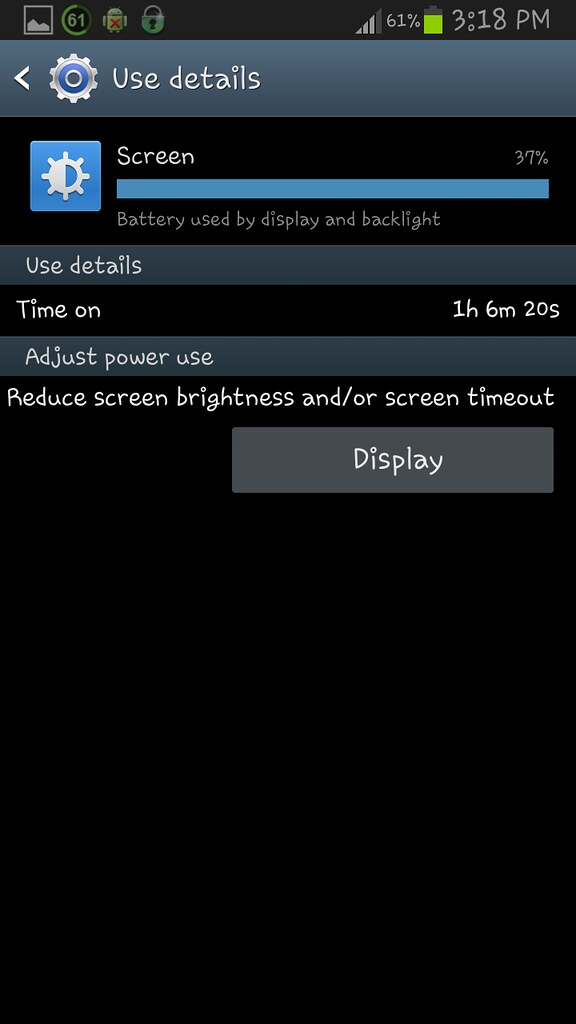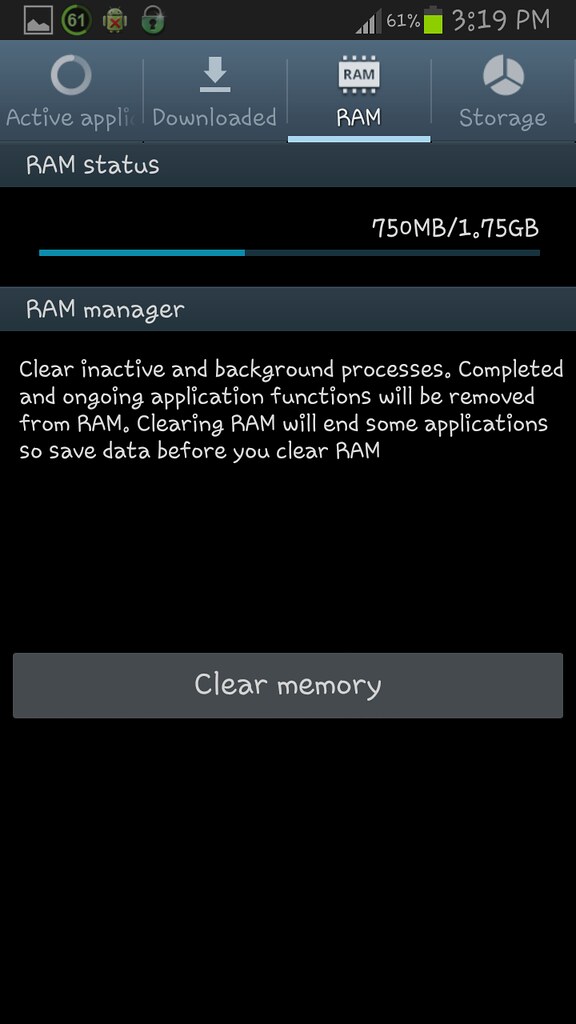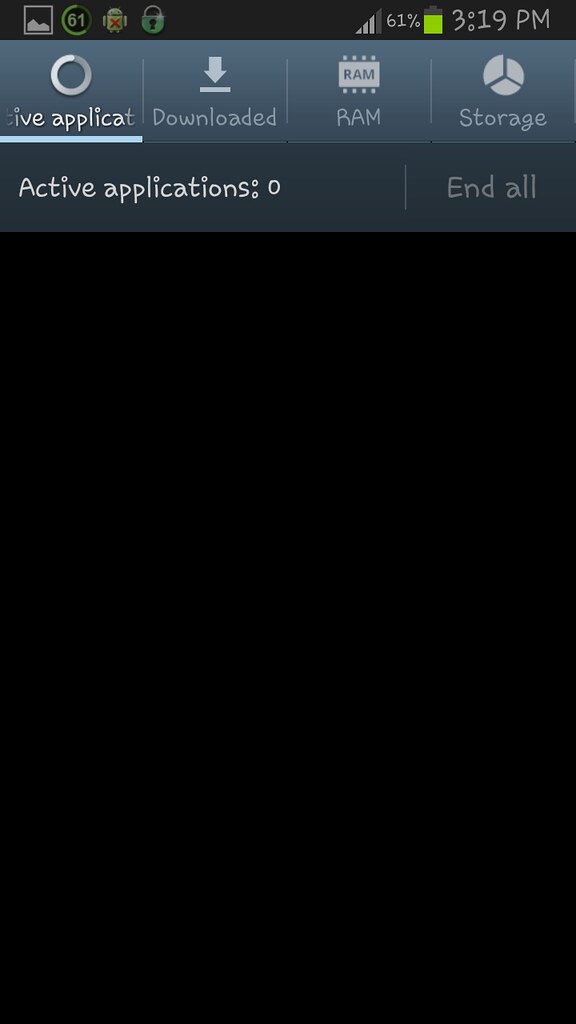Hey Ahmed,
I note from your screenshots you have 3 different things monitoring your battery level. (the built in Samsung battery % and 2 other) those can drain your battery!
Overall, here is what I have done and am very happy with battery life:
Juice Defender Ultimate to turn off wi-fi when screen is off, turn off connectivity at night and better manage other things. There are other apps out there that do as well I think, but I had already paid for JDU for my old EVO and I understand its controls.
Turn off Google Now Cards. I actually like this feature when I am traveling to see what is nearby and quick link to directions and such, but I don't need it for location, weather or sports on daily basis so shut it off. Those that say Maps are always on, this is a likely culprit.
Also on Maps, turned off the background location finding. Maps can be a big drain and it wants to be on all the time. Any time you use maps for any reason, pretty much have to force close it to get it to stop draining battery.
Turned off the auto update and the personal ad features from google play. (I don't like auto update of apps anyway since I don't always want the most recent update, too often they release these without thorough bug checking)
Disabled the following apps I don't use which were using CPU and battery
-Media Hub (had to uninstall updates before could disable)
-Music Hub
-S Suggest
-Samsung Apps
-Samsung Push Service
-Talk
-Weather Widget (this is the accuweather widget that is used by google now and on the lock screen if you want weather there. Even if you are not using the widget on anything, it is still using CPU and draining battery a bit. I have a weather widget from 1W on my home screen that i like so don't need this. but if you like the weather on the lock screen or live wallpaper probably need to keep it)
-Weather Widget Main (see above)
-AllShare Play
com.android.smspush
-