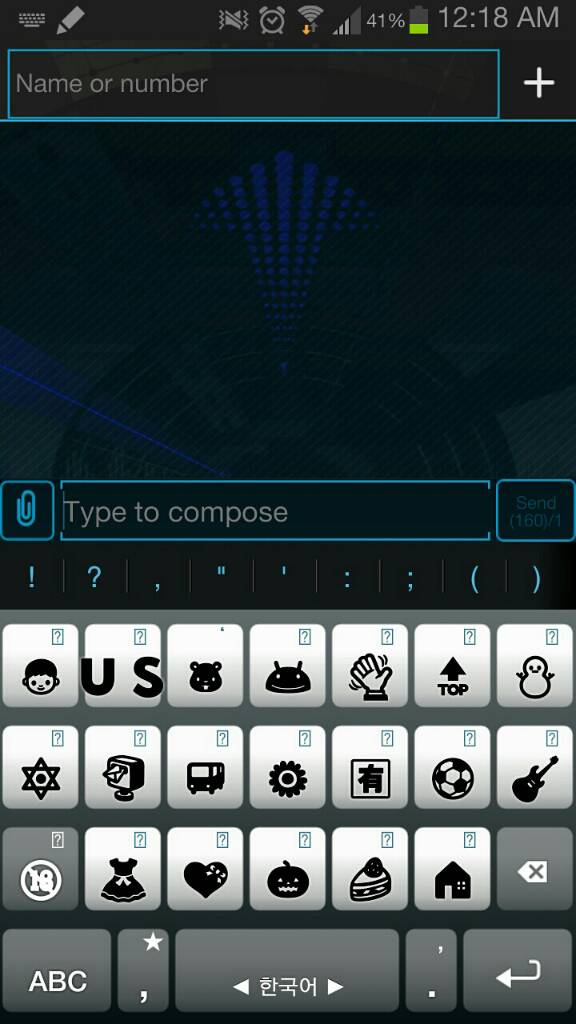I can't believe it's not on Android...
I've used it In custom roms and apps such as gosms.. Is there a way to enable Emojis as a stock experience much like that hideous iDevice
Sent from my SAMSUNG-SGH-I317 using Android Central Forums
I've used it In custom roms and apps such as gosms.. Is there a way to enable Emojis as a stock experience much like that hideous iDevice
Sent from my SAMSUNG-SGH-I317 using Android Central Forums