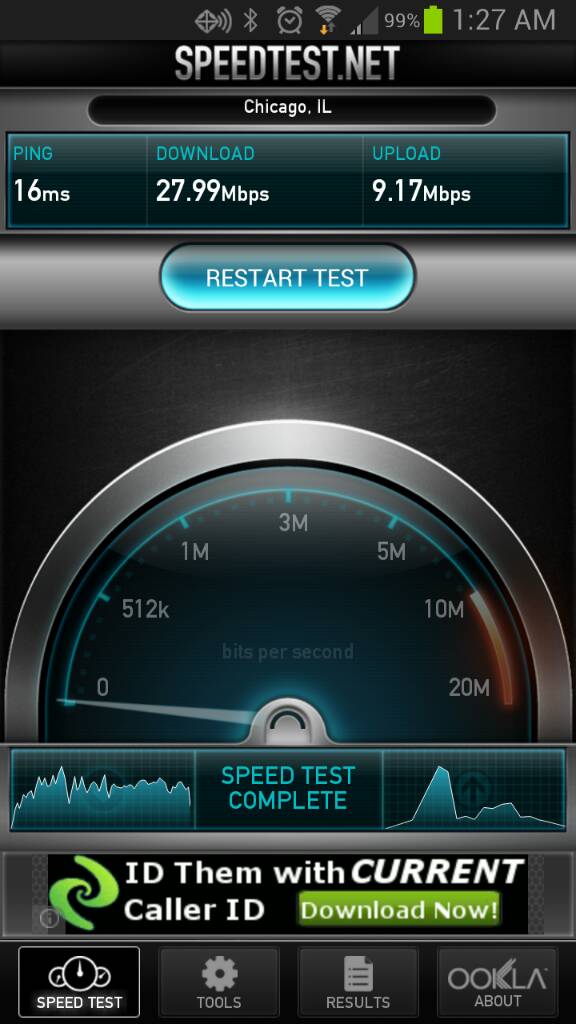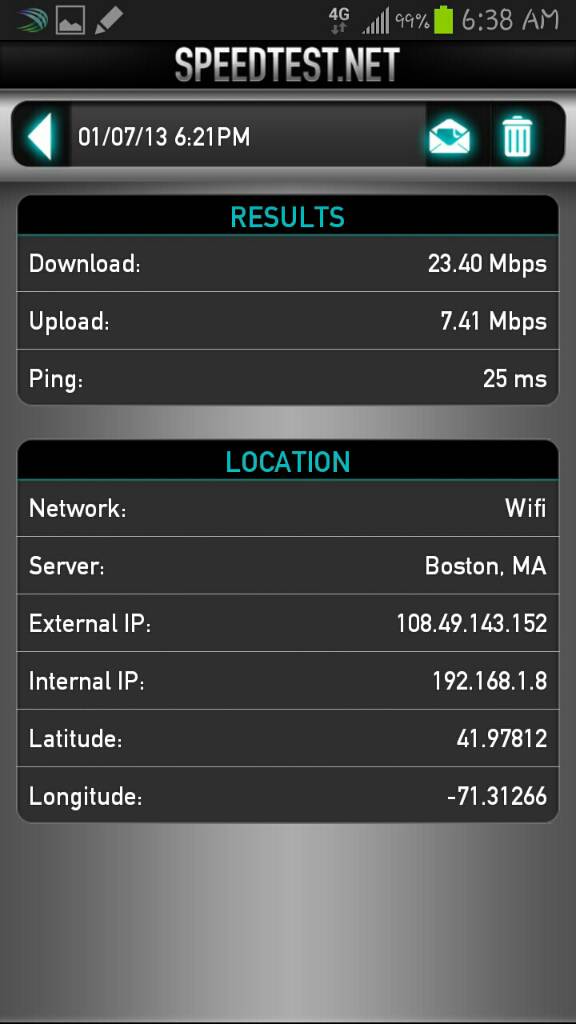When compared to my ipad using the Speedtest.net app it's really really slower.
I just ran the test side by side and my iPad is getting constant 15 Mbps down versus my Note 2's 1-3Mbps.
What gives?
I just ran the test side by side and my iPad is getting constant 15 Mbps down versus my Note 2's 1-3Mbps.
What gives?