help! I was changing from pattern unlock to my regular PIN and I guess I put it in wrong so it's not taking it on my lockscreen. There is no option to reset it from the lockscreen. Thank you in advance!
OMG Forgot PIN and can't get past lock screen!
- Thread starter henning#CB
- Start date
You are using an out of date browser. It may not display this or other websites correctly.
You should upgrade or use an alternative browser.
You should upgrade or use an alternative browser.
UsedName
Well-known member
sicario666
Well-known member
aquafusiondane
Well-known member
Don't you have the option to use the Gmail password if both failed?
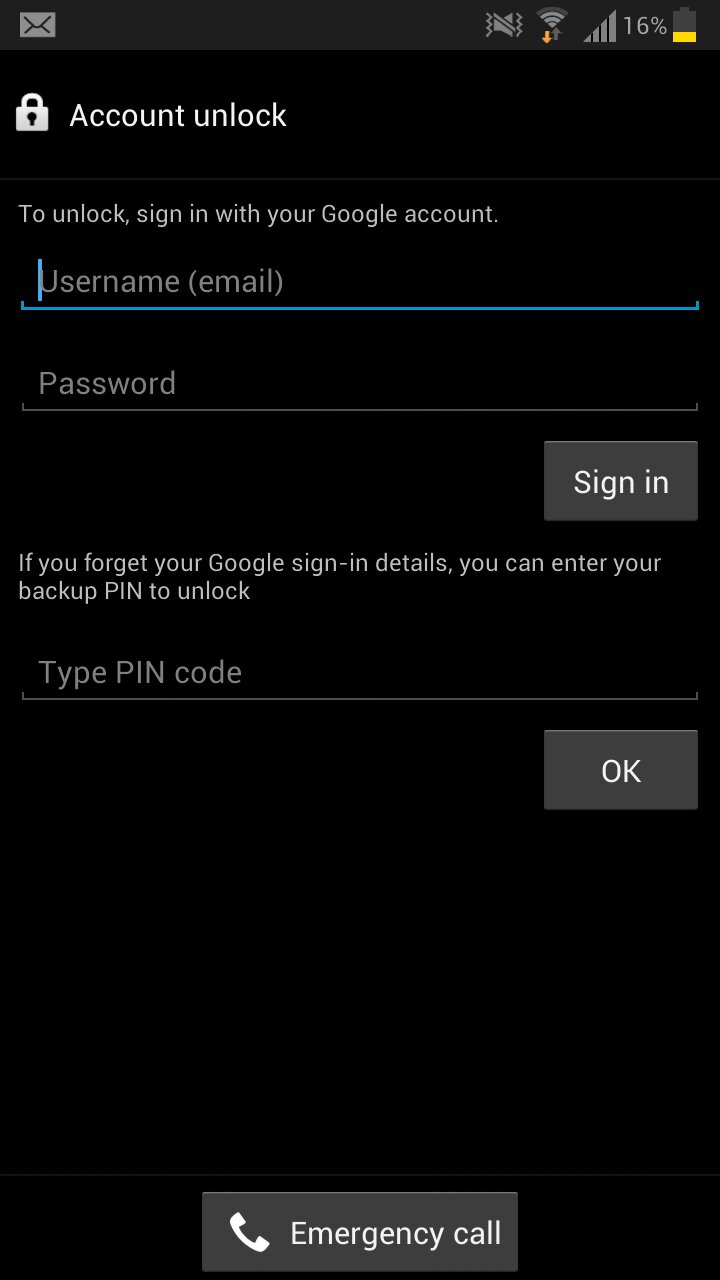
If you click forgot password, it will ask you to do two things. The pin or the email password. Unless if you haven't set up the primary Gmail account, then you are stuck
Sent from my T-Mobile Samsung Galaxy Note 2 on Tapatalk 2
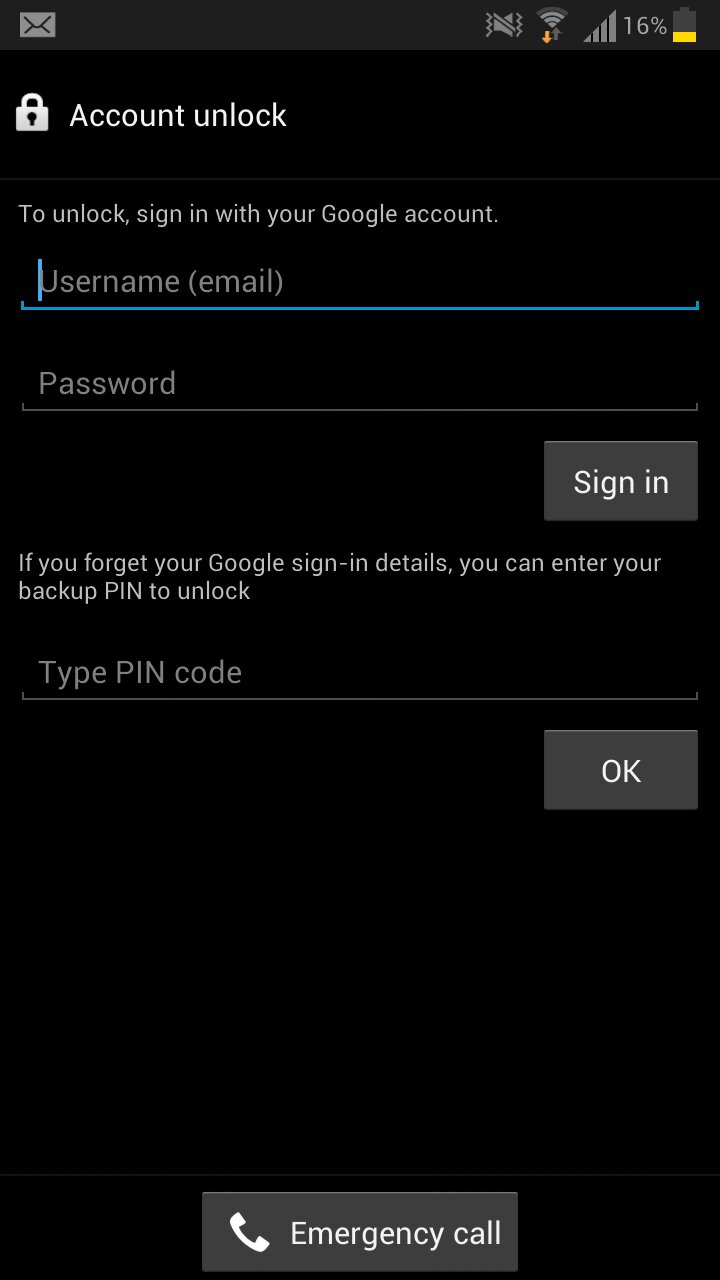
If you click forgot password, it will ask you to do two things. The pin or the email password. Unless if you haven't set up the primary Gmail account, then you are stuck
Sent from my T-Mobile Samsung Galaxy Note 2 on Tapatalk 2
MHH779
Well-known member
If you are rooted you may be able to delete/edit the file(s) that contain the password..
Or use as last post says..
Or just factory reset from recovery
I may haven't really helped , but that all what came to my mind.. I don't really put any pass codes so yea
Or use as last post says..
Or just factory reset from recovery
I may haven't really helped , but that all what came to my mind.. I don't really put any pass codes so yea
Lanhoj
Well-known member
This App should help if compatible with your device--> https://forums.androidcentral.com/e...mascannon.screenlockbypass.pro&token=Hb8gusr6
DAS
Well-known member
What if, you lost your phone; someone found it, and then discovered it has a pin associated with the lock screen. Is it that easy for a person come to a forum and have total strangers to give him/her the information they need to bypass the pin?
I would hope we would help our fellow users out by not sharing information openly that basically teaches someone how to bypass the pin code. Otherwise there is no point in having it. I personally do not use a lock screen, but for those of you that do, please be careful with how much information you share.
To the OP, I assume you're on the up and up (I have no reason to believe otherwise), but hopefully there is another way, that can protect all users, for you to get the information you need.
I would hope we would help our fellow users out by not sharing information openly that basically teaches someone how to bypass the pin code. Otherwise there is no point in having it. I personally do not use a lock screen, but for those of you that do, please be careful with how much information you share.
To the OP, I assume you're on the up and up (I have no reason to believe otherwise), but hopefully there is another way, that can protect all users, for you to get the information you need.
SpookDroid
Ambassador
Other than Lanhoj's post, I don't think we're giving any 'help' to bypass anything, just giving options on how to recover from a forgotten PIN. Basically, if it IS his phone, he should remember the e-mail password. If not his phone or he really forgot all PINs and passwords, then the only sensible thing to do (datawise) is to factory reset and wipe the whole thing off.What if, you lost your phone; someone found it, and then discovered it has a pin associated with the lock screen. Is it that easy for a person come to a forum and have total strangers to give him/her the information they need to bypass the pin?
The root comment, well... that's what you get when rooting a device, right? Full access... That means you lose security as well...
aquafusiondane
Well-known member
If you are rooted you may be able to delete/edit the file(s) that contain the password..
Or use as last post says..
Or just factory reset from recovery
I may haven't really helped , but that all what came to my mind.. I don't really put any pass codes so yea
Rooted device should have protect the file for the pin. I'm surprised a rooted device allow this file in the open even screen locked. Make me wonder plugging in would bypass the security so completely without any input on the screen.
Is this depends on the ROM or is it hardware level? If this is hardware level then I would keep my phone stay away from root. That one big major flaw for allowing this to happen
Sent from my T-Mobile Samsung Galaxy Note 2 on Tapatalk 2
SpookDroid
Ambassador
Rooted device should have protect the file for the pin. I'm surprised a rooted device allow this file in the open even screen locked. Make me wonder plugging in would bypass the security so completely without any input on the screen.
Is this depends on the ROM or is it hardware level? If this is hardware level then I would keep my phone stay away from root. That one big major flaw for allowing this to happen
Sent from my T-Mobile Samsung Galaxy Note 2 on Tapatalk 2
Root means just that... FULL ACCESS to the root directory, and that means ANY file. Sure, some ROMs may try to conceal those essential files, try to implement some level of binary security but, in the end, a rooted device is an open device. You can take, move, re-write, delete, create, and access files at will.
It's one of the inherent risks of rooting in exchange for the ability to do other cool stuff (that usually requires access to lower levels of the usually-locked software, which is why you need to be rooted in the first place).
gollum18
Well-known member
There is some fancy adb trickery you could use to get past the lock screen just for situations like this, although I don't know it off hand. There is a thread on xda to it though.
Viva La Resistance!
Viva La Resistance!
planoman
Well-known member
And that is why I don't use a pass code/word to unlock my phone...............
:-\

Not really a good reason not to secure your phone.
You may have to boot into recovery and factory reset
53n7 fr0m m4 no7e2 via Xparen7 7apa7alk2
At least this would wipe the phone if found or stolen. My wife had her phone stolen a few months ago (along with her purse) and she lost so much sleep over them having access to her info on the phone. Despite my repeated advice to at least PIN protect it. Needless to say, her new phone is secured.
Last edited by a moderator:
tirith
Resident Linux Fiend
Not really a good reason not to secure your phone.
On my phone, I use just the swipe to unlock. No password, no pin. Nobody goes through my phone because it's always on my person. I'm sure if someone tried to lift it from my pocket, I'd know.
The only reason I see to lock my phone would be nosy people in my life. If someone takes my phone, what do they really have access to, other than my email and whatever saved passwords there are? Google wallet? Big deal, it has a pin. My bank accounts? Pin on one, password on the other. PayPal? Pin. Texts? Sweet, they'll find some dirty pictures of my fiancee and myself. Phone numbers? Do you really wanna call any of the a-holes I deal with? Games? Cool, you'll be entertained. I don't keep anything personally that imperative on my phone.
Swyped from my Galaxy Note II on the Now Network
planoman
Well-known member
On my phone, I use just the swipe to unlock. No password, no pin. Nobody goes through my phone because it's always on my person. I'm sure if someone tried to lift it from my pocket, I'd know.
The only reason I see to lock my phone would be nosy people in my life. If someone takes my phone, what do they really have access to, other than my email and whatever saved passwords there are? Google wallet? Big deal, it has a pin. My bank accounts? Pin on one, password on the other. PayPal? Pin. Texts? Sweet, they'll find some dirty pictures of my fiancee and myself. Phone numbers? Do you really wanna call any of the a-holes I deal with? Games? Cool, you'll be entertained. I don't keep anything personally that imperative on my phone.
Swyped from my Galaxy Note II on the Now Network
Good for you. I guess if you are woman you worry about people having your address and addresses of others you know. Each to their own.
tirith
Resident Linux Fiend
Good for you. I guess if you are woman you worry about people having your address and addresses of others you know. Each to their own.
If you lose your phone, change your Gmail password. :/
I have addresses in my phone. If they wanna go bother them, so be it. Not my problem
Swyped from my Galaxy Note II on the Now Network
TheOtherBill
Well-known member
I figure if someone wants the names and addresses and phone numbers of strangers, they can just open a phone book.I have addresses in my phone. If they wanna go bother them, so be it. Not my problem
Katie Jung
New member
Parafly
Well-known member
I use pattern unlock. Its microseconds slower than a swipe and it only enables after a period of inactivity
So Cold
Well-known member
On my phone, I use just the swipe to unlock. No password, no pin. Nobody goes through my phone because it's always on my person. I'm sure if someone tried to lift it from my pocket, I'd know.
The only reason I see to lock my phone would be nosy people in my life. If someone takes my phone, what do they really have access to, other than my email and whatever saved passwords there are? Google wallet? Big deal, it has a pin. My bank accounts? Pin on one, password on the other. PayPal? Pin. Texts? Sweet, they'll find some dirty pictures of my fiancee and myself. Phone numbers? Do you really wanna call any of the a-holes I deal with? Games? Cool, you'll be entertained. I don't keep anything personally that imperative on my phone.
Swyped from my Galaxy Note II on the Now Network
I'm glad you're phone contains nothing sensitive and if lost or stolen there's no real harm done but this is certainly not the case for everyone. I don't have nuclear launch codes on my phone and I'll go out on a limb and assume the op doesn't either but I am required to have pin or password security and losing my phone would be a remote wipe and an ordeal. Point is don't over simplify and assume that what works for you works for everyone else.
Sent from my Note 2
Hugo Maury
New member
Don't you have the option to use the Gmail password if both failed?
http://img.tapatalk.com/d/13/02/06/duqezaby.jpg
If you click forgot password, it will ask you to do two things. The pin or the email password. Unless if you haven't set up the primary Gmail account, then you are stuck
Sent from my T-Mobile Samsung Galaxy Note 2 on Tapatalk 2
I don't have the "Forgot Button !
- - - Updated - - -
Don't you have the option to use the Gmail password if both failed?
http://img.tapatalk.com/d/13/02/06/duqezaby.jpg
If you click forgot password, it will ask you to do two things. The pin or the email password. Unless if you haven't set up the primary Gmail account, then you are stuck
Sent from my T-Mobile Samsung Galaxy Note 2 on Tapatalk 2
I don't have the "Forgot Button !
Similar threads
- Replies
- 2
- Views
- 392
- Replies
- 63
- Views
- 5K
- Replies
- 6
- Views
- 1K
- Replies
- 1
- Views
- 507
- Replies
- 121
- Views
- 8K
Trending Posts
-
[Chatter] "Where everybody knows your name ..."
- Started by zero neck
- Replies: 53K
-
-
Question Specifically the phone ringer volume setting itself to zero!
- Started by Paulxxxxx
- Replies: 5
-
-
Question Is there an explorer or setting on android to import pictures via USB?
- Started by james_uk
- Replies: 0
Forum statistics

Android Central is part of Future plc, an international media group and leading digital publisher. Visit our corporate site.
© Future Publishing Limited Quay House, The Ambury, Bath BA1 1UA. All rights reserved. England and Wales company registration number 2008885.

