When using Buds Live and Google Assistant and trying to make a phone call, I receive the message in the subject heading. This doesn't happen with other bt earbuds. Any thoughts?
"First you have to unlock your device" message using Buds Live?
- Thread starter jadenerd
- Start date
You are using an out of date browser. It may not display this or other websites correctly.
You should upgrade or use an alternative browser.
You should upgrade or use an alternative browser.
Lecrae116
Well-known member
re: "First you have to unlock your device" message using Buds Live?
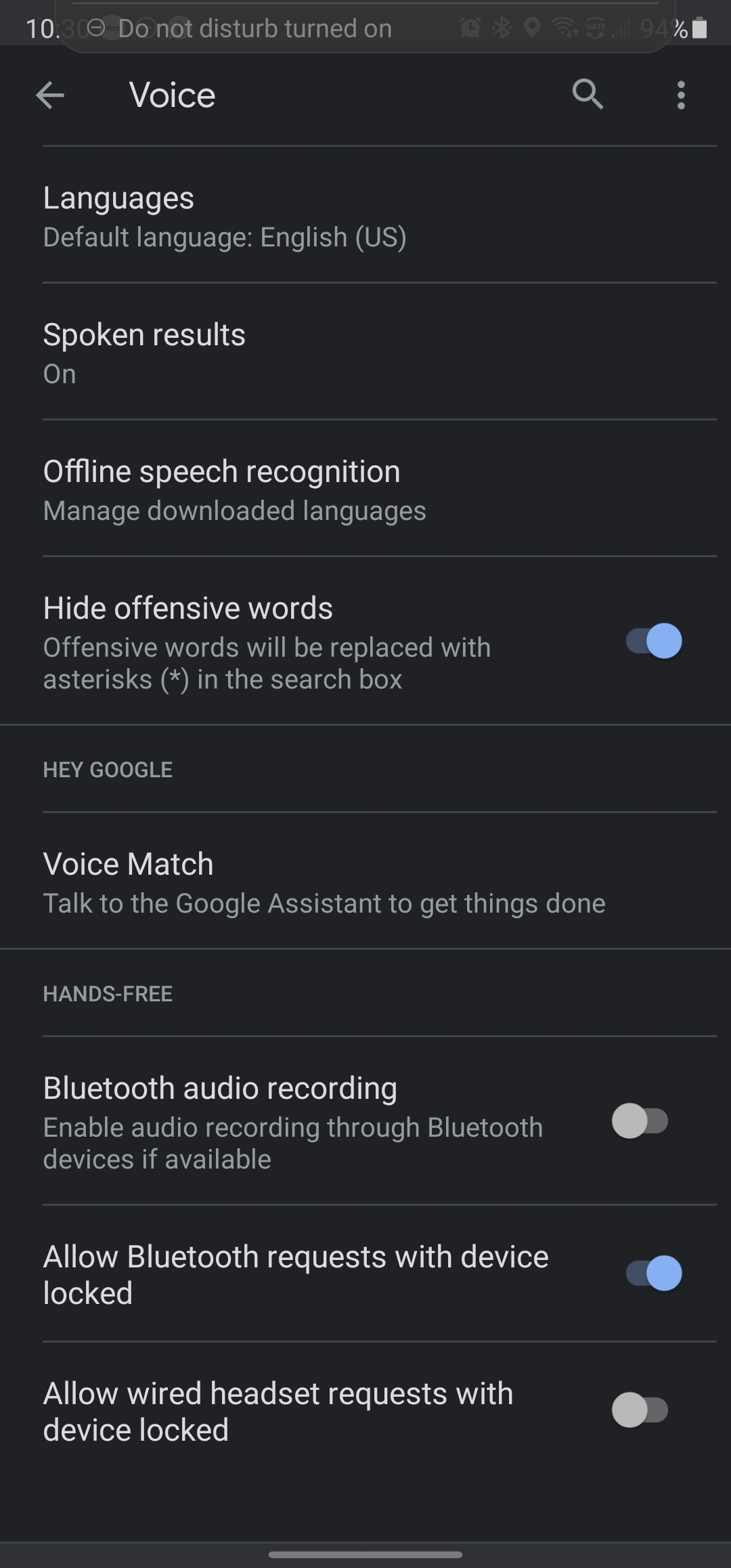
You have to open the Google app,go to settings, the scroll down to voice and select the option called " allow Bluetooth requests with device locked" and it should start working as it shouldWhen using Buds Live and Google Assistant and trying to make a phone call, I receive the message in the subject heading. This doesn't happen with other bt earbuds. Any thoughts?
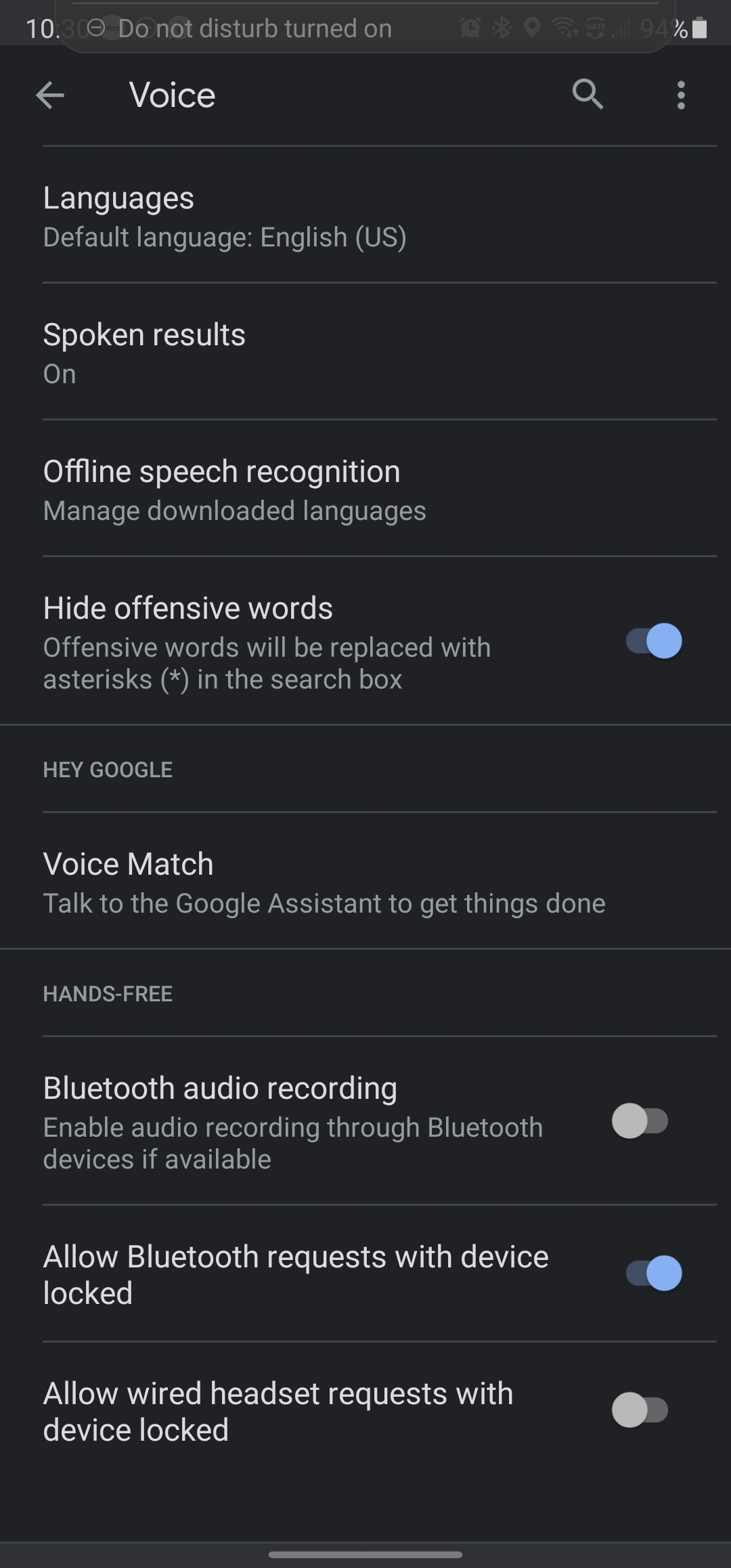
re: "First you have to unlock your device" message using Buds Live?
I do have that setting enabled and although I thought it was working with other blue tooth earbuds, I just tried with my Jabra's and I get "here's things you can do when your phone is offline". However, it may have something to do with the sview cover, because when I opened the cover, the call was immediately placed.
I do have that setting enabled and although I thought it was working with other blue tooth earbuds, I just tried with my Jabra's and I get "here's things you can do when your phone is offline". However, it may have something to do with the sview cover, because when I opened the cover, the call was immediately placed.
Lecrae116
Well-known member
re: "First you have to unlock your device" message using Buds Live?
It might have something to do with the proximity sensor and google assistant not recognizing itI do have that setting enabled and although I thought it was working with other blue tooth earbuds, I just tried with my Jabra's and I get "here's things you can do when your phone is offline". However, it may have something to do with the sview cover, because when I opened the cover, the call was immediately placed.
re: "First you have to unlock your device" message using Buds Live?
That's an interesting thought. This never happened with the Note 10+ that was also in a sview cover.
That's an interesting thought. This never happened with the Note 10+ that was also in a sview cover.
It might have something to do with the proximity sensor and google assistant not recognizing it
re: "First you have to unlock your device" message using Buds Live?
I called Samsung and was told I have to unlock the phone first. I think it's ridiculous that I have to take my phone out of my purse to use "hands free" calling.
I called Samsung and was told I have to unlock the phone first. I think it's ridiculous that I have to take my phone out of my purse to use "hands free" calling.
re: "First you have to unlock your device" message using Buds Live?
Are the buds live a trusted device to stay unlocked?When using Buds Live and Google Assistant and trying to make a phone call, I receive the message in the subject heading. This doesn't happen with other bt earbuds. Any thoughts?
re: "First you have to unlock your device" message using Buds Live?
Yes they are.
I've reset all of the Google setting, cleared the data and cache. Now I get as far as "calling xxxx" but it stalls until I open the sview cover at which time the call is placed. I don't know if this is an issue with Google Asst., the buds, the sview cover, or the phone.
Are the buds live a trusted device to stay unlocked?
Yes they are.
I've reset all of the Google setting, cleared the data and cache. Now I get as far as "calling xxxx" but it stalls until I open the sview cover at which time the call is placed. I don't know if this is an issue with Google Asst., the buds, the sview cover, or the phone.
re: "First you have to unlock your device" message using Buds Live?
Is there settings for the S view cover ?Yes they are.
I've reset all of the Google setting, cleared the data and cache. Now I get as far as "calling xxxx" but it stalls until I open the sview cover at which time the call is placed. I don't know if this is an issue with Google Asst., the buds, the sview cover, or the phone.
re: "First you have to unlock your device" message using Buds Live?
Check these setting here , it's for s20 but should be similar to the note 20. I highlighted the screen shot
https://gadgetguideonline.com/s20/how-to-use-galaxy-s20-clear-view-cover-s-view-cover/
Check these setting here , it's for s20 but should be similar to the note 20. I highlighted the screen shot
https://gadgetguideonline.com/s20/how-to-use-galaxy-s20-clear-view-cover-s-view-cover/

re: "First you have to unlock your device" message using Buds Live?
Thank you for this resource. I have everything set up as per the article. I've tried with "lock instantly with side key" enabled/disabled. The strange thing is that with the Buds Live configured as a trusted device, the phone should remain unlocked while the buds are being worn and you would think that I shouldn't have to interact with the phone in any way to place a call.
Check these setting here , it's for s20 but should be similar to the note 20. I highlighted the screen shot
https://gadgetguideonline.com/s20/how-to-use-galaxy-s20-clear-view-cover-s-view-cover/View attachment 326570
Thank you for this resource. I have everything set up as per the article. I've tried with "lock instantly with side key" enabled/disabled. The strange thing is that with the Buds Live configured as a trusted device, the phone should remain unlocked while the buds are being worn and you would think that I shouldn't have to interact with the phone in any way to place a call.
re: "First you have to unlock your device" message using Buds Live?

Your welcome ! Yeah unfortunately if you have the live buds to unlock it can only do one trusted bluetooth at a timeThank you for this resource. I have everything set up as per the article. I've tried with "lock instantly with side key" enabled/disabled. The strange thing is that with the Buds Live configured as a trusted device, the phone should remain unlocked while the buds are being worn and you would think that I shouldn't have to interact with the phone in any way to place a call.
re: "First you have to unlock your device" message using Buds Live?
But the buds are the only bluetooth connected. Am I missing something?
Your welcome ! Yeah unfortunately if you have the live buds to unlock it can only do one trusted bluetooth at a time
But the buds are the only bluetooth connected. Am I missing something?
re: "First you have to unlock your device" message using Buds Live?
You can only have one bluetooth device to use smart unlock by a bluetooth device, so if your using live buds then you have to switch to other bluetooth buds to use for unlock both can'tBut the buds are the only bluetooth connected. Am I missing something?
re: "First you have to unlock your device" message using Buds Live?
Gotcha. I'm only using the Buds Live. I haven't used the Jabras since the Note 10.
You can only have one bluetooth device to use smart unlock by a bluetooth device, so if your using live buds then you have to switch to other bluetooth buds to use for unlock both can't
Gotcha. I'm only using the Buds Live. I haven't used the Jabras since the Note 10.
SeanD_Colorado
Well-known member
re: "First you have to unlock your device" message using Buds Live?
It sounds as though the Lock function of the S-View case perhaps has a higher priority than the Smart Unlock Function of the Galaxy Buds Live to the point where it is not functioning until the cover is opened?
It sounds as though the Lock function of the S-View case perhaps has a higher priority than the Smart Unlock Function of the Galaxy Buds Live to the point where it is not functioning until the cover is opened?
re: "First you have to unlock your device" message using Buds Live?
That's what it seems like, though, after experimenting with a couple other bt earbuds/headphones, it's just not the Buds Live but any bt headset.
It sounds as though the Lock function of the S-View case perhaps has a higher priority than the Smart Unlock Function of the Galaxy Buds Live to the point where it is not functioning until the cover is opened?
That's what it seems like, though, after experimenting with a couple other bt earbuds/headphones, it's just not the Buds Live but any bt headset.
SeanD_Colorado
Well-known member
re: "First you have to unlock your device" message using Buds Live?
I has been thinking of ordering that case myself, but after reading your comments, I am guessing that my car head unit, which I also have set up as a Smart Unlock device so that the phone doesn't lock while in the car, would also cease to function with the case closed.
I would not be surprised if it was any Smart Unlock device or location that was being over ridden by the case.That's what it seems like, though, after experimenting with a couple other bt earbuds/headphones, it's just not the Buds Live but any bt headset.
I has been thinking of ordering that case myself, but after reading your comments, I am guessing that my car head unit, which I also have set up as a Smart Unlock device so that the phone doesn't lock while in the car, would also cease to function with the case closed.
re: "First you have to unlock your device" message using Buds Live?
I'll check it out tomorrow and let you know.
I would not be surprised if it was any Smart Unlock device or location that was being over ridden by the case.
I has been thinking of ordering that case myself, but after reading your comments, I am guessing that my car head unit, which I also have set up as a Smart Unlock device so that the phone doesn't lock while in the car, would also cease to function with the case closed.
I'll check it out tomorrow and let you know.
SeanD_Colorado
Well-known member
re: "First you have to unlock your device" message using Buds Live?
Thanks, I would be interested in the result. I like the idea of the case, but I don't want it locked at all times when the case is closed.I'll check it out tomorrow and let you know.
Similar threads
- Replies
- 1
- Views
- 698
- Replies
- 4
- Views
- 2K
- Replies
- 1
- Views
- 1K
- Replies
- 20
- Views
- 1K
Members online
Total: 2,096 (members: 9, guests: 2,087)
Trending Posts
-
[Chatter] "Where everybody knows your name ..."
- Started by zero neck
- Replies: 53K
-
-
-
News Meta AI is taking over WhatsApp, Facebook, Instagram, and Messenger
- Started by AC News
- Replies: 3
-
Forum statistics

Android Central is part of Future plc, an international media group and leading digital publisher. Visit our corporate site.
© Future Publishing Limited Quay House, The Ambury, Bath BA1 1UA. All rights reserved. England and Wales company registration number 2008885.

