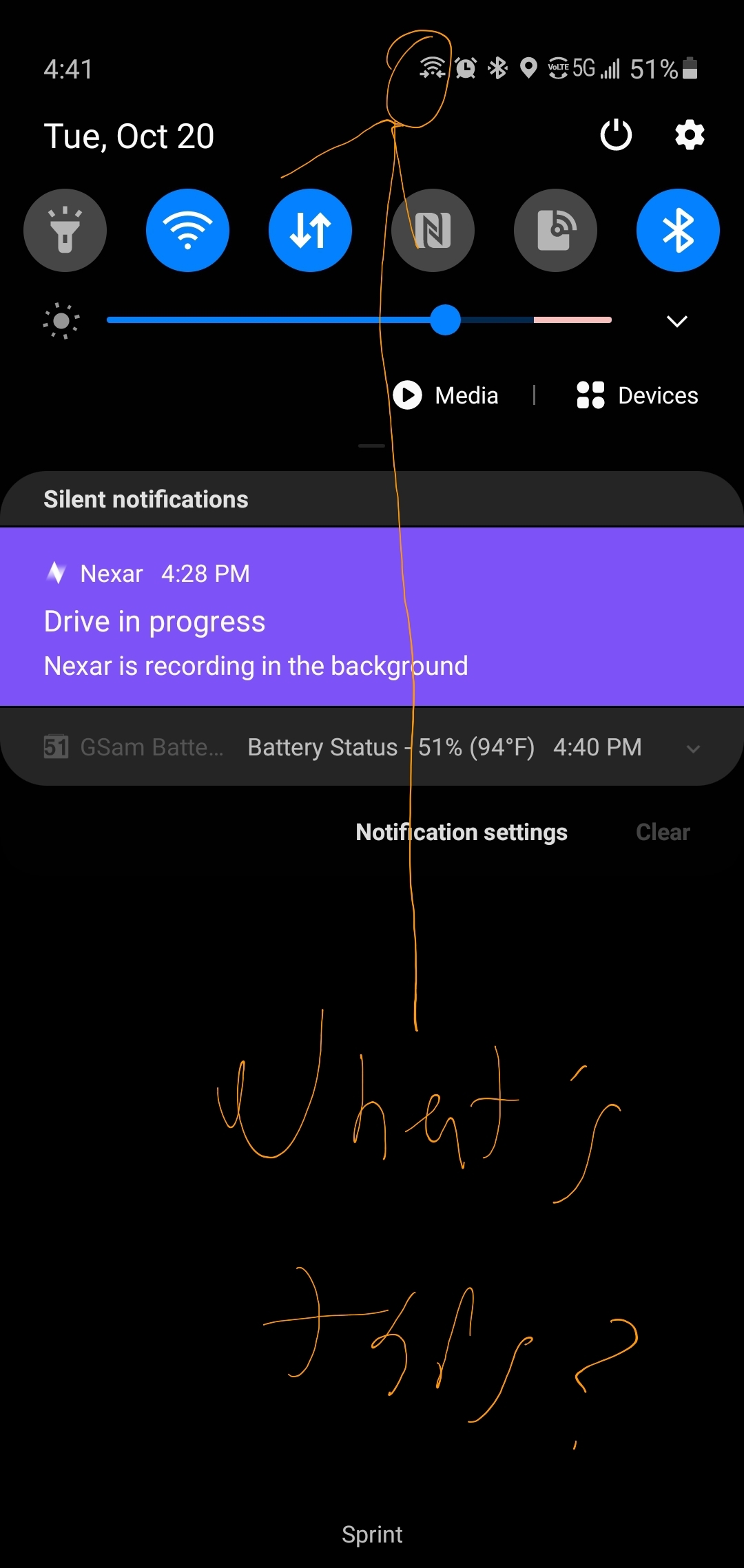Name that icon...
- Thread starter Lecrae116
- Start date
You are using an out of date browser. It may not display this or other websites correctly.
You should upgrade or use an alternative browser.
You should upgrade or use an alternative browser.
Javier P
Ambassador
Smartwatch is connected. Not sure about wifi directDo you have a smartwatch connected? Maybe WiFi Direct?
Deke218
Well-known member
Javier P
Ambassador
It could mean that there's some kind of transfer using Wi-fi Direct. You can find this feature in settings - WiFi & internet - WiFi - WiFi preferences.
Javier P
Ambassador
It could be a printer or any other device.Not smart watch... had this icon a while ago and now can't remember what it was...
Unlocked versionWhich carrier Verizon? Maybe wifi extender?
Sprint still. When I'm connected to a wifi network and pull down the notification bar the icon isn't there anymoreWhich carrier sim?
Hmmm...Sprint still. When I'm connected to a wifi network and pull down the notification bar the icon isn't there anymore
How long it stays in status bar ?
As long as I'm connected to a mobile network.Hmmm...
How long it stays in status bar ?
Must be. Not sure how to turn it OFF.That is a WiFi direct symbol
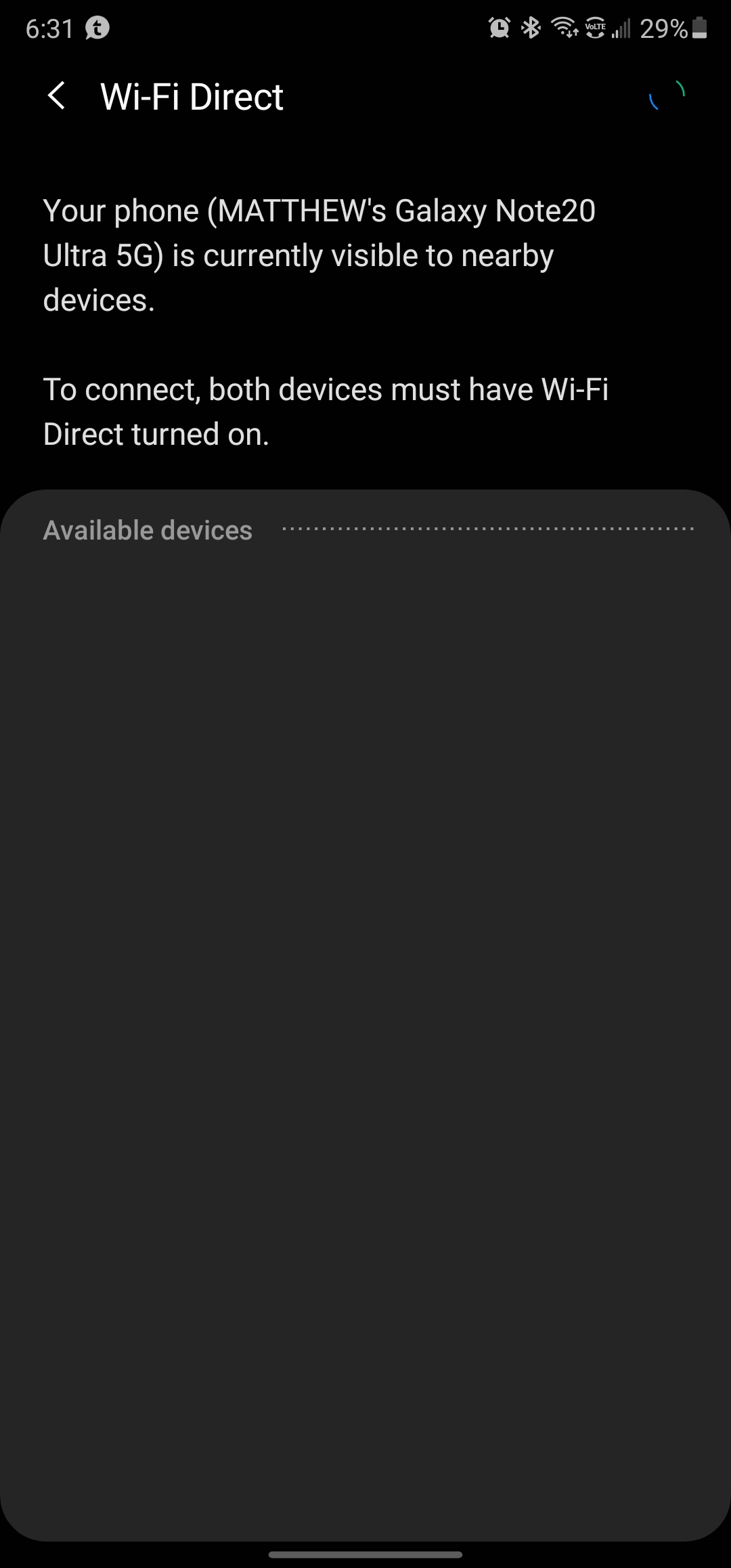
Go to settings >apps >3 dots tap> system apps >scroll all the way down to wifi direct tap>storage clear data/cache then force stop itMust be. Not sure how to turn it OFF.
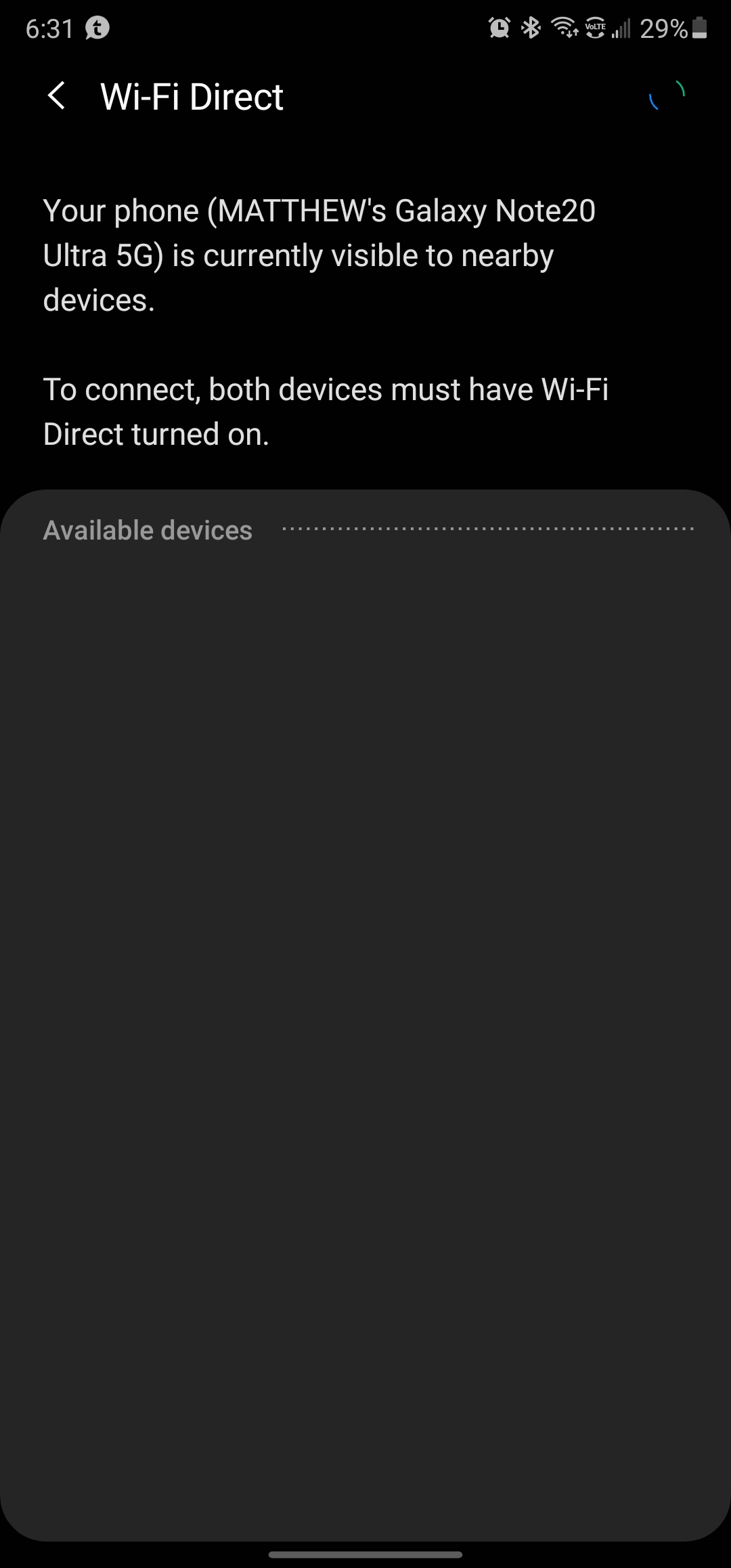
Did all that but when I reopen wifi direct again I'm presented with the same screenshot I just posted but the wifi icon with the arrows is gone when I'm on mobile data. So I don't know what to think.Go to settings >apps >3 dots tap> system apps >scroll all the way down to wifi direct tap>storage clear data/cache then force stop it
Is it connected to anything there or just trying?Did all that but when I reopen wifi direct again I'm presented with the same screenshot I just posted but the wifi icon with the arrows is gone when I'm on mobile data. So I don't know what to think.
If so just clear it out one more time and don't restart it .
It looks like it's in "search and scan" mode. Not showing it's connected to anything or found anything in rangeIs it connected to anything there or just trying?
If so just clear it out one more time and don't restart it .
Ok , did you repeat what I mentioned before?It looks like it's in "search and scan" mode. Not showing it's connected to anything or found anything in range
Similar threads
- Replies
- 7
- Views
- 954
- Replies
- 0
- Views
- 448
- Replies
- 8
- Views
- 987
- Replies
- 22
- Views
- 2K
Members online
Total: 1,764 (members: 14, guests: 1,750)
Trending Posts
-
[Chatter] "Where everybody knows your name ..."
- Started by zero neck
- Replies: 53K
-
Why do I keep getting these notifications on my both my Galaxy S24+
- Started by deb1113
- Replies: 5
-
-
-
S24 pictures... show us how they look!
- Started by Walter Wagenleithner
- Replies: 380
Forum statistics

Android Central is part of Future plc, an international media group and leading digital publisher. Visit our corporate site.
© Future Publishing Limited Quay House, The Ambury, Bath BA1 1UA. All rights reserved. England and Wales company registration number 2008885.