Hey everyone I've got a dumb question. I use the outlook app for my emails, recently when opening links through the app, it opens them through the email app and I have issues with it. For example, I get a ton of Docusign emails and I'm unable to load the pages or access buttons that would normally be at the bottom of pages. I want them opened with my samsung internet browser. Previously, when I opened links through the app, it opened them on Samsung Internet. Does anyone know how to get this setting back? I tried uninstalling and clearing cache of the app and permissions but its still not right.
Outlook email app help
- Thread starter da7thsign
- Start date
You are using an out of date browser. It may not display this or other websites correctly.
You should upgrade or use an alternative browser.
You should upgrade or use an alternative browser.
Seems like it's a common complaint right now: https://answers.microsoft.com/en-us...68-c753-4dd5-a87c-42bd96c0b6ed?auth=1&page=15
Try resetting app preference, settings>apps>3 dots upper right corner tap then reset app preference
BerryBubbles
Well-known member
It's really an annoying change with the addition of the in-app browser. Some links launched, in the in-app browser, will produce a pop-up bar that appears when I scroll to the bottom of the page. In the center of the bar is three dots & that will allow me to then open the link in my default browser. But that is not available for all links I open.
I'm actually considering moving to a different email client.
I'm actually considering moving to a different email client.
Attachments
Last edited:
kixfan
Well-known member
They added an in app browser with no way to change it. It was a dealbreaker for me and I started using the stock email app. I had a lot of stuff that wouldn't open right in their internal browser. Hoping they change it in a future update.
Weird that they did that. Most apps that can open links within the app have an option to change it. Definitely send feedback to Microsoft about this.
strikeIII
Well-known member
You can change it. It's a bug. You either need to force close and clear cache or reinstall that app and the option will come back. I was pissed at first too until my coworker told me how to fix it.They added an in app browser with no way to change it. It was a dealbreaker for me and I started using the stock email app. I had a lot of stuff that wouldn't open right in their internal browser. Hoping they change it in a future update.
kixfan
Well-known member
So that makes it give me the option to set my own default browser for opening links? I don't mean hitting the 3 dots at the bottom for every link. I'm talking about I pick a browser and it stays as my default browser for links.You can change it. It's a bug. You either need to force close and clear cache or reinstall that app and the option will come back. I was pissed at first too until my coworker told me how to fix it.
strikeIII
Well-known member
Yup.So that makes it give me the option to set my own default browser for opening links? I don't mean hitting the 3 dots at the bottom for every link. I'm talking about I pick a browser and it stays as my default browser for links.
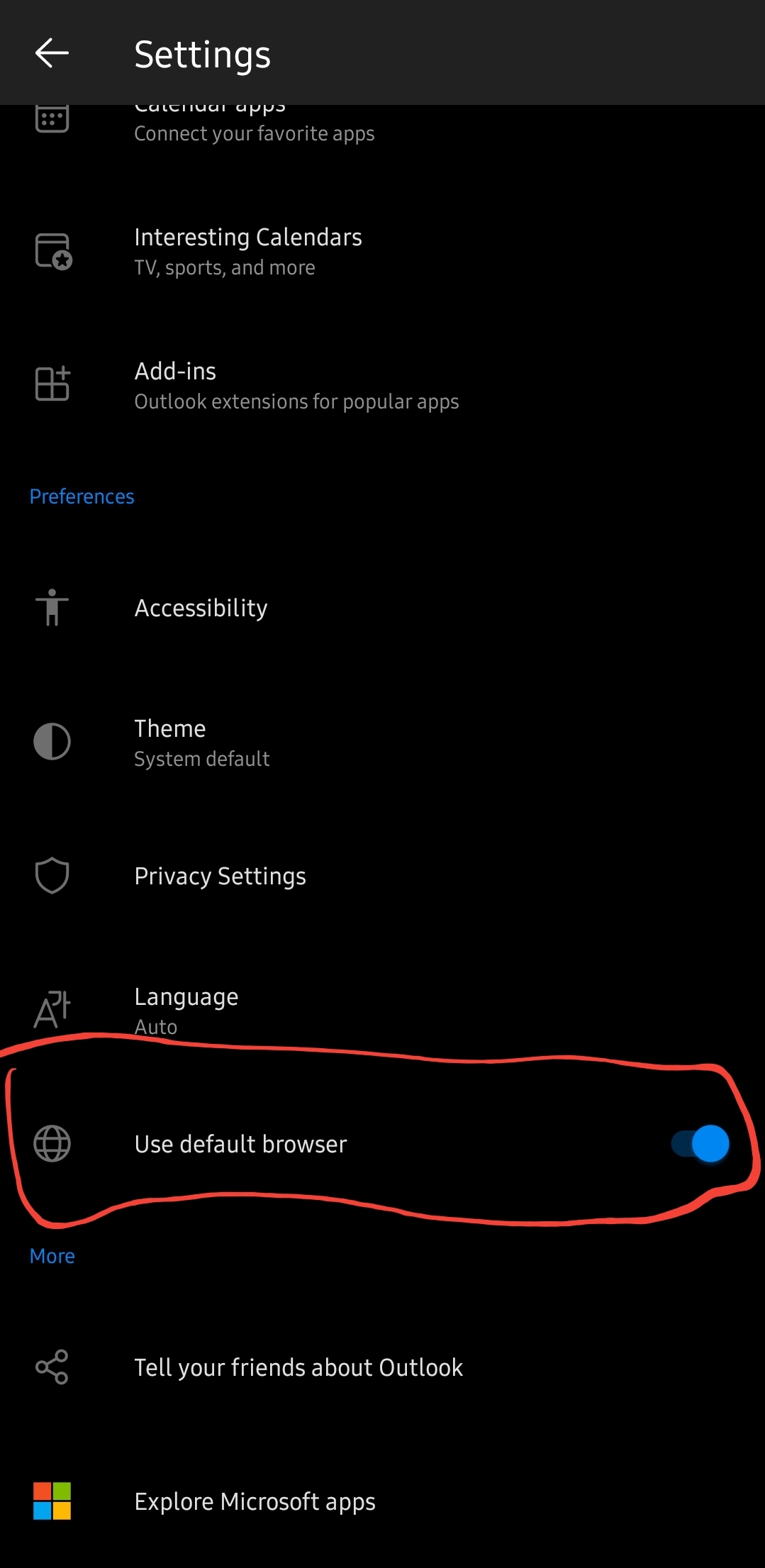
kixfan
Well-known member
strikeIII
Well-known member
It has worked for others as well. I hope it works for you.If this works you're my hero!! Lol
kixfan
Well-known member
Didn't work for me.It has worked for others as well. I hope it works for you.
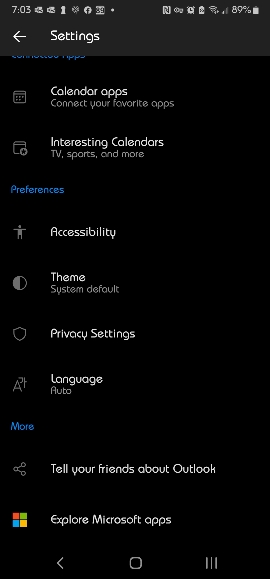
strikeIII
Well-known member
kixfan
Well-known member
Yes I tried both. Cleared cache and force stop. That didn't work so I uninstalled then reinstalled.Did you try to reinstall it?
strikeIII
Well-known member
Dang, not sure why that didn't work for you.Yes I tried both. Cleared cache and force stop. That didn't work so I uninstalled then reinstalled.
kixfan
Well-known member
Me neither but thanks for trying. I appreciate the effort.Dang, not sure why that didn't work for you.
Thanks for the replies guys n gals, but I tried clearing cache and uninstall/reinstall and i still get nothing. I still have the same issue just like Kixfan. Might have to go back to Sammy's email
Gayle Lynn
Well-known member
Anytime I've installed a new browser, the default setting had to be reset.
Install Edge or Firefox, etc and see what happens.
You should reset the default for the section of what links browser uses and reset there.
Install Edge or Firefox, etc and see what happens.
You should reset the default for the section of what links browser uses and reset there.
donm527
Well-known member
Lot of things with Microsoft that's been really annoying for some time... Win 10 where it tries to force you to create an Outlook account when setting up a new computer if not a Pro Edition. How it sneaks in an install of Teams and actually annoys you with a start up of Teams the next time you reboot and log into your computer when you install Office 365. Forced updates in the background... and etc.
I never considered it before for my personal PC and always used Windows since 3.11... and I'll probably always have a Windows unit from work. But this crap like that from them has me thinking of trying MacBook next time.
I never considered it before for my personal PC and always used Windows since 3.11... and I'll probably always have a Windows unit from work. But this crap like that from them has me thinking of trying MacBook next time.
It's really an annoying change with the addition of the in-app browser. Some links launched, in the in-app browser, will produce a pop-up bar that appears when I scroll to the bottom of the page. In the center of the bar is three dots & that will allow me to then open the link in my default browser. But that is not available for all links I open.
I'm actually considering moving to a different email client.
danhartman26
Well-known member
This issue just hit me this morning. I didn't really attempt to 'fix' it.
I just installed Samsung email app and set up all of my accounts in there.
So far so good. I don't miss anything - yet; It's been a few hours, so I'll see if anything starts to bother me in the next few days.
I hope you can solve the issue, or at least find another email client that will suit your needs.
I just installed Samsung email app and set up all of my accounts in there.
So far so good. I don't miss anything - yet; It's been a few hours, so I'll see if anything starts to bother me in the next few days.
I hope you can solve the issue, or at least find another email client that will suit your needs.
Similar threads
- Replies
- 1
- Views
- 651
- Replies
- 22
- Views
- 758
- Replies
- 9
- Views
- 527
Latest posts
-
Question Specifically the phone ringer volume setting itself to zero!
- Latest: mustang7757
-
-
-
-
Members online
Total: 1,426 (members: 11, guests: 1,415)
Trending Posts
-
[Chatter] "Where everybody knows your name ..."
- Started by zero neck
- Replies: 53K
-
News Fiio K19 review: The ultimate DAC upgrade
- Started by AC News
- Replies: 0
-
-
-
Question Specifically the phone ringer volume setting itself to zero!
- Started by Paulxxxxx
- Replies: 1
Forum statistics

Android Central is part of Future plc, an international media group and leading digital publisher. Visit our corporate site.
© Future Publishing Limited Quay House, The Ambury, Bath BA1 1UA. All rights reserved. England and Wales company registration number 2008885.


