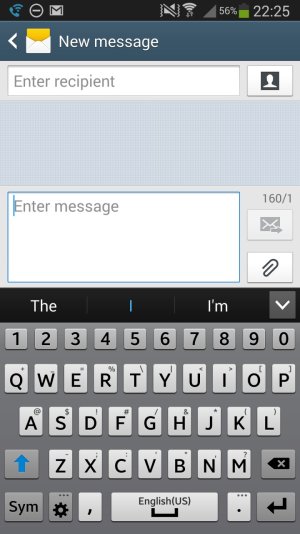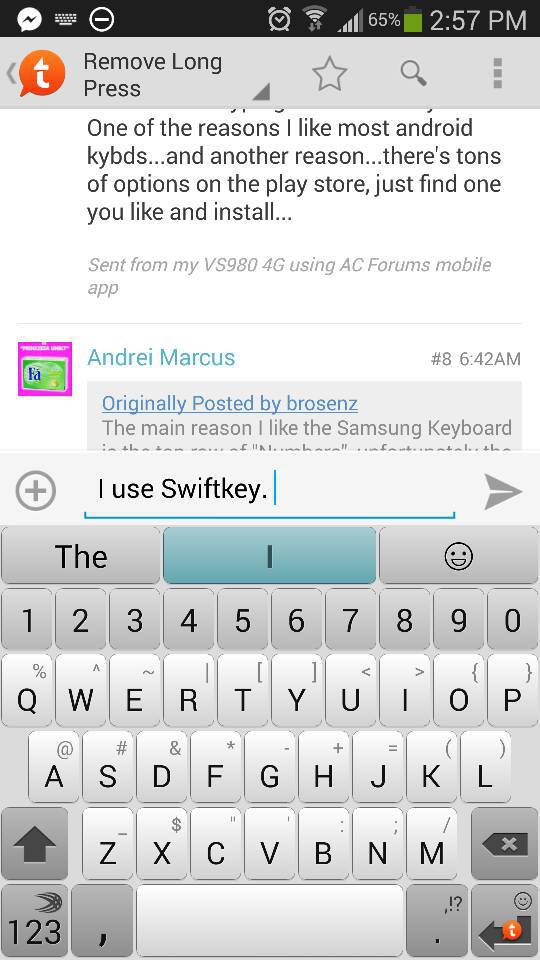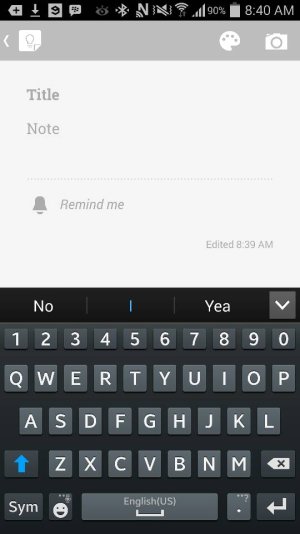Remove Long Press Numbers/Symbols from Standard Keyboard
- Thread starter brosenz
- Start date
You are using an out of date browser. It may not display this or other websites correctly.
You should upgrade or use an alternative browser.
You should upgrade or use an alternative browser.
- Mar 9, 2012
- 168,963
- 10,079
- 113
Have you considered installing Google Keyboard? Although it still has long press numbers.
The main reason I like the Samsung Keyboard is the top row of "Numbers", unfortunately the Android Keyboard does not have that option. What is weird is that I've seen videos on Youtube with clean Samsung keyboard, with no long press symbols or character on the letter or numbers, so I do not understand why my phone has those, see attached file. "+ on the Q", "= on the E", "@ on the A", etc.
Attachments
kilofoxtrot
Well-known member
- Feb 15, 2010
- 1,234
- 75
- 0
Thanks, unfortunately it does not have a dedicated number row,
JvKintheUSA
Active member
- Feb 18, 2011
- 43
- 0
- 6
The main reason I use the Samsung keyboard is for the numbers on top. The only drawback on this version on the note 3 is that you can't customize the key to the left of the space bar
Sent from my Note 3 on AT&T
Sent from my Note 3 on AT&T
so I do not understand why my phone has those, see attached file. "+ on the Q", "= on the E", "@ on the A", etc.
It's for faster typing of common symbols? One of the reasons I like most android kybds...and another reason...there's tons of options on the play store, just find one you like and install...
Sent from my VS980 4G using AC Forums mobile app
Andrei Marcus
Member
- Jun 19, 2013
- 6
- 0
- 0
The main reason I like the Samsung Keyboard is the top row of "Numbers", unfortunately the Android Keyboard does not have that option. What is weird is that I've seen videos on Youtube with clean Samsung keyboard, with no long press symbols or character on the letter or numbers, so I do not understand why my phone has those, see attached file. "+ on the Q", "= on the E", "@ on the A", etc.
I don't have these symbols and I want it
JellyBeanGurl
Well-known member
- Nov 13, 2013
- 460
- 0
- 0
V J
Well-known member
- Jan 18, 2013
- 315
- 0
- 0
Whoa hold on, how did you get the top row for numbers on Swiftkey?? I use Swiftkey too but I really like the top number row on the Samsung keyboard.
JellyBeanGurl
Well-known member
- Nov 13, 2013
- 460
- 0
- 0
Whoa hold on, how did you get the top row for numbers on Swiftkey?? I use Swiftkey too but I really like the top number row on the Samsung keyboard.
I went to settings and enabled it. You'll see it once you get there.
Sent From My Samsung Note 3
V J
Well-known member
- Jan 18, 2013
- 315
- 0
- 0
I went to settings and enabled it. You'll see it once you get there.
Sent From My Samsung Note 3
Sadly mine doesn't have that option. I googled it and it seems like it's only on the latest beta version. The weird thing is the beta came out like December and I'm guessing it's still not released coz my Swiftkey is up to date on the play store :S
JimSmith94
Well-known member
- Oct 3, 2011
- 664
- 2
- 18
Sadly mine doesn't have that option. I googled it and it seems like it's only on the latest beta version. The weird thing is the beta came out like December and I'm guessing it's still not released coz my Swiftkey is up to date on the play store :S
Why don't you just load the beta SwiftKey? I have both the release and the beta versions installed and they don't conflict with each other. Just search for "SwiftKey Beta" and you'll find a link on their site to download and install it. Of course the beta is free too.
Gatsby Kennelson
New member
- May 29, 2014
- 1
- 0
- 0
Is there a way too shorten how long you must hold the key for the secondary options to poo up? Love swype but they have the well known issues lately and that was the reason I prefers it. Or is there an option on swype to change accuracy? Used to have a keyboard with a speed vs. accuracy slider...
and why for the love of God can I not type the triple . Symbol with Samsung keyboard??
and why for the love of God can I not type the triple . Symbol with Samsung keyboard??
Darr247
Member
- Feb 27, 2013
- 8
- 0
- 0
why for the love of God can I not type the triple . Symbol with Samsung keyboard??
Yeah... especially since that's what is shown at the top of the period key, implying the ellipsis (the technical name of the 3 dot symbol) would be the long press default for that key, though when you long press the period key, that's not even one of the twelve choices displayed. :|
Last edited:
Michelle Marques
New member
- Apr 5, 2017
- 1
- 0
- 0
Thanks, unfortunately it does not have a dedicated number row,
I does. You just have to select it in the settings- under typing, then keys.
But I am still having the problem of symbols with long presses on SwiftKey. Can't find a setting to turn it off. Anyone have a solution? I have patients who have motor impairments and are too slow to release a key, so they end up with all symbols.
Similar threads
- Replies
- 5
- Views
- 844
- Replies
- 7
- Views
- 2K
- Replies
- 3
- Views
- 2K
- Replies
- 10
- Views
- 2K
- Replies
- 7
- Views
- 1K
Trending Posts
-
-
otb 20+ 5G VERIZON stuck on 10
- Started by watertraveler
- Replies: 3
-
-
Question Bluetooth keeps on turning off automatically at 10 minutes interval
- Started by Ayatokirizka
- Replies: 5
-
Forum statistics

Space.com is part of Future plc, an international media group and leading digital publisher. Visit our corporate site.
© Future Publishing Limited Quay House, The Ambury, Bath BA1 1UA. All rights reserved. England and Wales company registration number 2008885.